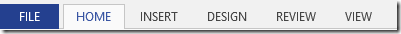I installed Visio Professional but I don’t see the Data tab or Process tab in the ribbon
If you just installed Visio Professional but do not see the DATA tab or the PROCESS tab on the ribbon
you may just need to close Visio and start it again.
The Data and Process tabs give you access to features that are part of Visio Professional but the first time you start Visio it will ask to activate Office to verify that you own a license to Professional. This activation process adds additional information to the registry that is picked up the second time you start Visio.
Visio Professional Data tab missing
Visio Professional Project tab missing