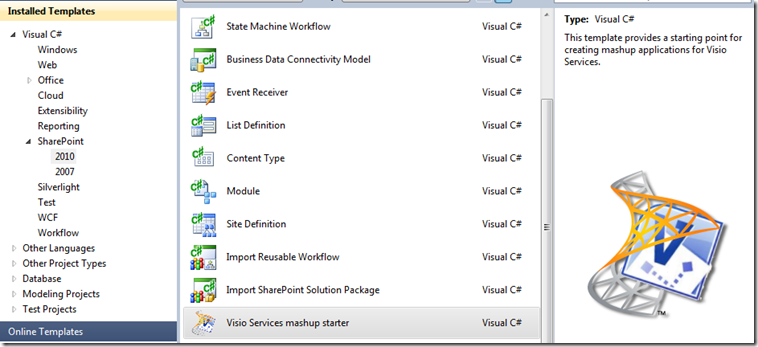Visio Services mash up project template for Visual Studio 2010
This past week I found myself coping and pasting a lot of JavaScript to new files just so I could create a new mash up demo for Visio Services, which annoyed me. Why can’t I just create a new Visio Services mash up project from Visual Studio to get started…I can.
The link below contains a package that you can install to Visual Studio 2010 to add a new project template that will help you get started building mash ups for Visio Services. As you can see in the screen shot above I am adding this new project template to the SharePoint 2010 templates folder.
After you create a new project from this template you will have a simple web project with the 3 basic files that you need to start any good Visio Services mash up:
- default.htm – I typically use an HTM file loaded in a Content Editor web part as the basis for all my Visio Services based dashboards. Feel free to rename this file before saving it to your SharePoint document library.
- vwalib-1.0.4.js – this is my JavaScript library that contains some nice helper functions I created to work with the Visio Web Access control class.
- jquery-1.4.2.js – this is the standard jQuery library that can be downloaded from https://jquery.com/
Note: if you look at the code in vwalib-1.0.4.js you will see how you can use jQuery to find the web part id of the Visio web part on the page.
As I mentioned above, this is a very simple project and does not setup a complete environment for deploying, debugging, or testing your dashboard.