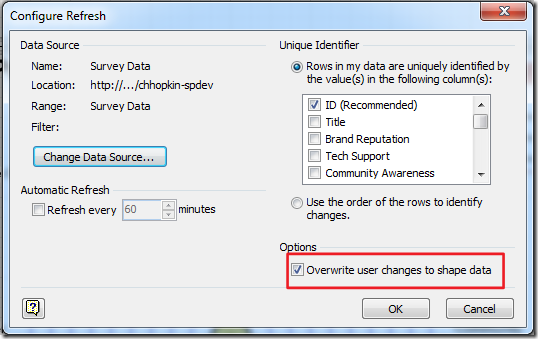My published diagram is not refreshing from my data source
When you connect data to your Visio diagram using the Data Linking wizard, there is one option to be aware of which is easily overlooked that may cause the data in your shapes to never update when your external data set is refreshed.
If you look in the Configure Refresh dialog there is an option called ‘Overwrite user changes to shape data’ which does exactly what it says. If you happen to modify a Shape Data value for a shape manually via the Shape Data window, you have made a change which overrides the value that is linked to the external data set and will never get updated when the linked external data set is refreshed.
There is no visual indication in Visio that will tell you if the value in the Shape Data properties is a value entered by the user or a value that was entered from the refreshed external data set. The only way you will know is if you change values in the external data set and when the refresh occurs the values in your linked shapes do not get updated.
If this is happening to you check that the ‘Overwrite user changes to shape data’ is checked. This is especially important when publishing your diagrams to Visio Services where they will be refresh automatically by SharePoint.