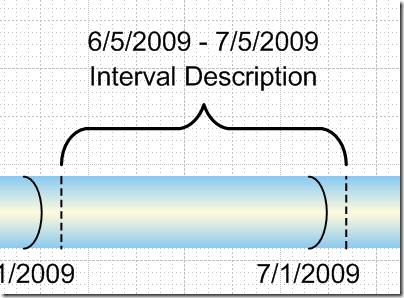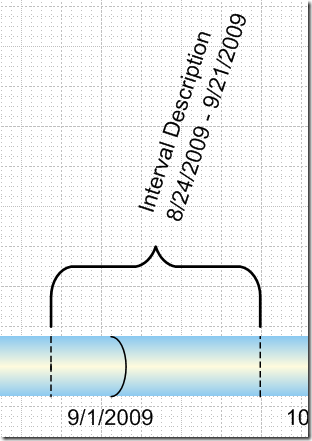Rotate text on Timeline shapes
I recently received a request from a user who wanted the ability to:
1. rotate the text for the Bracket Interval shape to an angle such as 45deg.
2. display the interval name above the date instead of below.
I took the built-in shape and customized it to support these two requirements, allowing you to have a Bracket Interval shape that looks like this…
This new shape has an additional right-click menu item that toggles the text from ‘Horizontal Text’ to ‘Angled Text’. When set to ‘Angled Text’ a new control handle appears that allows you to set the angle of the text.
Feel free to download my Visio diagram that contains this new shape and use this shape in your timeline diagrams.