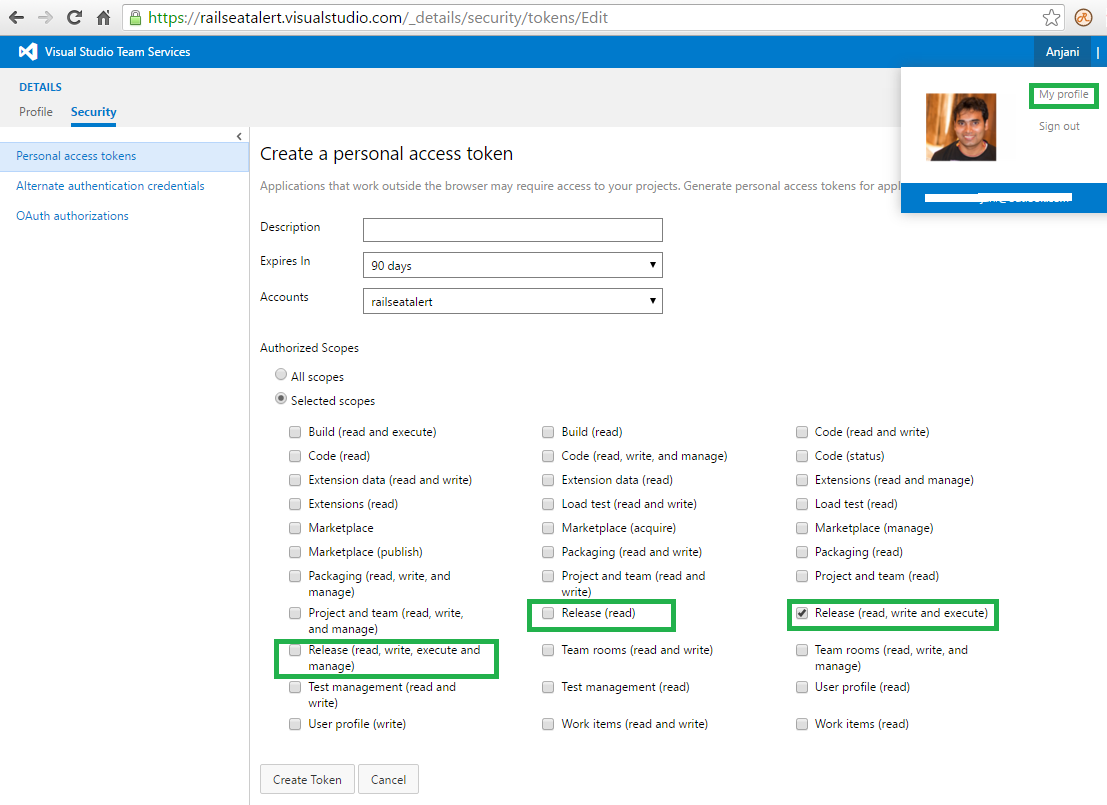Using PAT token in ReleaseManagement REST API's
Generating PAT Token:-
Step1: Generate PAT token by visiting your profile and selecting the right ReleaseManagement scope as per API need ( see 'Available scopes' section https://www.visualstudio.com/en-us/integrate/extensions/develop/manifest )
Step2: Copy the token generated after clicking 'Create Token' as shown in image above
Code which uses the generated PAT token above :-
public static async Task<string> GetReleaseDefinitionsUsingPATToken()
{
var username = "nobody";
var token = "<Give your PAT Token here>";
var url = "https://{accountname}.visualstudio.com/{projectname}/_apis/release/definitions?api-version=3.0-preview.1";
using (HttpClient client = new HttpClient())
{
var mediaTypeHeader = new MediaTypeWithQualityHeaderValue("application/json");
client.DefaultRequestHeaders.Accept.Add(mediaTypeHeader);
var credentialBytes = Encoding.ASCII.GetBytes($"{username}:{token}");
var encodedCredentialBytes = Convert.ToBase64String(credentialBytes);
client.DefaultRequestHeaders.Authorization = new AuthenticationHeaderValue("Basic", encodedCredentialBytes);
var response = await client.GetAsync(url);
var body = await response.Content.ReadAsStringAsync();
return body;
}
}