Napa Just Got Social!
Last week we introduced something special for Napa – Share Project
Share Your Projects
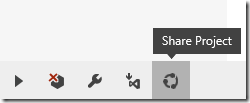
Yes, you can now easily share your projects with everyone with just a click (three to be precise)
Once you click the Share Project icon, you will asked for your permission to share
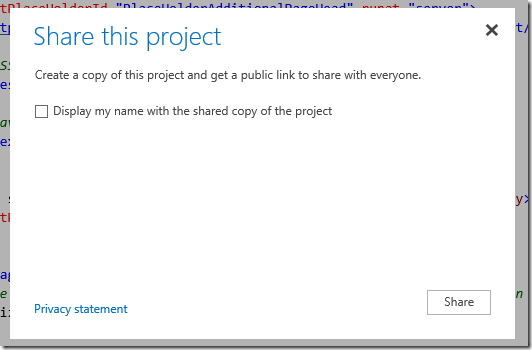
Once you click Share button, you will be given a short URL link which you can share with your colleagues or anyone you wish ![]()
[You cannot share with specific people though]
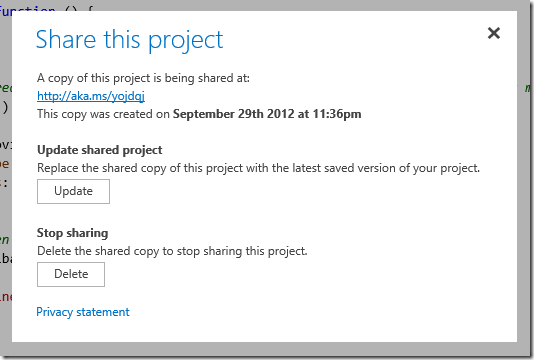
As you can see in the dialog above, you can stop sharing the project anytime.
The shared project will be opened Read Only
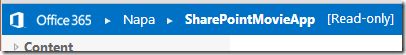
However, users can choose to Edit a Copy as long as they have signed up for an Office 365 preview account:
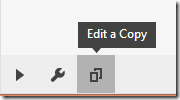
Link to my Top 10 Movies App Sample
My previous blog post discussed how to quickly build a simple movie app in Napa.
You can view the full sample here - https://aka.ms/yojdqj
For the sample to work, you need to update the API key to access the Rotten Tomatoes API. You can get a key here - https://developer.rottentomatoes.com/
Once you have the key, open Scripts\App.js and Scripts\ClientWebPart.js and insert your key where it says "<your api key>"
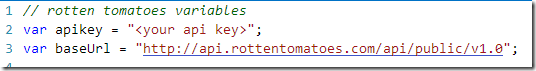
Have you used the Share Project feature yet? Do leave your feedback in the comments!