Installing Dynamics CRM 4.0 on a Windows Server 2008 machine
So, I was facing several issues when trying to install CRM 4.0 on a Windows Server 2008 machine. But I have found this article where you can see several typical error messages, and how you can solve it:
http://support.microsoft.com/kb/950100/en-us
For errors about SQL Reporting Services, you can look at this article :
How to install and how to configure SQL Server 2005 Reporting Services on a computer that is running Windows Server 2008
http://support.microsoft.com/kb/938245
One common error when installing SQL Server Reporting Services on a Windows Server 2008 which is also a Domain Controller, is regarding security and system accounts. Check that IIS App.Pool account and SSRS service web account have rights enough to access to the "C:\Program Files\Microsoft SQL Server\MSSQL.3\Reporting Services\ReportServer" directory..
Also, at the beginning of CRM 4.0 installation, if you get and error regarding "Indexing Service", something like:
"Service cisvc was not found on computer ‘XXX’. The specified service does not exist as an installed service.".
Then, this is because CRM 4.0 requires the old "Indexing Service" (which was part of Windows Server 2003), and it is not finding the cisvc Service. So, you need to install it in Windows Server 2008, like you can see down below (within File Server Role):
I don’t think CRM 4.0 works with the new "Windows Search Service" (which is a new feature in Windows Server 2008)..

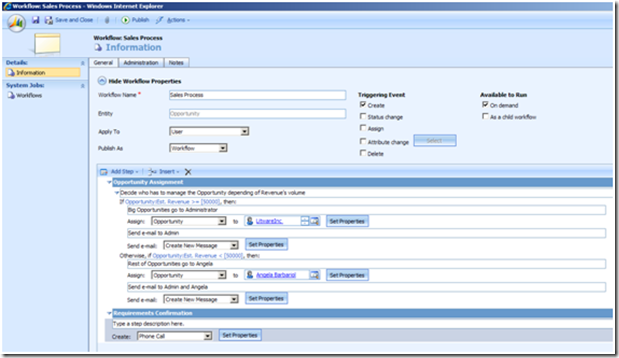
 Light
Light Dark
Dark
0 comments