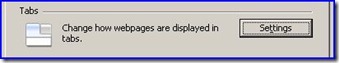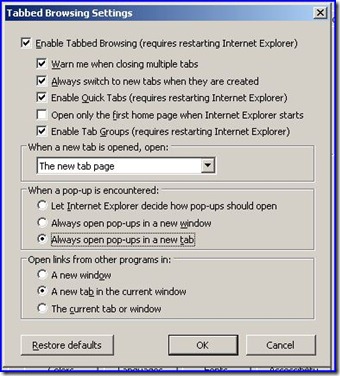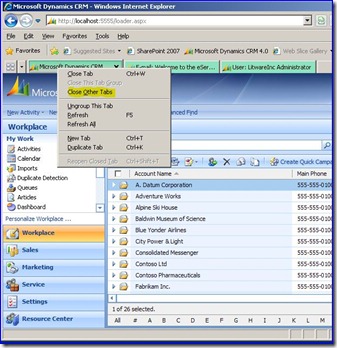Dynamics CRM on Internet Explorer 8
I have been running Windows 7 & IE8 for a while now on both my work & home laptops, and have to admit that like most others I really do love them both! So as you could imagine, I was very excited to hear on Friday the 20th that IE8 had finally been released so I immediately jumped onto the www.microsoft.com/ie site & downloaded IE8 for my CRM VPC! :)
For some reason, when I installed it, the option to open windows in new tabs was disabled. I am not 100 sure why this happened, bit I am guessing this is because the VPC had Internet Explorer 7 without Tabs enabled on it?
Anyway, whatever it was, I had to go in and enable tabs manually. I did this by going into Tools, Internet Options, selecting the Settings button under the Tabs section:
Once in this section, tick the tick box at the top to enable Tabbed Browsing & then change which ever settings you like (I left it mostly as the default, but selected to Always open Pop-ups in a new Tab). Click Save to enable the multiple tabs. Close & re-open any Internet Explorer Windows you had open.
So once this is installed & you have the tabs configured you get the following benefits:
- Noticeable speed increase,
- Take advantage of the ease of access to the built in developer tools,
- Multi tab screens that can group all of your CRM windows together instead of having multiple pop ups, and colour code them based on the source address
- Although this feature was available in IE7 its one I still love & don't see much about – its the option to quickly close all except the main tab by selecting it, and clicking to Close Other Tabs
CRM has been thoroughly tested against Internet Explorer 8 as it was one of the beta test products and so now CRM is Officially supported application for IE8.
Noice! :)