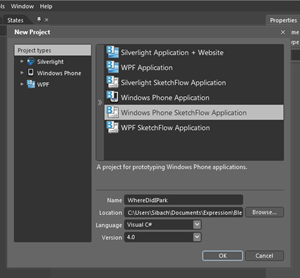All You Need is an Idea to Win
 Ideas change the world! Ideas solve problems! Ideas create new products and opportunities! They come to us when we are driving to campus, taking a shower, going for a run, or just out drinking with friends. Not all ideas come to life, but without ideas we wouldn’t have electric cars, smart phones, the Bass-o-Matic or the Shamwow. It always starts with an idea. That’s why ideas should be rewarded and we have the Idea of the Week contest. Students from around the world are invited to submit their ideas for a phone application, and every week an idea will be selected, featured and rewarded. What’s the catch? You do have to think our your idea enough to sketch it out. To enter the contest you need to create a SketchFlow prototype using Expression Studio and the SketchFlow Template for Windows 7 (which you get free of charge at Dreamspark).
Ideas change the world! Ideas solve problems! Ideas create new products and opportunities! They come to us when we are driving to campus, taking a shower, going for a run, or just out drinking with friends. Not all ideas come to life, but without ideas we wouldn’t have electric cars, smart phones, the Bass-o-Matic or the Shamwow. It always starts with an idea. That’s why ideas should be rewarded and we have the Idea of the Week contest. Students from around the world are invited to submit their ideas for a phone application, and every week an idea will be selected, featured and rewarded. What’s the catch? You do have to think our your idea enough to sketch it out. To enter the contest you need to create a SketchFlow prototype using Expression Studio and the SketchFlow Template for Windows 7 (which you get free of charge at Dreamspark).
Step 1 Sign up for Dreamspark
Step 2 Download and install Expression Blend
Step 3 Download the SketchFlow Template for Windows Phone
Step 4 Run the downloaded file which is an installer file, Click Next a couple of times, tell your security tool that you really do want this software installed.
Step 5 Launch Expression Blend 4 and choose New Project
Step 6 Choose Windows Phone SketchFlow Application and give your project a suitable name then click ‘OK’
Step 7 Start adding screens and connecting them, add the controls to show off your idea!
Download Expression Blend from Dreamspark today and enter the Idea of the week, after you submit your idea, get coding, remember publish two quality apps and you could walk away with a windows phone as part of the Mango App Challenge!