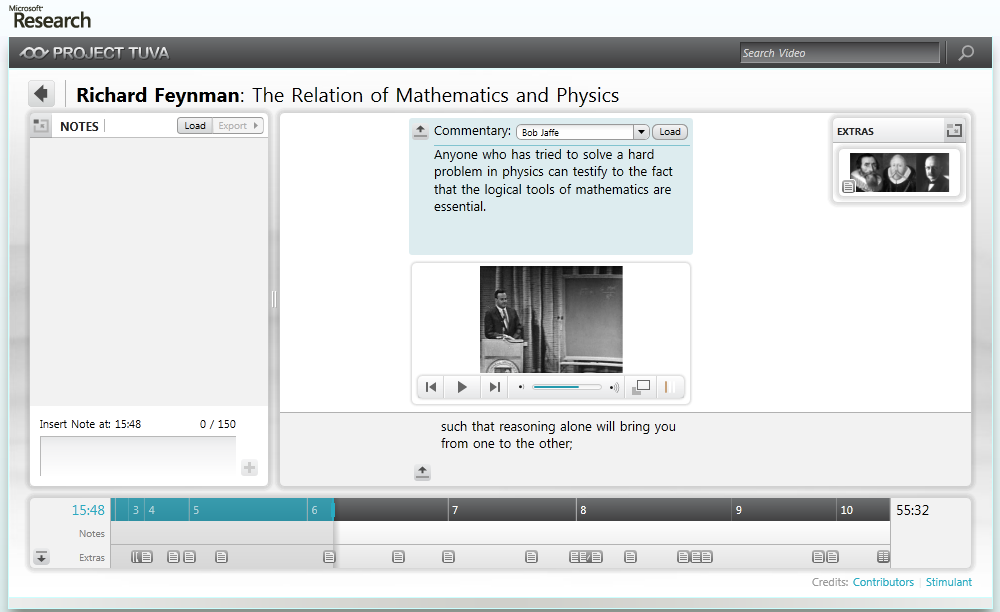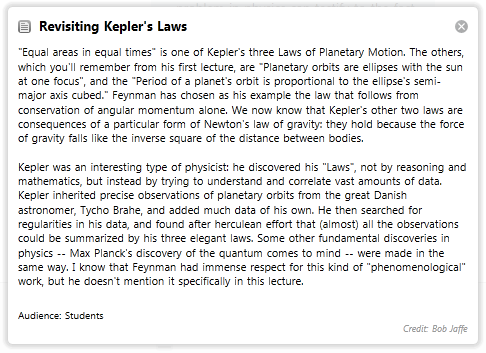Physics Hurts My Brain
"Right, physics! Physics, eh? Physics, physics, physics, physics, physics, physics" as the Tenth Doctor once said to a classroom full of students. Physics can be a very daunting subject to wrap your head around, and it really does help to have a good physics teacher. And who finer than Richard P. Feynman, who is known most for his work in quantum electrodynamics (which earned him a Nobel Prize in Physics in 1965), his contributions to the Manhattan Project, and many other things as well. Among those, he gave a series of lectures entitled “The Character of Physical Law”, which he gave during Cornell University’s Messenger lectures in 1964. And these lectures have inspired many, including Bill Gates, who had purchased the rights to the tapings of the presentations from the BBC in order to make them publically available.
Enter Project Tuva.
Project Tuva is a special Silverlight media player that enables people to watch these lectures for free and learn from them in an engaging new way. Not only does it show the lecture series, but it also allows you to take notes during the presentation, view captions, see commentaries from other people in the scientific community as well as view extras that supplement the talks.
As you can see, on top of the video, in blue, we have the commentary field, which provides (as the name implies) comments from various prominent figures in the scientific community (in this video, the commentary is provided by Professor Robert Jaffe)
On the bottom, we can see a timeline, divided in three rows. The first one divides the lecture in chapter-like bits, the second shows where you’ve taken your notes, thus allowing you to access them quickly, and finally the third row shows when the various Extras will appear in the little window on the right.
I love the Extras feature, because it not only helps you better understand what you are doing, and also pushes the learning a bit further: you gain a different perspective of it, which makes the learning even more fun!
On the left, there is the Notes pane, which allows you to take notes quickly. As mentioned above, they will appear in the timeline at the bottom of the screen, thus allowing you to quickly find your notes and the section of the video you were referring to.
I’ve watched a few of these presentations, and I must say that they nothing short of amazing. And the Tuva player is a great tool that enhances these great videos. You can take a look at it yourself at https://research.microsoft.com/apps/tools/tuva/
Now if only my physics class were this engaging…