Install Zune software on Windows Server 2008
After installing Windows Server 2008 on my
machine (for training purposes), I tried to install the Zune software but it
told me that this version of Windows is not supported. Actually, this is quiet
logical, since such a Windows version is not aimed for entertainment purposes,
I found a way to force the installation of the Zune software on Windows Server
2008. .
1.
If
you try to install the Zune software on Windows Server 2008, you’ll face this
message:
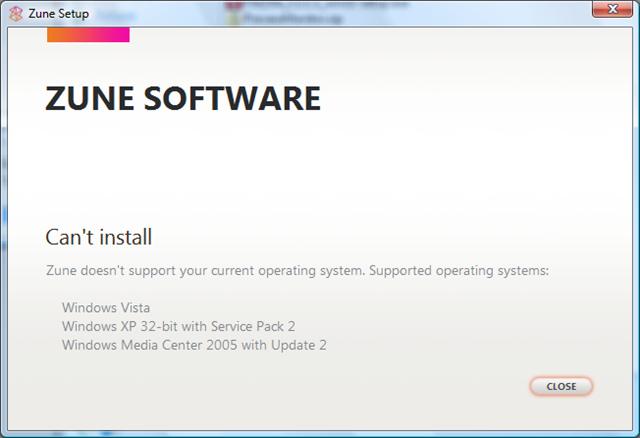
2.
This
means that you’ll have to install it in a more “manual” manner. The first thing
to do is to notice the location where the setup bootstrap unzips the files:
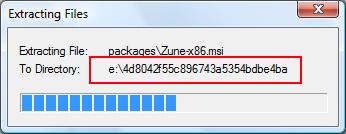
3. Navigate to this folder and open the
“packages”
subfolder inside it:
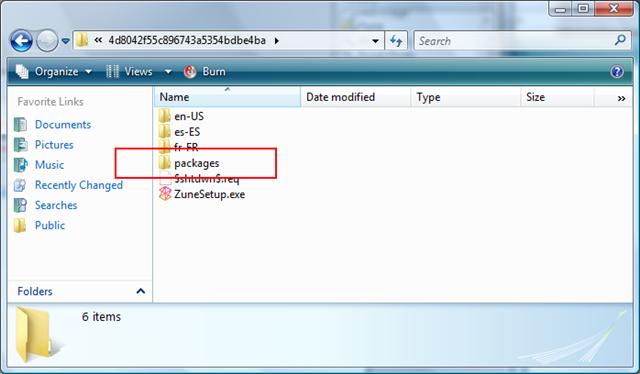
4.
Inside
that subfolder, there is a Zune-x86.msi
file. Before running it, make sure to remove any previous installation of the
Zune software;
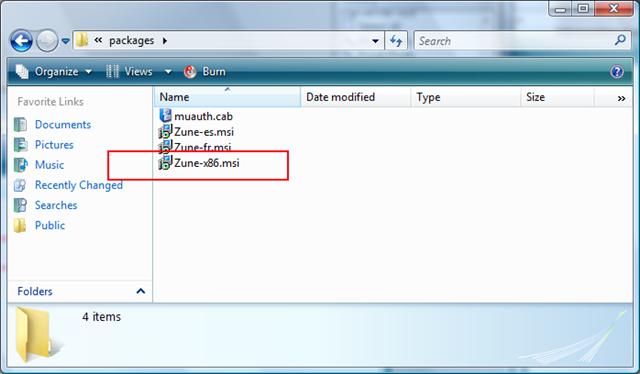
5.
After
the installation is done, you’ll now be able to use the Zune software on your
Windows Server 2008 machine.
In an upcoming blog post, I’ll show
you how to install the Windows Phone 7 tools on Windows Server 2008 since they
do not install as easily as on other “workstation” versions of Windows.