Install Windows Phone 7 tools on Windows Server 2008
As I mentioned in a previous blog post, where I
describe how to install the Zune software on Windows Server 2008, the Windows
Phone 7 tools do not install on Windows Server 2008 as easily as on other
“workstation” versions of Windows (Windows Vista, Windows 7). Once again, this
is perfectly understandable since a server version of Windows is not aimed for
application development purposes. However, since I installed Windows Server
2008 on my machine for training purposes, and since I don’t have enough
computers at home to have one dedicated for this server version of Windows, I
searched for a way to force the installation of these WP7 tools. Luckily (thanks
to Aaron Stebner); I found a way as described in this post... But before going
any further, I must mention that this is not officially supported by Microsoft,
so do it (or not) at your own risks. Since my motivations were only training,
that doesn’t matter to me.
1.
Download
the Windows
Phone Developer Tools web boot strapper from here and save it on your hard drive. It
is just a 3.2 MB file;
2.
Open
a command prompt window and type vm_web.exe
/x to extract the contents of the setup package. You’ll have to indicate a
location in which the files will be unzipped;
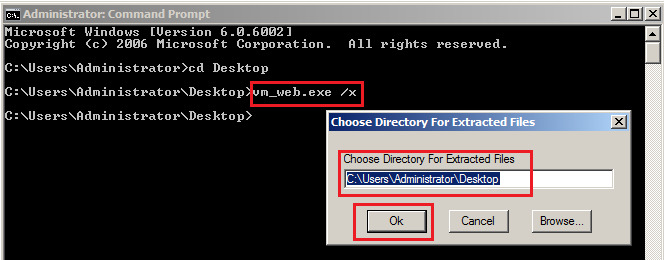
3.
Navigate
to the extracted folder and open the file baseline.dat
file in notepad;
4.
Look
for the section named [gencomp7788] ;
5.
Change
the value InstallOnLHS from 1 to 0;
6.
Change
the value InstallOnWin7Server from 1
to 0;
7.
Save
and close baseline.dat;
8.
Run
setup.exe /web from the folder
extracted to in step 2.
You can now develop Windows Phone 7 apps and
games on your Windows Server 2008 machine. Please note that Visual Studio 2010
is required and that it installs without any particular problem on Windows
Server 2008.