Enable Wireless networking in Windows Server 2008
When installing Windows Server 2008, you probably noticed that you can’t connect to a wireless network. In fact, Windows Server 2008 is unable to find wireless networks. This is not a problem with your wireless card or its driver. It’s due to a security feature of Windows Server 2008.
To be able to connect to a wireless network with Windows Server 2008, the first thing you have to do is to add the “Wireless LAN Service” feature as shown below:
1. Open the Server Manager by clicking on Start è Administrative tools è Server Manager;
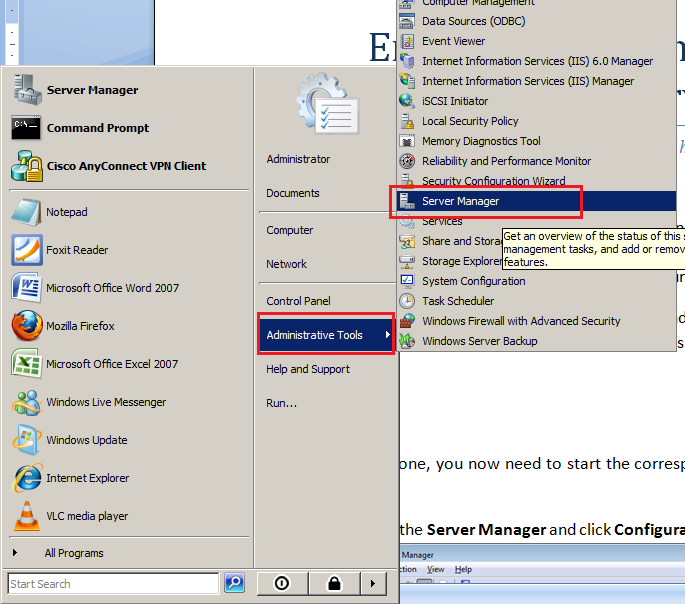
2. Under Server Manager, click on Features;
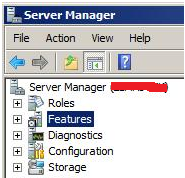
3. On the Features page, click Add Feature;
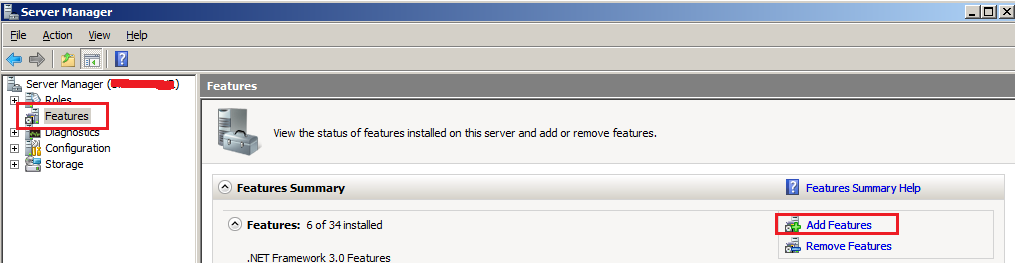
4. Locate the “Wireless LAN Service” in the list, enable its corresponding checkbox and click Next;
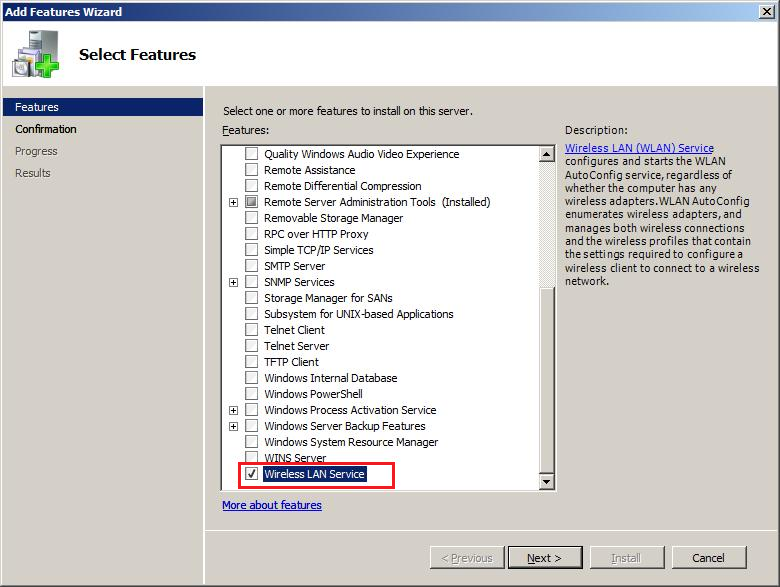
5. Click on Install to start the installation process;
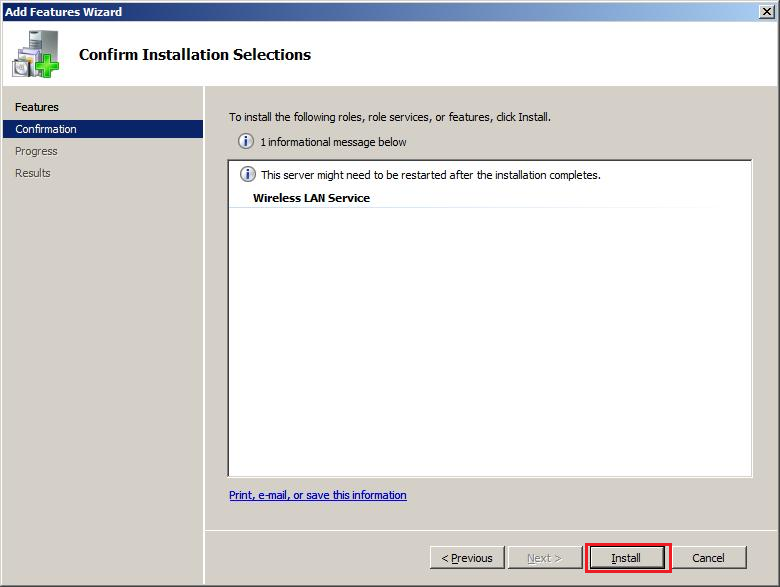
6. Click on Close after the installation process finishes;
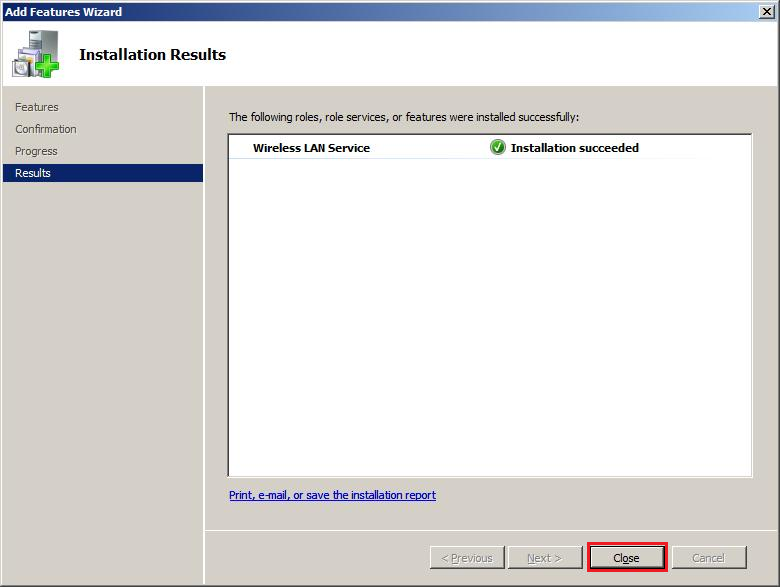
Once this is done, you now need to start the corresponding service (if not already started). To do this:
1. Open the Server Manager and click Configuration and then Services;
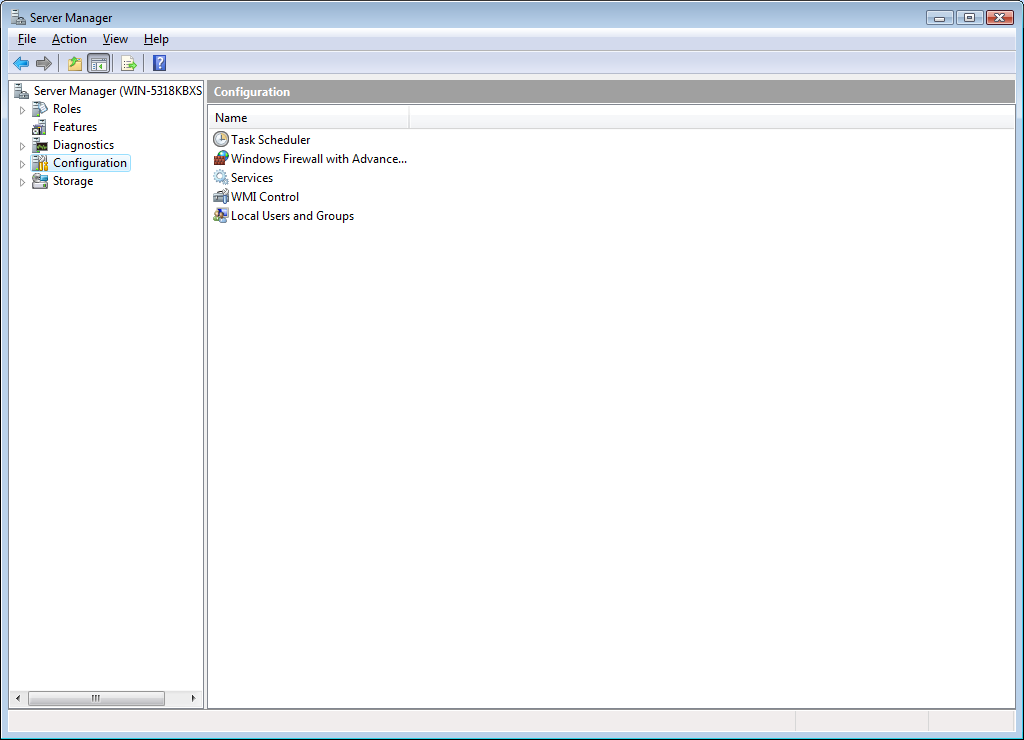
2. Click WLAN AutoConfig and click the Start button;
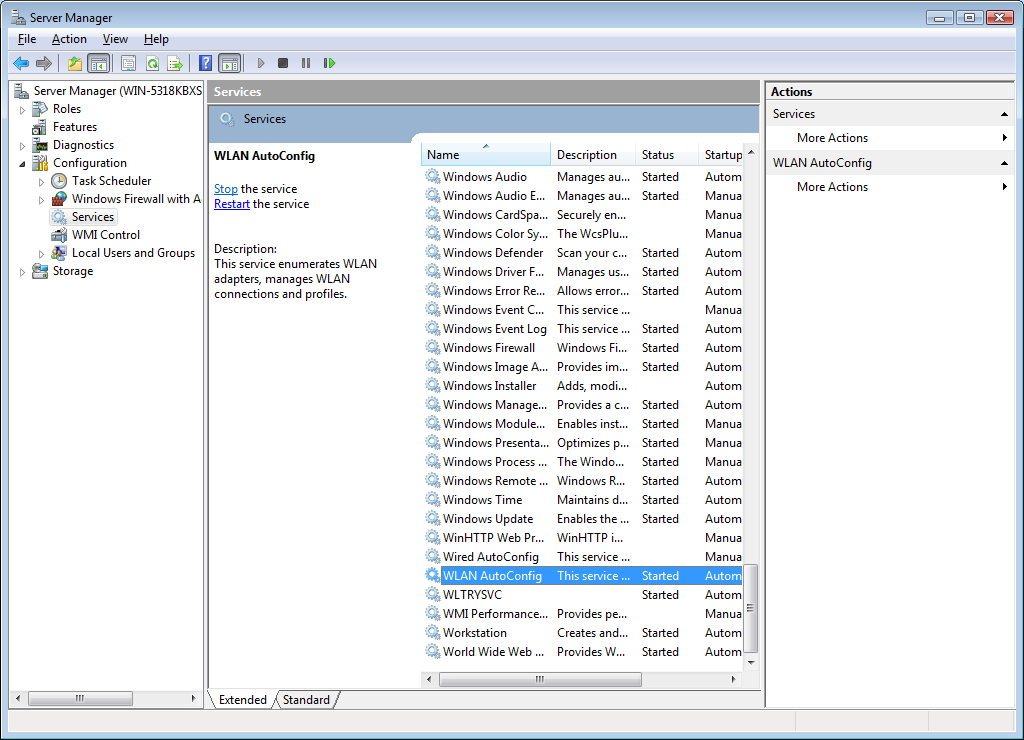
3. Now you can connect to your wireless network as you do with Windows Vista or Windows 7.