Registering your Windows Phone 7 and Publishing to Marketplace By Shahrad Rezaei MSP
Registering your Windows Phone 7
Writing applications for the Windows Phone is really easy, and the provided emulator allows you to test it relatively well. However, there will come a time when you will want to run your application on an actual phone. Microsoft allows students to register their phones and publish apps on the Marketplace for free, but the process is a bit more complicated than for other people. So, I’ve created this guide to help you get started and to find out what to expect from this whole process.
First thing is to actually create an account on the App Hub. When you sign in for the first time, you should be presented to the following page:
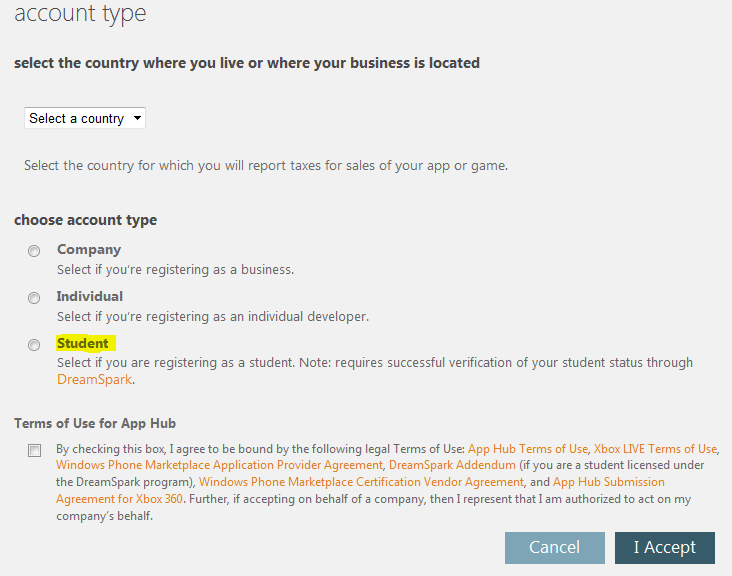
Fill it up, and make sure you select Student. Otherwise, you will have to pay an annual fee of 99$. Also, make sure the e-mail you are using has been validated though DreamSpark. That’s how Microsoft can verify if you’re a student! If you haven’t registered for DreamSpark, you can do so here. The rest of the signup is pretty straightforward, so I’ll skip it in order to keep things short.
Once that is all done, you will notice that you still have a validation problem and cannot publish apps or register your phone. Indeed, GeoTrust needs to validate your information on behalf of Microsoft before you can do anything. However, since you are running a Student account, they will not contact you before you publish your first application. Therefore, you need to publish an app in order to get things rolling. If you simply want to run your app on your phone and aren’t ready to put it on the Marketplace, you can simply publish a dummy app. The application can be very simple (i.e.: the default layout when you create a new project in Visual Studio). The point is simply to get GeoTrust to call you. Chances are you won’t even pass validation. (I know I didn’t J) Otherwise, be sure to follow the guidelines, or your application will be rejected.
Here is a walkthrough for publishing your app on the Marketplace.
Shortly after you publish your app, you should receive your first e-mail from GeoTrust:
*** NOTE: This email was automatically generated from an unmonitored mailbox. *** Dear Approver: The person identified below requested a Microsoft Windows Phone Marketplace developer account on behalf of Shahrad Rezaei. GeoTrust, a Microsoft partner, needs more details to complete Marketplace registration. Applicant information: Name: Shahrad Rezaei Email: Phone: (555) 555-1234 Successful Marketplace registration generates a code signing certificate that will identify Shahrad Rezaei as the responsible publisher. Shahrad Rezaei identified you as someone who can authorize this request on behalf of Shahrad Rezaei. If you do not have this capability, then please notify Shahrad Rezaei, then access the URL below and click "I Do Not Approve". ***Note that canceling this account will require the requesting individual to create a new Marketplace account using a different Windows Live ID and pay an additional registration fee.*** Please follow the URL below to approve or not approve this request: https://products.geotrust.com/orders/Approval.do?pin=CWOvkPBcjQJeTxn98VWV3 If you have any questions, please consult the requestor, Shahrad Rezaei, or contact GeoTrust Customer Support at: https://knowledge.geotrust.com/support/knowledge-base/index?page=content&id=SO14669&actp=search&viewlocale=en_US Thank you. GeoTrust Customer Support https://www.geotrust.com/support Hours of Operation: Mon - Fri 05:00 - 17:00 (PST) Email: cs-orders@geotrust.com Web: https://www.geotrust.com Phone: 1-866-436-8787 or 1-678-366-8399 option 2 Live Chat: https://www.geotrust.com/support |
Two days later, I got another e-mail:
Jan 05, 2011 Order number: ******* Dear Shahrad Rezaei, GeoTrust, is a verification and authentication agency employed by Microsoft to confirm the accuracy of the information you provided to Microsoft during your enrollment for Windows Marketplace for Mobile for Mobile Publisher ID. Microsoft requires this independent verification in order to issue you a publisher ID. In order for GeoTrust to confirm your information in terms of Microsoft's requirements, GeoTrust must receive a copy of your valid government issued photo identification (for example: a passport or driver's license), attached to the Identification Confirmation Letter below. Please print the Identification Confirmation below and follow the instructions provided to complete the Identification Confirmation. Fax or e-mail the following documents to the contact information listed below. It is important that you send GeoTrust the above documents via fax or e-mail within three (3) business days. This will accelerate the identity verification process which will enable you to submit and publish applications to the GeoTrust and start earning revenue. On behalf of your Microsoft Windows Marketplace for Mobile application, your prompt attention to this matter is greatly appreciated! Regards, GeoTrust Customer Support Email: cs-orders@geotrust.com Web: https://www.geotrust.com Support: https://www.geotrust.com/support Fax: 650-237-8871 Live Chat: https://www.geotrust.com/support/chat/order-processing.html -----------------PLEASE PRINT BELOW----------------------- -------------------------------------------------------------------------------- IDENTIFICATION CONFIRMATION INSTRUCTIONS 1. All fields in the letter must be filled in completely. 2. This letter must be signed with a handwritten signature by Shahrad Rezaei. 3. This letter must include a photocopy of a government issued identification for Shahrad Rezaei. 4. Digital signatures or stamped signatures are not acceptable. 5. Fax or e-mail the letter back to GeoTrust by Fax: 650-237-8871, or Email: cs-orders@geotrust.com -------------------------------------------------------------------------------- Date: Order number: ******* Dear Sirs, I understand that GeoTrust, Inc. received a request to verify certain information for my application to Microsoft for Shahrad Rezaei (Individual). I am the contact listed in the request. This letter serves to confirm my identity as submitted for inclusion in my Publisher ID. ******* Place Photocopy ID here ******* I confirm and warrant that this is an unaltered, exact copy of my Driver's License or Passport. Print Name: Shahrad Rezaei ID # _____________________________ Exp. Date: _____________ State of Issuance: __________________ Signed: __________________________ Date: _____________ --------------- END LETTER CONTENT ------------ |
In a nutshell, this message is saying that in order to complete the registration process, I need to send back a scan of either your driver’s licence or your passport, and fill out the rest of the form. Notice that you can crop the picture as long as the information on it is visible (this picture might actually be too small). Another thing you can notice is that you actually need to sign the document by hand, which means that you will need to print it, sign it, re-scan it and send it back. If you don’t have a scanner, you can also fax it to (650) 237-8871.
In a few days, your App Hub dashboard should say that your identity has been verified. But, you cannot deploy your applications to your phone quite yet. You still need to complete the last step: registering your phone.
The application to do so is available as part of the Windows Phone Developer tools. It should bein your Start Menu under “All Programs” → “Windows Phone Developer Tools” → “Windows Phone Developer Registration”. Once the wizard appears, simply enter the Windows Live ID and password you used to sign up for the App Hub, and you’re done. Make sure that your phone is connected to the Zune Client, that the phone is not on the lock screen (the page that appears when you leave your phone idle) and that you are connected to the Internet.
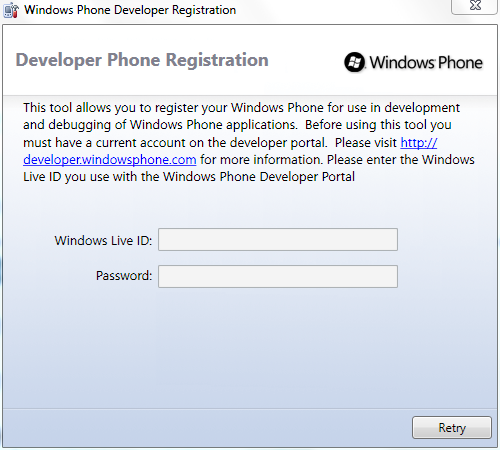 Once that’s done, you can deploy your apps to your phone from within Visual Studio. Make sure that when compiling, you are deploying to the device, and not the emulator. Again, the phone must be connected through the Zune client and must not be locked. Congratulations!
Once that’s done, you can deploy your apps to your phone from within Visual Studio. Make sure that when compiling, you are deploying to the device, and not the emulator. Again, the phone must be connected through the Zune client and must not be locked. Congratulations!
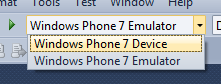
If you’ve experienced any problems, you can get some help by posting on the App Hub forums under the “Registering with App Hub” section. If you’re having some problems with GeoTrust, you can go in a live chat session with them here.
Happy programming! J