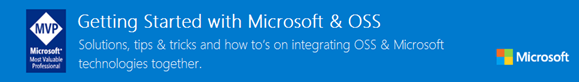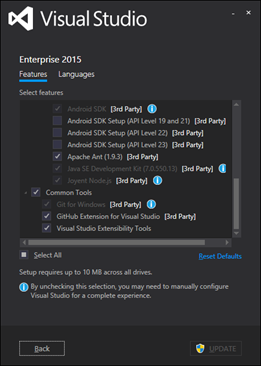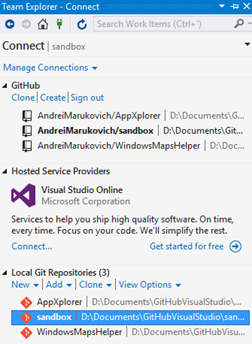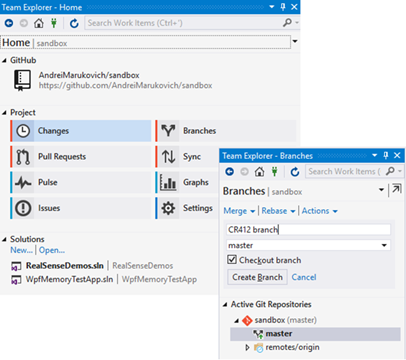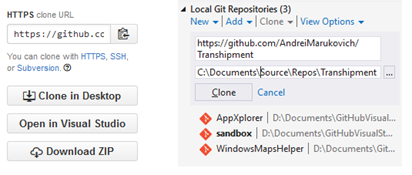Working with GitHub from Visual Studio 2015
Welcome to our weekly MVP series where we discuss some of the most useful solutions, tips & tricks and how to’s on integrating OSS & Microsoft technologies. In case you have any questions, don’t hesitate and drop us a comment below or reach out to us via Twitter and Facebook! Enjoy!
In addition to the well-known tools for Windows, Azure and Web development, Visual Studio 2015 ships several tools and libraries for open source and cross-platform development. This includes GitHub Extension – a Visual Studio add-in for integrating IDE with GitHub to provide an access to your Git repositories and common operations like clone, branch, and pull requests from within of Visual Studio.
The GitHub Extension installation package is integrated with the Visual Studio installer, and it is an optional feature listed under the Common Tools group.
Using GitHub Extension
When installed, GitHub Extension adds an additional section to the VS Team Explorer panel, giving you an option to choose which source control service to use. Right from the panel you can create a new GitHub account or connect to an existing one (it allows to use both GitHub and GitHub Enterprise accounts, two-factor authentication is supported), clone any available repository or create a new repository.
All local repositories are listed in the same panel to allow you to quickly switch between them. For the selected repository, Team Explorer displays GitHub specific-information and actions, making it simple to see repository changes, branch source code or send a pull request.
In the same time, GitHub web site was modified for this release to allow Windows developers to open GitHub repositories in Visual Studio directly from the site. The new “Open in Visual Studio” action on the GitHub site launches Visual Studio and populates Team Explorer controls with the required information to clone selected repository.
What’s next
This is a first release of the GitHub extension for Visual Studio and some actions may lead to GitHub Web site, instead of embedded experience, but it is already a solid solution for developers that use GitHub for open source and private repositories.