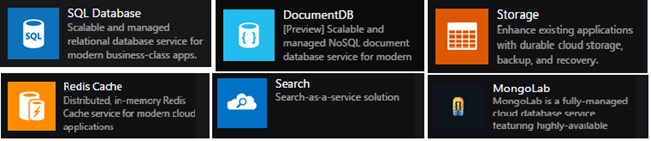Azure Data Services: What is new and exciting? (Part 7)
Hello and welcome to this tutorial series of Azure Data Services. Through the course of this tutorial, I will take you through what Azure has to offer in Data Services. I will start with the basics of relational databases, dig into the goodness of non-relational offerings and end with what is new and what is exciting in Azure Data Services
Part 1: An Introduction to Azure Data Services
Azure Data Services: SQL in the Cloud (Part 2)
Azure Data Services: Blobbing did you say.. What is that? (Part 3)
Azure Data Services: NoSQL Table Storage (Part 4)
Azure Data Services: Designing a communication strategy using Storage Queues (Part 5)
Azure Data Services: See how to share a file using Azure File Storage (Part 6)
In this tutorial series of Azure Data Services, I tried to cover the important services that may be relevant to you. Having come to the finale of this series, I will try and cover what is new and what is exciting in this space. Fact is that Azure services are growing at a very quick pace and sometimes it is hard to keep a track of what is there and what is not. Hence, what I have covered, and what I am going to cover is not an exhaustive description of the services. So lets have a quick look at some additional services that may be of your interest:
Azure DocumentDB
This is a fully managed, highly scalable NOSQL document database as a service. NOSQL became popular in modern applications where the requirement was schema-free data to handle the ever changing large schema of the large volumes while allowing quick and efficient responses to it. However, many schema-free NOSQL databases such as Table Storage (discussed in Part 4) do not allow non-trivial queries and transactional processing which makes advanced data management difficult. This is the problem that Azure Document DB addresses to manage schema-free data primarily used by modern mobile and web applications. This video gives you an introduction to what Document DB is here is a link to the various documentation that you will need to learn more and get started with Document DB.
Azure Redis Cache
Microsoft Azure Redis Cache is a fully managed in memory, key-value data store which is based on the popular open source Redis Cache. Through this service customers access secure and dedicated cache managed by Microsoft. Traditional caches dealt with key value pairs where as Redis gained popularity as it could handle high performant data types and perform atomic operations such as appending to a string, incrementing a hash, pushing into a list, etc. Other features like pub-sub, support for transactions and limited time-to-live keys make it resemble traditional cache. Essentially Redis finds the sweet spot between traditional DBs and in-memory computing allowing for a high performance data store which is optimized for latency and not for reliability. Introduction to Redis gives a good understanding of the capabilities of the service. Documentation for you to get started on Redis can be found here.
Azure Search
Azure Search is Managed Search–as–a–Service that provides a rich search experience across mobile and web apps. One of the key ways of interaction between the user and data for any app is search. Especially in applications such as e-commerce, user-generated content sites and custom biz apps, it is almost mandatory to have a search option. Advanced search engines such as google and Bing have set the expectations of any search operation of any user pretty high and as an application developer, it is often challenging to develop an elegant search operation. What Azure Search does is that it sits right next to your data store (relational or NOSQL) which can be on-prem or on the Cloud (which may be Azure or any other public cloud) and provides the necessary index that can be used to search the operational data. This service is used only by the application developer and saves him the overhead of developing a search function specifically for his app. This video gives you a great idea about why this service is important and so relevant in modern applications. Additional documentation for you to get started with Azure Search can be found here.
That's it. Through the course of this tutorial, I have tried to cover the most important and heavily used data services on Azure. I started with giving an introduction to Data Services in Part 1 which was followed by a deep dive into each of the services. I ended with the new data storage services that were introduced in the new preview portal.
I hope this was an informative tutorial series which gave you a broad overview of what is available and how you can use data services on Azure. I would be more than glad to hear your stories of experimenting with Azure and how you are using it. Please feel reach out to me @AdarshaDatta and stay tuned in for more such tutorials.
Technorati Tags: Azure Data Service,Azure,Cloud,Development,Redis,DocumentDB,Search,PaaS