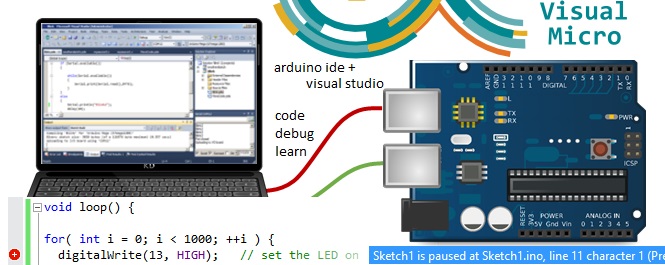Programming Arduino in Visual Studio with Visual Micro
Instead of using the out-of-the-box Arduino IDE, why not use Visual Studio to program your boards? Visual Micro is a free Arduino programming tool for Visual Studio that supports all Arduino versions and the Intel Galileo in a single IDE.
Since the dawn of Arduino, geekdom has been raving about the versatility of the little boards. Arduino makes hardware accessible to devs without a lot of circuitry experience, and has revolutionized the way we approach today's growing maker culture. But one of the obstacles many devs face is not wanting to learn their way around a whole new IDE. Well Visual Studio developers, you're in luck! There's a free tool called Visual Micro that lets you program for Arduino within the familiar Visual Studio environment.
Visual Micro for Visual Studio and Atmel Studio supports all Arduino versions and the Intel Galileo in a single IDE and turns your favourite environment into a full Arduino programming environment. Compatible with VS 2008-2013 and based on the operational procedures of the Arduino IDE, Visual Micro allows any Arduino sketch program to be opened, compiled, and uploaded to any Arduino hardware, using Visual Studio. It takes just minutes to install and automatically configures Visual Studio based on the version of Arduino IDE you're using, allowing for complete compatibility across versions.
Using Visual Micro improves the experience of programming for Arduino with faster compilation than the Arduino IDE, as well as the features we know and love from Visual Studio, including:
- Integrated intellisense and code completion
- Multiple sketch projects in a single solution
- Complete code compatibility
The one downside to Visual Micro is that the standard Visual Studio debugging options will only upload to Arduino, not debug, but there is an optional debugger upgrade available (not free, but no additional hardware required) that fixes this issue. According to the Visual Micro documentation, the debugger "for the first time enables Arduino developers to monitor a running Arduino by simply clicking the code they want to monitor." It of course supports breakpoints, hit counters, and variable updates without the need to recompile, and includes some additional features like timed breakpoints and trace points. So with the debugger your Visual Studio is transformed into a start-to-finish Arduino programming and debugging environment.
Will you use Visual Micro to program for Arduino with Visual Studio? We want to hear your story! Tweet us at @cdndevs and tell us how it's going!
***************
Sage Franch is a Technical Evangelist at Microsoft and blogger at Trendy Techie. Tweet her at @theTrendyTechie to share your ideas!