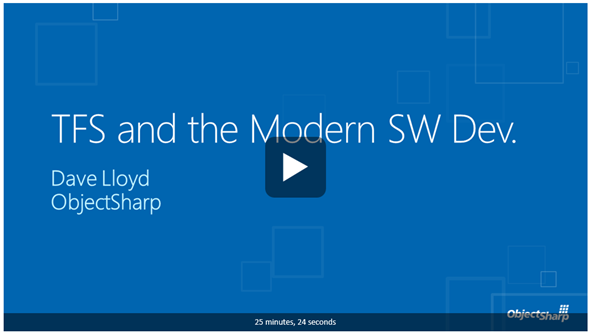From Requirements to Deployment: The Modern SW Developer using TFS
May 8th, the Scotia Bank Theatre in Toronto was the scene of ObjectSharp’s annual “At the Movies” event. The event was recorded and over the next few Fridays, you’ll be able to watch the sessions again and ask the questions you may not have been able to previously ask. If you do have a question, ask away – on Twitter using the hashtag #msdev or on Facebook on the Microsoft Developer Facebook page.
This is the first session that is available on demand, with a summary below from the presenter, Canadian ALM MVP Dave Lloyd.
Started things off with this slide showing Team explorer when TFS is your repository and when Git is your repository. Not much to say on the subject as Colin covered it in his presentation (on-demand soon).
The new Build process in 2013 includes the ability to shell out to a batch file or PowerShell script from several steps including prebuild, post-build, pre-test and post-test. This is a great feature that I have been adding to build processes since 2010.
A lot of people didn’t like the fact that pending changes was incorporated into the Team Explorer. Several of the Team explore windows like pending changes and builds can be torn off the team explorer and float as their own windows.
My Work is not new to 2013 but worth mentioning. This window is a great view of all your Work In Progress, Suspended Work, Available Work Items and Code Reviews. Watch the video to see how you can easily switch context using Suspended work and change the query behind Available Work Items to show the work that is assigned to you.
Check out Code Lens inserted right in your code on classes and methods, showing you references to this code, change sets when this code was added and work items associated to those change sets. This is a great connection from your code directly into TFS.
Release Management is the biggest and best new feature of TFS 2013. Watch and see how a code change can easily be deployed out to multiple environments all starting from your build.
Here’s the video for your viewing pleasure. Thanks for watching, and please, let me know of any questions you might have about anything I covered in the session or anything else related to ALM and TFS.