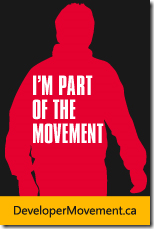The Developer Movement & Windows Azure
So you want to earn some extra points to get some sweet sweet cake? One easy way to do just that is to complete some hands on training labs from Windows Azure. Wait, you do know what The Developer Movement is right? Rewards, contests and all that jazz just for writing apps?
So back to that cake, the main way to earn points (to be used for rewards) is by developing an app for Windows 8 or Windows Phone; bonus points if either uses Windows Azure. But if you are not all up on Windows Azure yet then you’ll want to get some training, and you can earn points for that too!
It’s pretty easy (no seriously). Start by downloading the Windows Azure Training Kit. You can either download the entire training kit (that’s the first download option) which weighs in at over 320 MB and includes demos, presentations and over 40 hands on labs. If this is too much you can always download the Web Installer (second download option on the page) and select the exact hands on labs (or other material) you which to download.
 Before double fisting red bull and coffee to complete all the labs in record time with visions of points pouring like Champaign in a cheesy rap video, there is a small catch. You can only earn points for the following 6 labs (hey that’s still 3000 points, more than enough to get some cake). So which labs can you earn points for? Glad you asked, they are:
Before double fisting red bull and coffee to complete all the labs in record time with visions of points pouring like Champaign in a cheesy rap video, there is a small catch. You can only earn points for the following 6 labs (hey that’s still 3000 points, more than enough to get some cake). So which labs can you earn points for? Glad you asked, they are:
1. Exploring Windows Azure Storage (Labs\ExploringStorage)
2. Building a Social Game with Windows Azure (Labs\BuildingSocialGame)
3. Introduction to Building Windows Store Apps with Windows Azure Mobile Services (Labs\Windows8AndMobileServices)
4. Connecting a PaaS application to an IaaS Application (Labs\WindowsAzureVMandWebRole)
5. Windows Azure Web Sites and Virtual Machines using ASP.NET and SQL Server (Labs\ASPNETAzureWebSitesVMSQL)
6. Web Services and Identity in Windows Azure (Labs\WebServiceAndIdentity)
Once you’ve completed a lab you’ll need your Windows Azure Subscription ID and a screenshot of the completed lab which you’ll upload in your dashboard (hint: click the link ‘Click here to submit your lab) to earn those point.
So what are you going to get with your points? Let me know on twitter @marc_gagne & use the hashtag #StartSomething