Get In on the Action: Give Your App Some Oomph
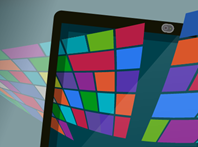 Now that you’ve started building your Windows Store app (if you haven’t, it’s time to get in on the action! Start with a Windows Store developer account, then learn how to develop Windows Store apps with hands-on labs, and once you’ve done that, start working on your app!), it’s time to think about your app’s backend – the engine that will power your app’s oomph.
Now that you’ve started building your Windows Store app (if you haven’t, it’s time to get in on the action! Start with a Windows Store developer account, then learn how to develop Windows Store apps with hands-on labs, and once you’ve done that, start working on your app!), it’s time to think about your app’s backend – the engine that will power your app’s oomph.
When thinking of a backend, you’ll want to think about:
- Data storage
- Users, authorization, and authentication
- Communications
- Logging
and of course, and probably most importantly, scaling to meet the demands of what will hopefully be thousands, if not millions, of people who will use your app. Windows Azure helps tackle these areas. Discover how the various Windows Azure services can be integrated into your Windows Store app (and device-based apps in general) to extend its functionality and learn how to address common needs such as computing capabilities, storage, authentication, and more with these videos from the Building Connected Apps Windows Azure Virtual Workshop.
| As powerful as devices are, they still only have a finite amount of resources that are available for apps to consume. However, apps utilizing Windows Azure as their backend are not bound by these finite resources. In this session, you'll learn how to use the scalable cloud services within Windows Azure to extend the functionality of applications, addressing common needs such as computing capabilities, storage, authentication, and more. Watch>> | |
| As the best apps need cloud services. In this session you will learn how you can leverage the new functionality in Windows Azure to add structured storage, integrated authentication and even Push Notifications in literally minutes to your Windows 8 Store app. Watch >> |
Get Windows Azure Behind Your Windows Store App
To get started integrating Windows Azure into your Windows Store app, you’ll need a Windows Azure subscription. If you have an MSDN subscription or are a member of BizSpark, you have Windows Azure benefits included that you can take advantage of. Otherwise, there’s always the 90 day trial to get you started. Once you have your account up and running, check out the Windows Azure Mobile Services Developer Center or the developer center for your preferred language to get the tools and the SDKs that you need.
Now, integrate and bring the oomph into your app!