Get In on the Action: Start Your App
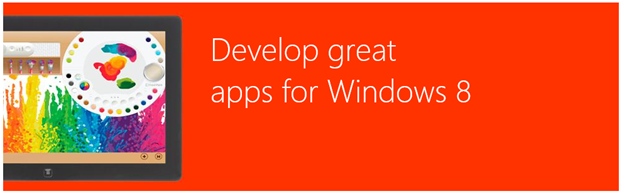
Let’s recap where we are in our journey to “get in on the action.” We started off getting equipped with a Windows Store Developer Account either through MSDN, BizSpark, or DreamSpark or signing up for an account directly. Then we took a look at how to build Windows Store applications by going through hands-on labs. So now that you have a good idea of how Windows Store apps work, it’s time to start working on your app.
Designing your Windows 8 app to be the best in its category
Let’s start from the very beginning. When starting to design your app, the most important thing to do is to pick out a “best at” statement. To create one, think of the answer to this question: “This app is the best app in its category at what?” Take the time to come up with a great “best at” statement because many of your decisions, from what features you build to how you lay out the content in your app, will be based on it.
Take a look at this short video on “best at” statements.
For more information on designing your app, see Planning Windows Store apps in the Windows Dev Center.
8 traits of great Windows Store apps
With a “best at” statement decided on, the next most important thing to do is to understand what makes great apps great – design principles. If you follow the design principles behind Windows 8, you’ll not only build stunning Windows Store apps, but more importantly, you’ll delight your customers.
Take a look at this video:
For more information on the Microsoft design principles, see Make Great Windows Store Apps and Planning Windows Store apps in the Windows Dev Center.
Thinking beyond the design
Great apps aren’t all about the design. There are several aspects of the platform that aren’t always visible but are essential to building great apps. These videos should help with making sure that you’ve covered those.
For more information on best practices, see Learn to Build Windows Store apps and Concepts and architecture in the Windows Dev Center.
That’s it!
You now have what you need to get started working on your app. Remember, as you get going, let us know what you’re up to so that we can see if we can help! Send us an email at win8cdn@microsoft.com. If you’re looking to elicit some feedback from fellow developers, or have questions about something you’re trying to implement, start a new discussion in the Canadian Developer Connection group on LinkedIn and see where it goes.