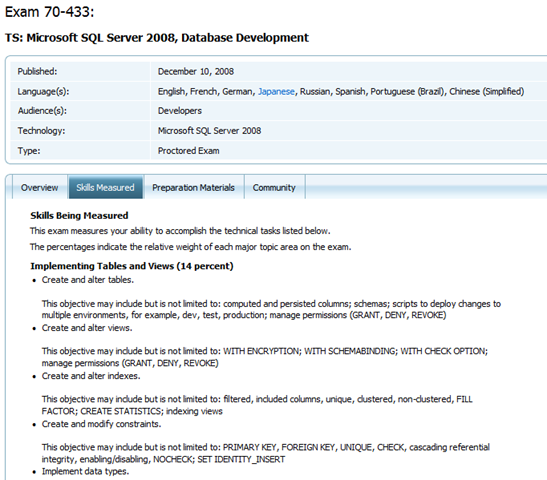How to Prepare for a Certification Exam
About once every couple of weeks on Reddit, I see a post like this one asking for advice on preparing for an exam. Whether you are preparing for a .NET exam or an Exchange exam, an ITIL or a Cisco exam, there is a simple plan you can follow to get certified and prepare for exams.
- Choose your certification goal/exam
- Figure out what you don’t know
- Fill in the gaps
- Take the exam
In the last blog, “Does Certification Seem Overwhelming?” I talked about how the Microsoft certifications are organized and how you can figure out which certification to earn and which exams you need to pass to earn that certification. That is step one. Now it’s time to look at Step two
Figure Out What You Don’t Know
Anyone preparing to take an exam expects to spend a certain amount of time studying. The trick is to spend that time studying as effectively as possible. If you are planning to take a .NET exam and you spend a lot of time in your day to day work serializing classes, don’t spend your evening reviewing how to serialize classes! If you are a database administrator, chances are you know how to perform a database backup, so don’t spend hours reading chapters on how to do backups. The trick is to figure out what will be on the exam that you do not already know. Then you can focus your study time on learning new material that you will need to master to pass the exam.
There are two excellent tools you can use to determine what you do not know:
- Exam Guides
- Practice Tests
1. Exam Guides
For each Microsoft exam you can view the exam guide on the Microsoft Learning website. Go to the tab marked Skills Measured. This information is a gold mine! This is a bullet point list of the topics that will be covered on the exam, divided into different content areas. Read through the list of topics (print it out if you need to) and make a note of anything listed you do not know or that you think you need to brush up on.
Skills Measured Tips
- Check the percentage: There is a percentages beside each topic. For example, in the Skills measured tab above it says Implementing Tables and Views (14 percent) . This means 14 percent of the questions on the exam will be on this topic. Percentages tend to vary from about 8 to 22 %. Now of course, in a perfect world, you would have time to study everything on the exam. But, if time is short, and one topic makes up 22% of the exam, and another makes up 8% of the exam that will help you prioritize.
- Know the command line tools: Maybe it’s because it is easy to ask questions about command line tools on multiple choice exams, maybe it’s just important for you to be aware of them. I don’t know the reason why, I just know if you see a command line tool listed in the Skills Measured it is worth your time to go to TechNet or MSDN and read the page that describes what that tool does, and the basic command line options.
- Know the new features: Think about it, if you were creating an exam on .NET 4.0 or Exchange 2010, would you want someone who had worked with .NET 2.0 or Exchange 2007 to be able to pass the exam without reading about or opening the new product? The only way you can ensure someone with experience on a previous version of the product can’t pass the new exam without spending some time learning the new product is to ask questions about the new features. So if you see a new feature listed in the skills measured, you had better know what it does and how to use it.
2. Practice Tests
I know most of us think of practice tests as a tool for studying, but they are also excellent tools for figuring out what you don’t know. If you go to the Preparation Materials tab in the Exam guide you will find links to MeasureUp and SelfTest. Both these companies sell practice tests you can use to gauge your knowledge and prepare for the exam. I will talk more about how to use them as effective Study Tools in the next blog. They are also excellent tools for finding out what you don’t know. Simply launch a practice test complete 40-50 questions and look at the summary score sheet provided at the end of the test. You will see how you scored for each content topic. If you got 5 out of 5 questions right on Security, don’t spend the next two nights studying security. If you got 0 out of 4 questions on high availability, you know that any time spent reading up on that topic will be time well spent. So your scores per content area on the practice test can help you prioritize how to spend your study time.
Practice Test Tip
- Always use the Study Mode or Learning Mode. There are two options you can choose when you launch a practice test, one mode is designed to simulate the test environment as closely as possible it will have a time limit and you won’t know your score until you complete the test. The other mode allows you to check answers as you go and explains which answers are right and wrong for each question. If you are going to take the time to do a practice test, use it as a study tool at the same time. When you get a question you don’t know, check the answer and read the explanation, no reason you can’t find your gaps and fill those gaps at the same time!
Today’s Top 5 is of course related to certification
5 Microsoft Certifications that can help you stand out from the crowd
- MCPD Windows Phone Developer – Yes there is now a certification for windows phone developers. This certification requires passing a Silverlight Exam, a .NET Framework exam on data access, and a designing and developing with Windows Phone exam.
- MCPD Windows Azure Developer – Yes there is a certification on the cloud! This certification requires passing a .NET exam on Windows Communication Foundation, a .NET exam on data access, and a designing and developing Windows Azure exam.
- MCPD Developer or MCITP SharePoint Administrator – Companies all over the place are implementing SharePoint, they need people who know to install it, administer it, architect it, and customize it!
- SQL Server 2008 Business Intelligence Development and Maintenance – Business intelligence is a growing area for many companies. It’s not just about reports any more, it’s also about designing and building cubes for high performance trend analysis over years and years of data. In my opinion this is the toughest SQL Server certification to earn, but just about every company out there needs someone with these skills (even if they don’t realize it yet)
- Server or Desktop Virtualization – You can’t go anywhere these days without hearing about virtualization. Prove can do more than just build a virtual machine, learn what you can really do with the Microsoft virtualization technologies and impress your boss or potential employer.
This post is also available onSusan Ibach’s blog