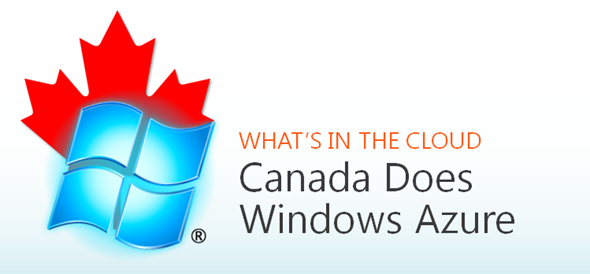What’s In the Cloud: Canada Does Windows Azure - Scanvee
Since it is the week leading up to Canada day, I thought it would be fitting to celebrate Canada’s birthday by sharing the stories of Canadian developers who have developed applications on the Windows Azure platform. A few weeks ago, I started my search for untold Canadian stories in preparation for my talk, Windows Azure: What’s In the Cloud, at Prairie Dev Con. I was just looking for a few stores, but was actually surprised, impressed, and proud of my fellow Canadians when I was able to connect with several Canadian developers who have either built new applications using Windows Azure services or have migrated existing applications to Windows Azure. What was really amazing to see was the different ways these Canadian developers were Windows Azure to create unique solutions.
This week, I will share their stories.
Leveraging Windows Azure for Mobile Applications
Back in May, we talked about leveraging Windows Azure for your next app idea. We talked about the obvious scenarios of using Windows Azure – web applications. Lead, for example, is a web-based API hosted on Windows Azure. Election Night is also a web-based application, with an additional feature – it can be repackaged as a software-as-a-service (hosted on a platform-as-a-service). (More on this in future posts) Connect2Fans is an example of a web-based application hosted on Windows Azure. With Booom!!, we saw Windows Azure being used as a backend to a social application.
Today, we’ll see how Tony Vassiliev from Gauge Mobile and his team used Windows Azure as the backend for their mobile application.
Gauge Mobile
Gauge Mobile’s focus lies in mobile communications solutions. Scanvee, their proprietary platform, provides consumers, business and agencies the ability to create, manage, modify and track mobile barcode (ie. QR codes) and Near Field Communication (NFC) campaigns. Scanvee offers various account options to accommodate all business needs, from a basic free account to a fully integrated enterprise solution. Essentially, Gauge Mobile helps businesses of all sizes communicate more effectively with their consumers through mobile devices. They provide the tools to track and analyze their activities and make improvement in future communications.
Jonathan: When you guys were designing Scanvee, what was the rationale behind your decision to develop for the Cloud, and more specifically, to use Windows Azure?
Tony: Anything in the cloud makes more sense for a start-up. The advantages which equally apply to mobility can always be summed up to: affordability, scalability, and risk mitigation by reducing administrative requirements and increasing reliability. Microsoft has a definitive advantage when it comes to supporting their developer community. Windows Azure integration into existing development environments such as Visual Studio and SQL Server makes it easier and more efficient to develop for Azure. As well, naturally, utilization of existing technologies such as .Net framework and SQL Server are beneficial. Lastly, Platform-as-a-service model works better for us as a start-up than infrastructure-as-a-service offerings such as Amazon EC2. Azure offers turnkey solutions for load balancing, project deployment, staging environments and automatic upgrades. In conjunction with SQL Azure which replicates SQL Server in the cloud, total risk and administration costs of Azure solutions are less than an investment in EC2 where we still need to setup, configure and maintain our development and production environments internally.
Jonathan: What Windows Azure services are you using? How are you using them?
Tony: We are using a Windows Azure compute services - a web role (to which the mobile application connects) at the moment and we have a worker role in the works for background processing of large data inputs, outputs, invoice generation and credit card processing. We are also using one business SQL Azure database to hold the application's data and one for QA. We will be using sharding once we are at a point where we need to scale. Access Control and SQL Azure Reporting are two other features that we have on our roadmap. Access Control for integration into third party social networks and SQL Azure Reporting for our analytics. We may also end up using SQL Azure Sync depending on the state of SQL Azure and upcoming features for back up and point in time restores..
Jonathan: During development, did you run into anything that was not obvious and required you to do some research? What were your findings? Hopefully, other developers will be able to use your findings to solve similar issues.
Tony: There were few minor hiccups but nothing significant, everything was pretty straight forward!
Jonathan: Lastly, how did you and your team ramp up on Windows Azure? What resources did you use? What would you recommend for other Canadian developers to do in order to ramp up and start using Windows Azure??
Tony: Our senior engineer and architect is a .NET expert who had previously heard of Azure. He came equipped with all of Microsoft's development tools which provide good integration for Azure development. We started with a free account on Azure, created a prototype web role, deployed it, and sure enough it was a very simple and elegant procedure and we have continued to use Azure since.
As you can see, when it comes to mobile platforms, Windows Azure offers you an easy way to add backend services for your applications without having to put strain on the device. If your application has intensive processing and data requirements, such as Scanvee, you’ll need the infrastructure capacity in the backend to be able to support those requirements. Windows Azure can do that for you in a matter of a few clicks with no upfront infrastructure or configuration costs. Check out Connecting Windows Phone 7 and Slates to Windows Azure on the Canadian Mobile Developers’ Blog to get a deeper understand of how these platforms can work together. Once you’ve done that, get started by downloading the Windows Azure Toolkit for Windows Phone 7 or for iOS and working through Getting Started With The Windows Azure Toolkit for Windows Phone 7 and iOS.
I’d like to take this opportunity to thank Tony for sharing his story. For more information on Gauge Mobile, check out their site, follow them on Twitter, Facebook, and LinkedIn.
Tomorrow – another Windows Azure developer story.
Join The Conversation
What do you think of this solution’s use of Windows Azure? Has this story helped you better understand usage scenarios for Windows Azure? Join the Ignite Your Coding LinkedIn discussion to share your thoughts.
Previous Stories
Missed previous developer stories in the series? Check them out here.