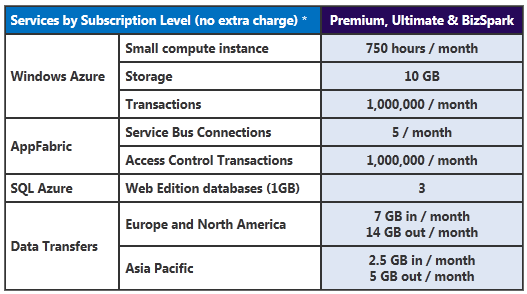Ramp Up on Windows Azure with MSDN Benefits
How do we, developers, learn cool new things? Do we read some materials, take some notes, and then we’re good to go? Maybe take a class or two and that’s it? No. We read, maybe take some classes, but most importantly, we learn by building apps! With on-premise solutions, that’s relatively easy. Build out a virtual machine, install the required software, and off we go. How do we do that with Cloud solutions? Just as easy. You use this great 4 letter acronym – MSDN.
With the benefits that come with your MSDN Professional, Ultimate, or BizSpark subscriptions, you can do a whole lot with Windows Azure for free. Let’s look at the benefits chart:
Let’s do some comparisons:
- 750 compute hours per month allows you to run a simple ASP.NET web application on a single small instance continuously for an entire month and have some hours left over. Let’s do the math – 24 hours a day x 31 days = 744 hours per month. You’ll even have 6 left over to experiment with other roles.
- 7GB in and 14 GB out per month is the equivalent of uploading 1400 mp3 files and downloading 2800 mp3 files, assuming that the files are approximately 5MB each. That should be more than plenty for most application testing scenarios.
- Three 1GB SQL Azure databases provide enough relational storage for approximately 500,000 pages of text (size estimate from here). This should also be plenty of storage for a test environment.
- Looking at the Windows Azure transactions - 1,000,000 transactions per month would mean you could perform a transaction every 2.5 seconds, non-stop, all month long.
Good stuff, right?
So what’s next? 5 easy steps to get you started:
- Activate your MSDN Windows Azure benefits Start here. Remember, these are per month benefits. They reset every month so that you can deploy and test your applications without worrying about the having to paying for the environment.
- Setup your development environment. If you’re looking at building a Virtual Machine, check out Windows Azure MVP Cory Fowler’s (@SyntaxC4) The Ultimate Windows Azure Development VM. I highly recommend downloading and installing GreyBox.
- Download the latest Windows Azure Platform Training Course. Tune into the Canadian Developer Connection every month or so – we’ll let you know when there is a new update.
- Check Up In The (Windows Azure) Cloud every Monday to see what’s new and check out different things to try.
- Post questions or your interesting finds at the Cloud Development LinkedIn group.
Don’t wait. Activate your benefits and start building Cloud applications today.
Don’t have MSDN but want to learn about Windows Azure? Have an app that you’d like to test with Windows Azure? Not a problem! Send me an email (jonathan.rozenblit@microsoft.com) or a DM on Twitter (@jrozenblit) and I’ll you setup with a trial subscription where you will get the same benefits for 30 days.
With all these great benefits and programmes, all you need to do is find the time to use them! As much as I’d love to, that’s one area where I wouldn’t be able to help.