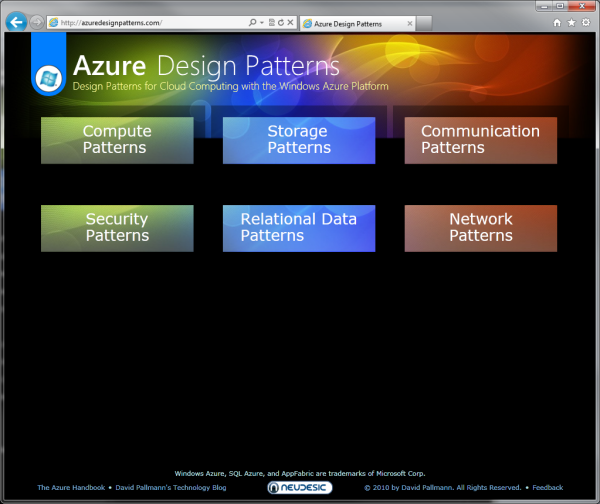Make Azure Dev Easy - Azure Design Patterns
The Make Azure Dev Easy (MADE) blog series is aimed at making Windows Azure development easier for you - one resource at a time. If you’ve found a resource that has made your Windows Azure development easier, please send it to us at cdnazure@microsoft.com and we’ll include it here.
Picture this – it’s time to sit down and start architecting your new application. You’re going to use the latest and the greatest – you’re going to go Cloud. Cloud – as in Windows Azure – just to make sure! What’s the first thing you think of? Design Patterns, of course.
To start, you’ll need patterns for:
| Compute | Storage |
| Communications | Security |
| Network | Relational Data |
That’s where Windows Azure MVP David Pallmann’s Azure Design Patterns site comes in handy – it covers them all (and it’s made with Silverlight). Why scour the abyss of information online when you can go to one place and see it all, neatly organized in a way that’s easy to navigate? Make sure you bookmark it and refer back to it whenever you sit down to architect an application.
There are also two posts on David’s blog that I think you should read (in the following order):
- Taking a Fresh Look at Windows Azure does a great job of walking you though the entire platform, including all of the additions that were made with version 1.3.
- Now that you understand all of the pieces, it’s time to make some architectural decisions. Picking a Lane in Cloud Computing explores those decisions from the very first, SaaS, IaaS, or PaaS, to one of the last, Service Access (depending on your application, there may be more architectural decisions to make in addition to these ones).
As you start using design patterns for cloud computing and Windows Azure, don’t forget to share your experience with us of what works and what doesn’t.
That’s it for now. Go! Explore! Then share!