Don’t Just Get Ready…Get Microsoft Platform Ready!
If you write applications that live on one or more of the following Microsoft platforms:
- Windows 7
- Windows Server 2008 R2
- Windows Azure
- SQL Server 2008 R2
- SharePoint 2010
- Office 2010
- Exchange Server 2010
- Dynamics CRM 2011
…then you should get them Microsoft Platform Ready!
What is Microsoft Platform Ready?
Microsoft Platform Ready is a program to help you bring your applications from the initial idea to working software that people buy by giving you what you need to get through three major phases:
- Development: We’ll provide you with the training and documentation resources to help ensure that your applications are making the most out of the Microsoft platforms you’re building them on.
- Testing: You’ll get resources and tools to test your applications to help confirm that they’re running as best they can on the platforms you’re building them on. Once successfully tested, your app is “logo certified” for its platforms, and you can proudly show that logo, which tells your customers, “yes, it really works!”
- Marketing: Market your applications more effectively with our marketing toolkits, templates for presentations and email, and get registered in Pinpoint, our database of applications and software companies, where customers in need of software search.
By bringing your applications to Microsoft Platform Ready, you’re:
- Accessing the latest information on how to best take advantage of our platforms
- Ensuring that they run properly on our platforms
- Getting “logo certified”
- Taking advantage of our marketing tools and resources and becoming more “findable”

…and yes, it’s free!
A Quick Look at the Dashboard
You move your applications through these phases using Microsoft Platform Ready’s dashboard. For example, here’s a screenshot of my dashboard with an application running on Windows 7 highlighted. I’ve developed it, and it’s now ready to move to testing:
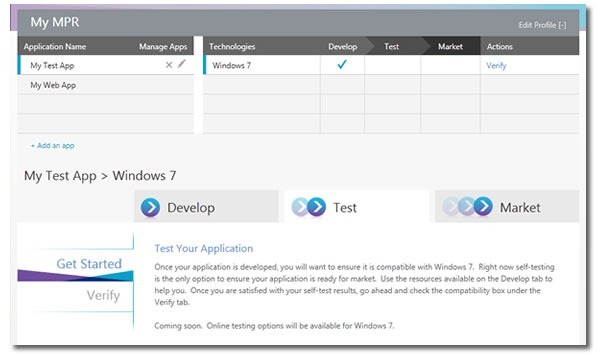
For applications that use more than one platform – say, the one below, a web app that uses both Azure and SQL Server 2008 R2 – you bring each platform through the phases. In this case, I’m ready to bring the Azure and SQL Server components to the testing phase:
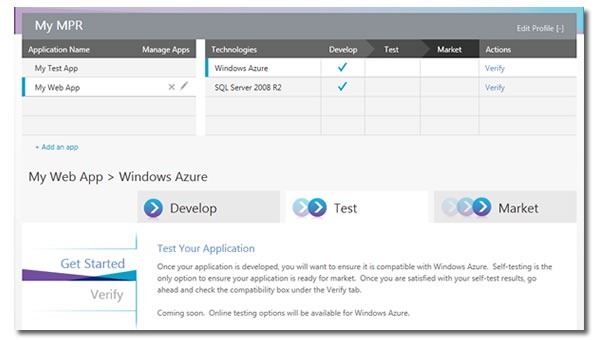
Get Fast-Tracked Through Microsoft Platform Ready Before October 1st!

Normally, bringing your application through Microsoft Platform Ready requires going through the “Test” phase, which involves downloading our test harness and then running your application through it. However, for the time leading up to October 1st, if you’ve already tested your applications using your own testing and QA processes and have made sure that they run on our platforms, you’ve done everything you need to get past the testing phase.
If you’ve got an application that you want logo certified and want customers to find – and you want to do it quickly – take advantage of this opportunity to “fast-track” your application through Microsoft Platform Ready.
What Do You Need?
Aside from an application, you need a Windows Live ID to sign up for Microsoft Platform Ready. Like the Microsoft Platform Ready program, Windows Live IDs are free.
A Handy Tip About Windows Live IDs
It’s a good idea to have at least two separate Windows Live IDs:
- One for your current job: for accessing MSDN, Platform Ready, Office Live for work documents, and other Windows Live services you use in your job.
- One for your life: for accessing Xbox Live, your private email, Office Live for your personal stuff, and other Windows Live services you use when you’re “off the clock”.
The reason for this arrangement: at work, you can get moved to other projects or change jobs, requiring you to hand over access to services like MSDN and Platform Ready to other people. Having a separate job-related Live ID makes it simple to hand over that access without also handing over your personal stuff (and especially the bragging rights from your Xbox Live Gamerscore!).

