Get productive in your vacations, when something important happens
Hi,
Today I received an email from one of my colleagues as an OOO message:
I'm OOO on vacation with bad internet connectivity, I will check the mail occasionally, if this is important please mark it as urgent.
I thought, will the important flag make any difference? will he review only an Outlook view with marked as important? anything else?
This brought to my mind a pretty simple scenario that you can test in your vacations (However, I recommend just to NOT check mail in your vacations ;)):
How to use Microsoft Flow to manage very critical mails in my vacations
Imagine you don't want to check your mail during your vacations, but there is some important information triggered while you are out and you would like to be notified. It could be a manager mail flag as important, a pending task with a specific subject, etc..
There are many examples to create and build your own productivity flow.
You could use Microsoft Flow to automate checking your inbox for important messages, and then be notified with a SMS. To do so follow these steps:
- Login into Microsoft Flow and start from a template (you can play later to build your own)
- You will need a Twilio account to send a message. @Deon Herbert added in the prerequisites of his article a good summary
- At this point you will need to add your own settings:
- On New Email, click Show advanced options and change Importance to High
- On Send Message, add your Twilio phone number, and the phone number you want to be notified. You can change the text of the SMS as well.
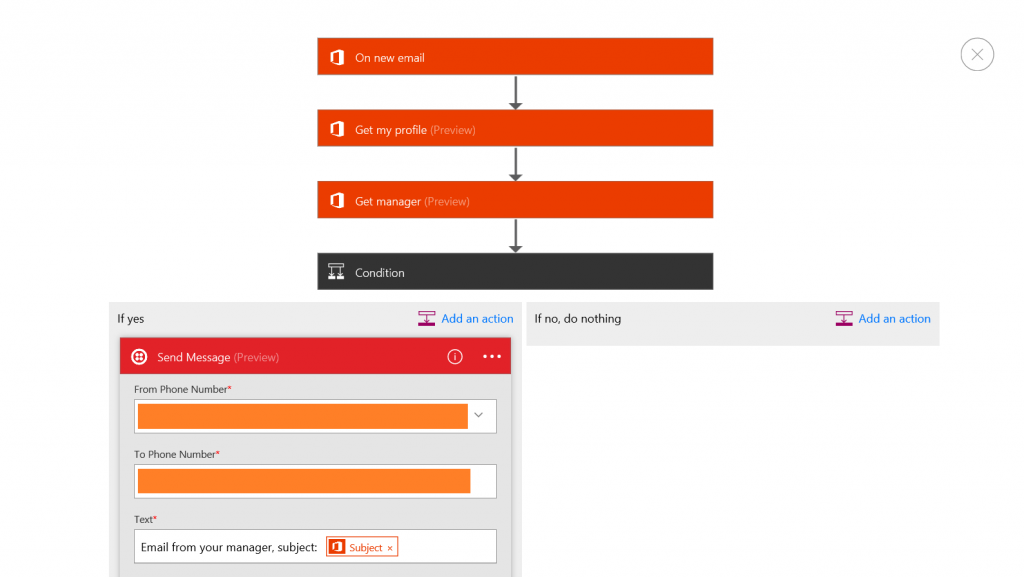
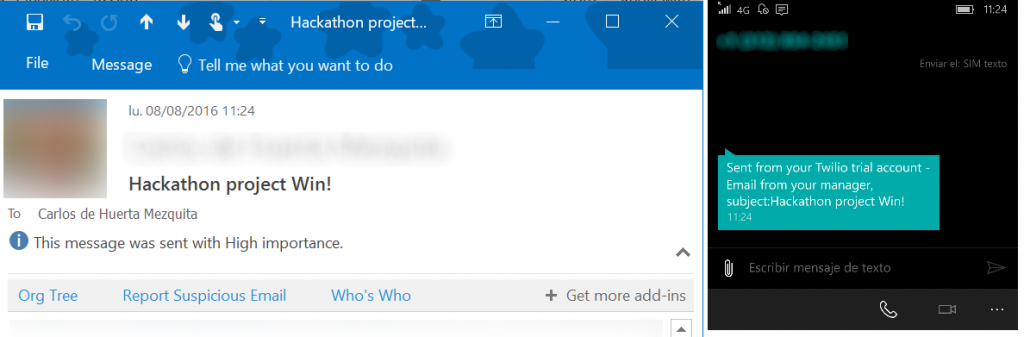 Voilà, you will be notified when the rules get a match!!
Voilà, you will be notified when the rules get a match!!
Bye!