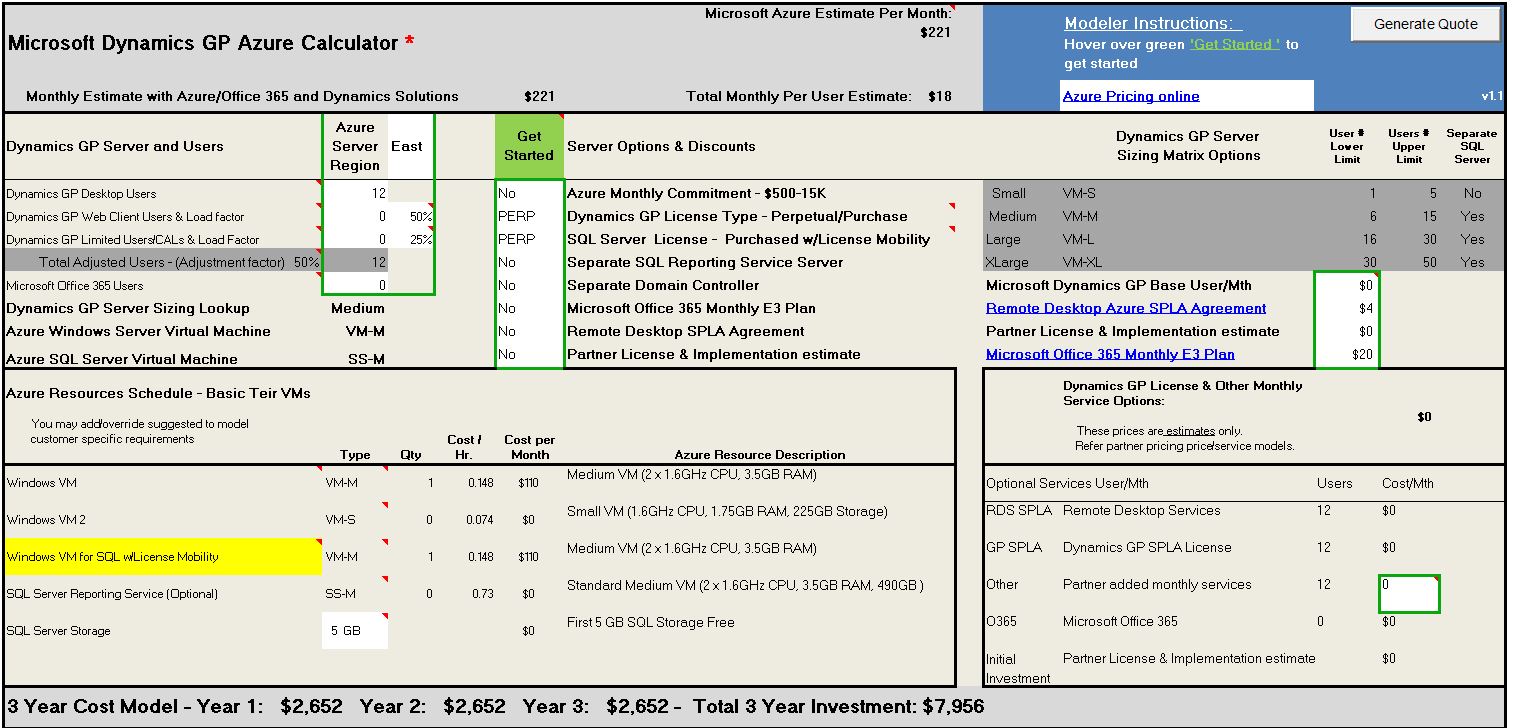Azure Calculator for Microsoft Dynamics GP
Note there is a new version of the Azure Modeler here
https://blogs.msdn.com/b/captain_stack/archive/2014/09/16/azure-modeler-for-dynamics-erp-v2.aspx
Please refer to this new version as the pricing is current and we are supporting the other Dynamics ERP solutions. :>
The past few months we have seen active interest in Microsoft Azure from our Dynamics partners.
And there is tons of great stuff going on with Azure and Office 365 with our prospects, customers and partners.
I have been on a lot of calls with partners and a key concern is where is the starting point to move/deploy a Dynamics GP installation on Azure? Here are some great links/tools to help you ramp on PartnerSource and the Microsoft Azure site that can get your team started today.
The first question I hear from partners and customers is how can I plan/map a Microsoft Dynamics GP deployment to the appropriate Azure resources and what are the expected monthly costs?
The Azure Calculator for Microsoft Dynamics GP is a simple Excel based (tested with Excel 2010 and Excel 2013) toolset that that enables our partners to model common Dynamics GP deployments for you to consider/price options for you to share with your customer and prospects.
The tool is a very easy to use spreadsheet. You only need to provide the number of Dynamics GP Desktop, Web/Limited user clients. Select a few license options, add in some of your own options/services and the modeler does all the heavy lifting for you. And of course, it also allows you to adjust for your own experience and recommendations.
Here is a screenshot of the tool. The areas in white with a green border are the user input areas and the rest is calculated for you.
There are two versions of the tool. The base tool is a simple (.xlsx) spreadsheet. The other is the base tool plus a macro (.xlsm, you will need to enable macros) that will generate a quick quote for you to customize and share with your customer/prospects.
The above link is to my OneDrive that contains the download links for the toolset. There is a zip file that contains both spreadsheets and a simple .oft (Outlook Form Template) that you can modify to meet your own needs. (please be sure to unzip these files to a folder for the macro version to work correctly. ) The other file is the simple version of the tool that you can also view in the Excel Web app on the image above.
Today, there is a great opportunity for our partners to begin having the discussion with customers and prospects about moving to the Microsoft Azure cloud. We are really excited about some of the new things coming in Dynamics GP 2013 R2 and for the Dynamics GP 2015 release later this year.
For those who say that the future of Microsoft Dynamics GP is cloudy.. we are agree.. lets move it all to the Microsoft Azure cloud. It's ready today.
The fine print. The spreadsheet contains current Azure pricing (as of May 1). We do plan to update the tool as Azure prices change but it's good idea for you to check that the tool reflects the current pricing too.