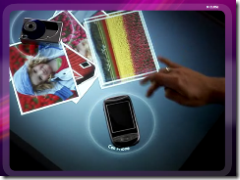Microsoft Surface - Blending Virtual and Physical Worlds
When I was doing my masters degree at UBC CS, I had the chance to expose to many innovative ways that human can interact with computers. One of the fascinating area is supporting collaborative work on table top display. There are two very cool aspects of user experience for table top displays:first is the social aspect where multiple users can interact with the display at the same time; second is the blending virtual and physical aspect. When virtual and physical objects meet, a whole new world of possibilities open.
Now we are able to see these types of research in commercial use with Microsoft Surface. With Surface, users can actually grab data with their hands, and move information between objects with natural gestures and touch. For example, putting a camera on Surface, all its photos will layout on the surface and ready to be shared. Simply put a cellphone on the same surface and select the photos you like to transfer to the cellphone. This makes photo sharing fun and extremely intuitive. You need to see it in action to experience it.