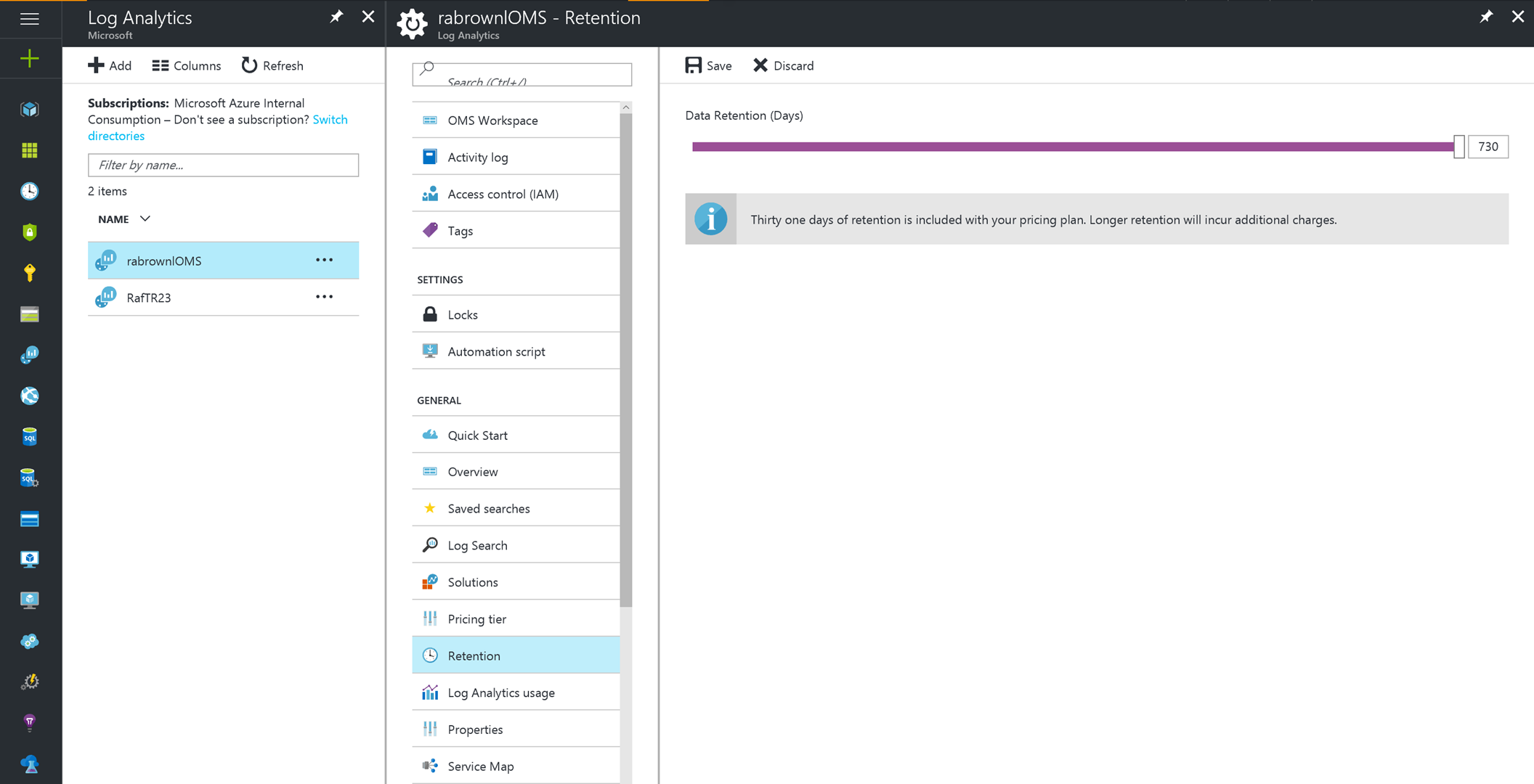Change OMS Log Analytics Retention Period in the Azure Portal
Where previously you could only change the retention settings for OMS Log Analytics using PowerShell, now you can do it using the Azure Portal.
The Log Analytics retention settings allow you to configure a minimum of 31 days (if not using a free tier) up to 730 days.
Login to https://portal.azure.com then go to Log Analytics, select your workspace name, then select Retention. Slide the bar to your desired number of days, then save it!
You can find more information on pricing here: https://azure.microsoft.com/en-us/pricing/details/log-analytics/