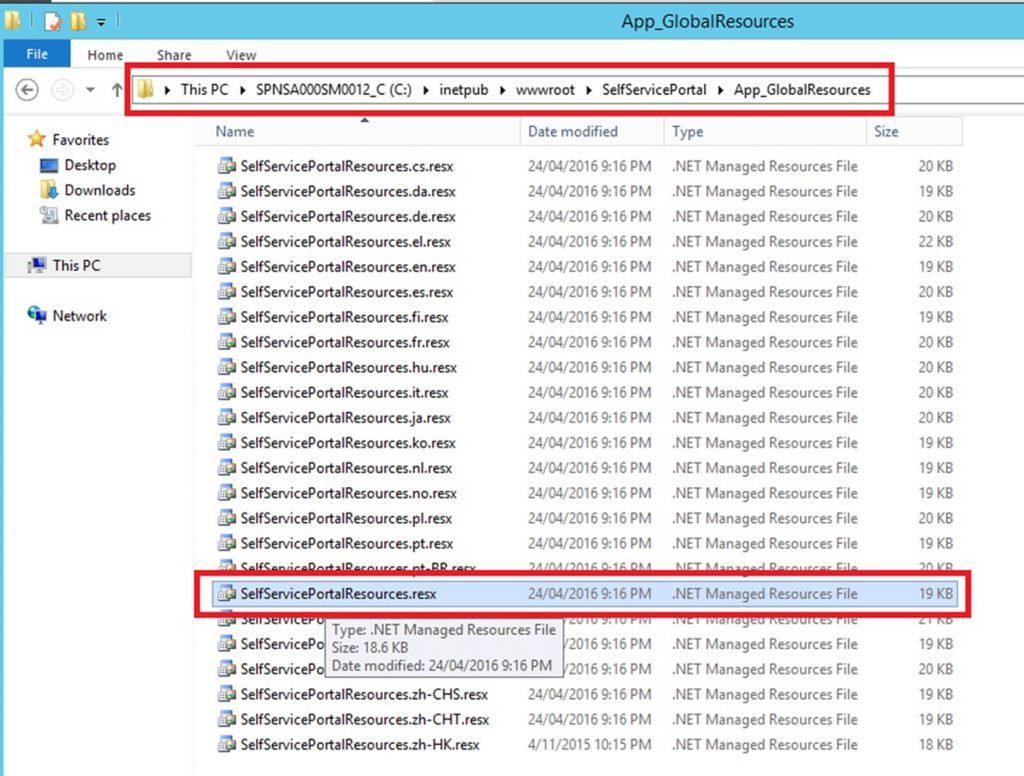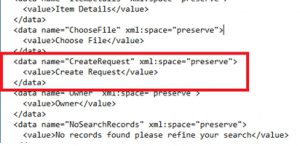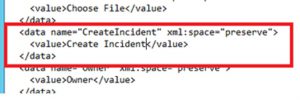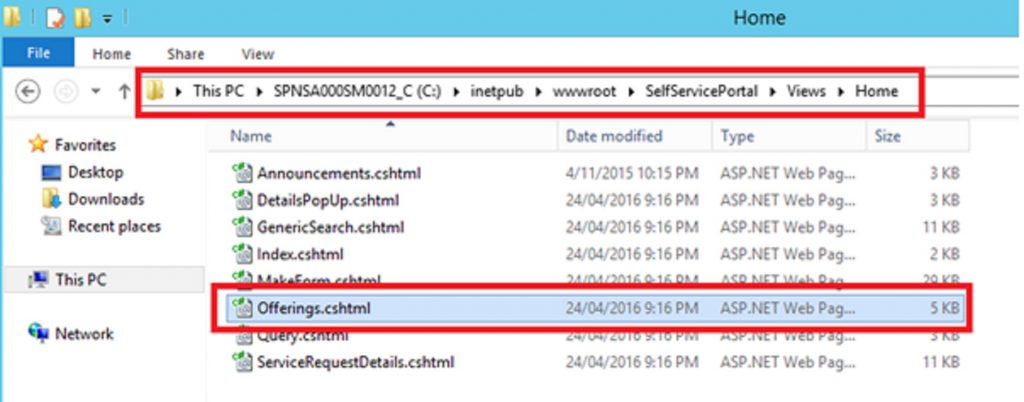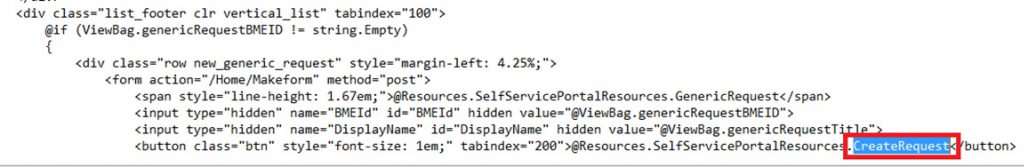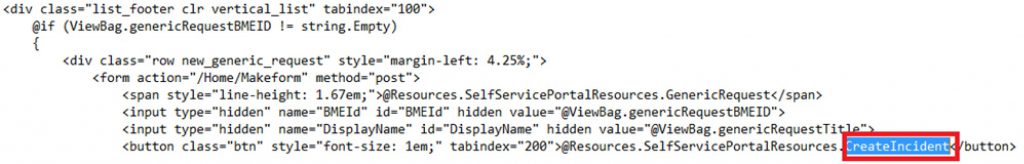Change “Create Request” button-label on SCSM 2012 R2/2016 HTML5 Portal to “Create Incident”
Default HTML5 portal, has button labelled “Create Request” which in default configuration opens the Generic Incident form to create Incident. The label creates confusion to user as it is used for Incident, not for Service Request.
We can change the label to “Create Incident” by modifying the resource file as explained in this blog.
Note from Product team: “We allow the customers to modify their display strings from the resource files, but these changes can get replaced if any future updates contain addition of new strings and/or modifications in that resource file. Please set this expectation with the customer that they might will need to make these string changes again after such update(s). To preserve the modifications, you can keep the copy of modified resource file, which can be later used for comparing whenever the original file gets replaced.”
Steps:
- Open SelfServicePortalResources.resx file in Notepad from C:\inetpub\sswwwroot\SelfServicePortal\App_GlobalResources:
- Go to the following section:
<data name="CreateRequest" xml:space="preserve">
<value>Create Request</value>
- Change data name = “CreateIncident” and <value> tag to “Create Incident”
<data name="CreateIncident" xml:space="preserve">
<value>Create Incident</value>
- Save the file and exit.
- Open Offerings.cshtml in Notepad from C:\inetpub\wwwroot\SelfServicePortal\Views\Home folder:
- Find “.CreateRequest” button section/tag and rename @Resources.SelfServicePortalResources.CreateRequest to @Resources.SelfServicePortalResources.CreateIncident
From:
To:
- Save and exit.
- Refresh or reopen the portal. The button should labelled as "Create Incident" .