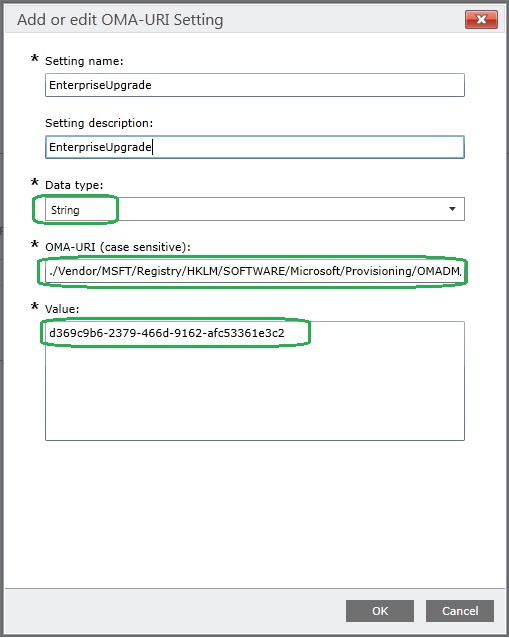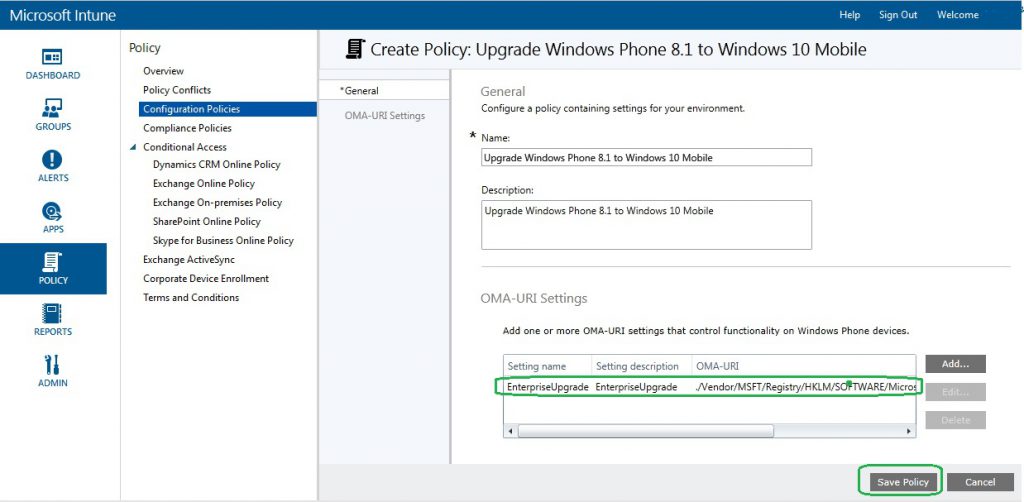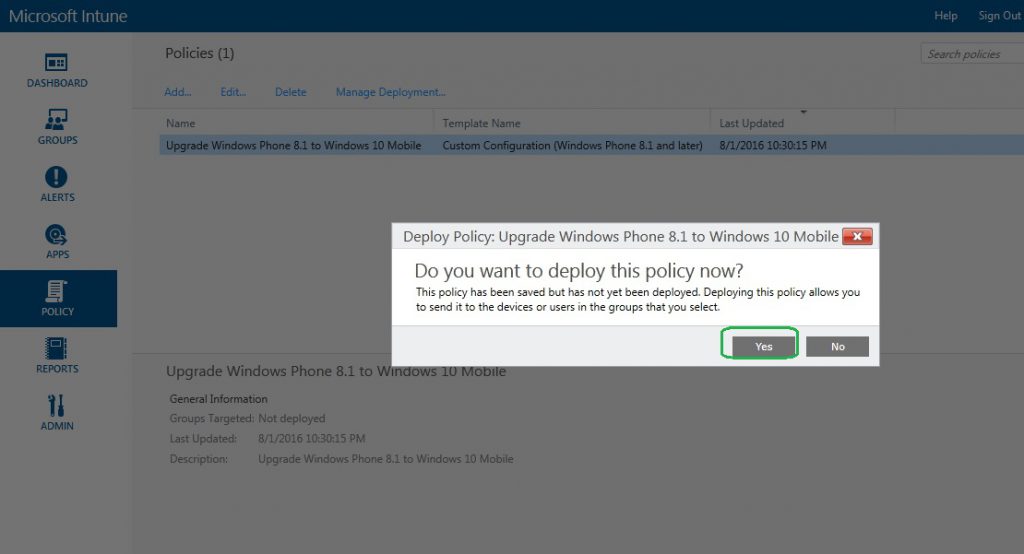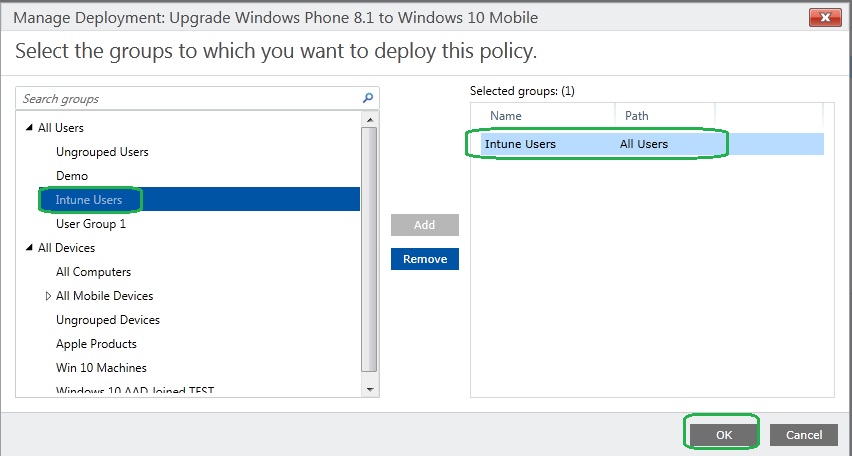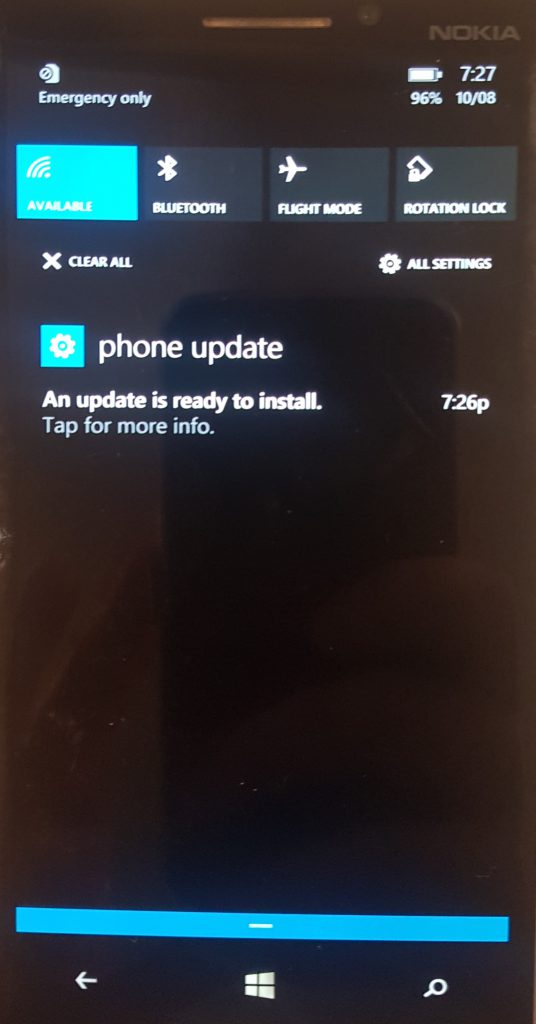Upgrading Windows Phone 8.1 to Windows 10 Mobile with Microsoft Intune
So you want to upgrade your Windows Phone 8.1 fleet to Windows 10? If you are using Microsoft Intune to manage your phones, this guide should help you make it happen. If you are using SCCM as your Mobile Device Management Authority in Hybrid mode, use this post.
Intune Standalone
- Log into the Intune management portal (manage.microsoft.com)
- Create a new Policy (Policies > Configuration Policies > Add)
- Under templates, Choose the Windows > Custom Configuration (Windows Phone 8.1 and Later)
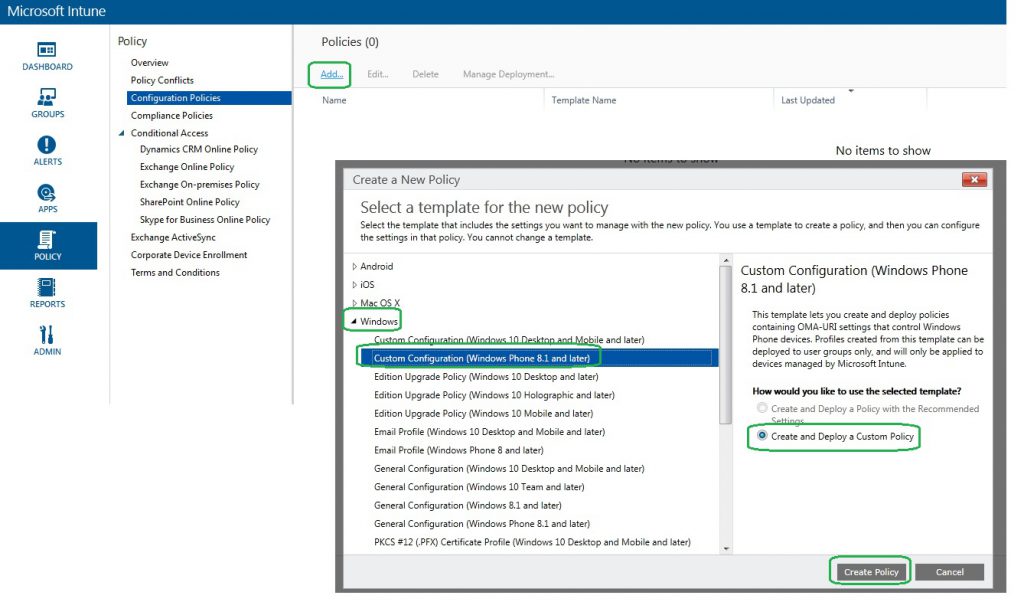
- Give your policy a descriptive name
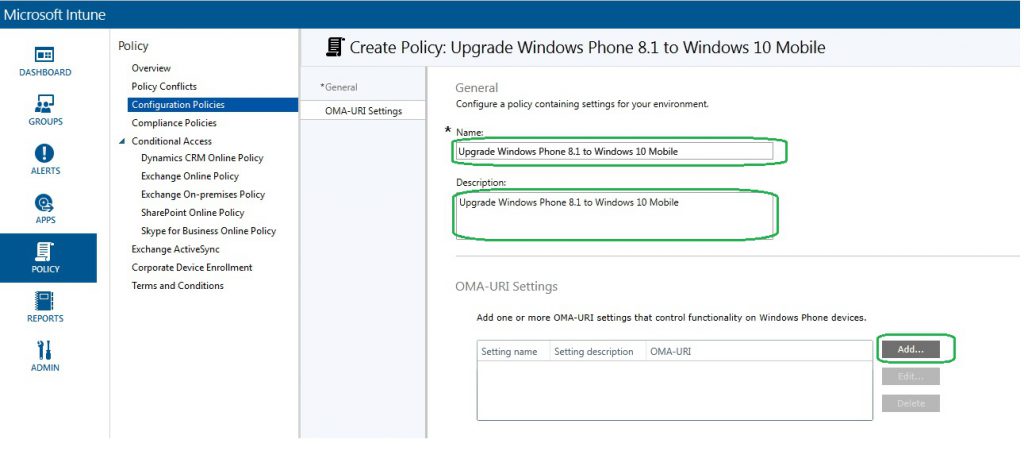
- Configure the OMA-URI Settings:
OMA-URI: ./Vendor/MSFT/Registry/HKLM/SOFTWARE/Microsoft/Provisioning/OMADM/EnterpriseUpgrade
Data Type: String
Value: d369c9b6-2379-466d-9162-afc53361e3c2
6. Double-check the settings, then save your policy
7. Deploy it to your Users or Devices
8. Users will get a notification that the upgrade is ready to install
Notes:
- Make sure your phones are capable of running Windows 10. The list of supported devices is here or you can install the Upgrade Advisor App on a test phone to determine if an upgrade will be possible
- Phones need to be connected to WI-FI or mobile data
- Phones need to be sufficiently charged