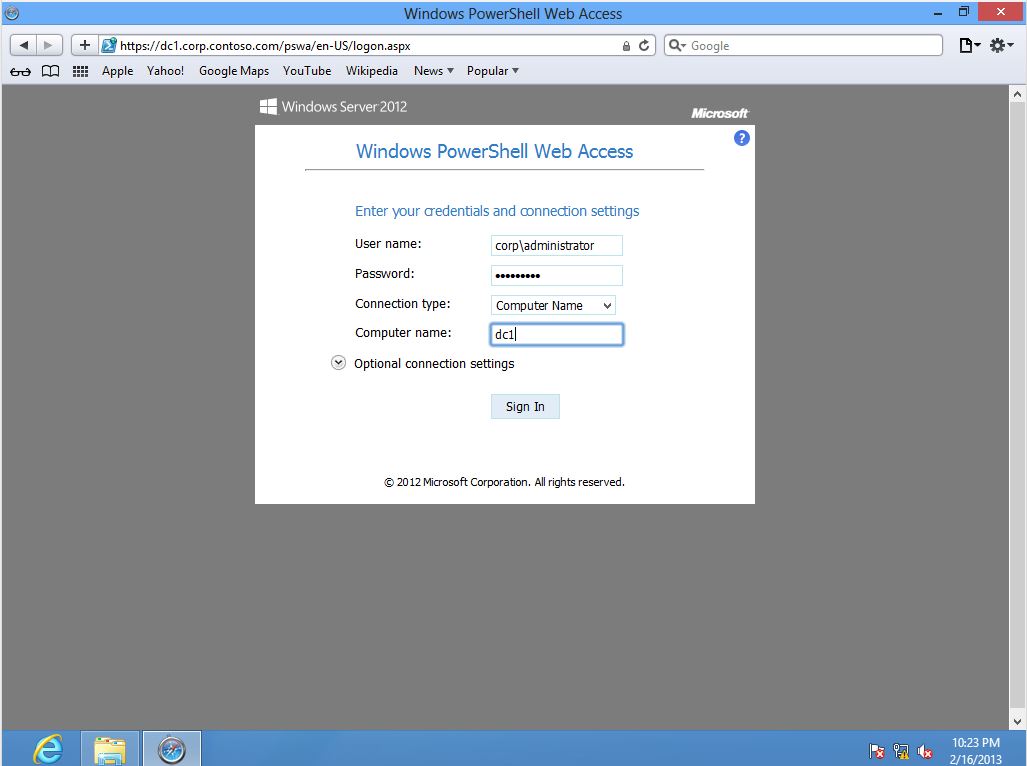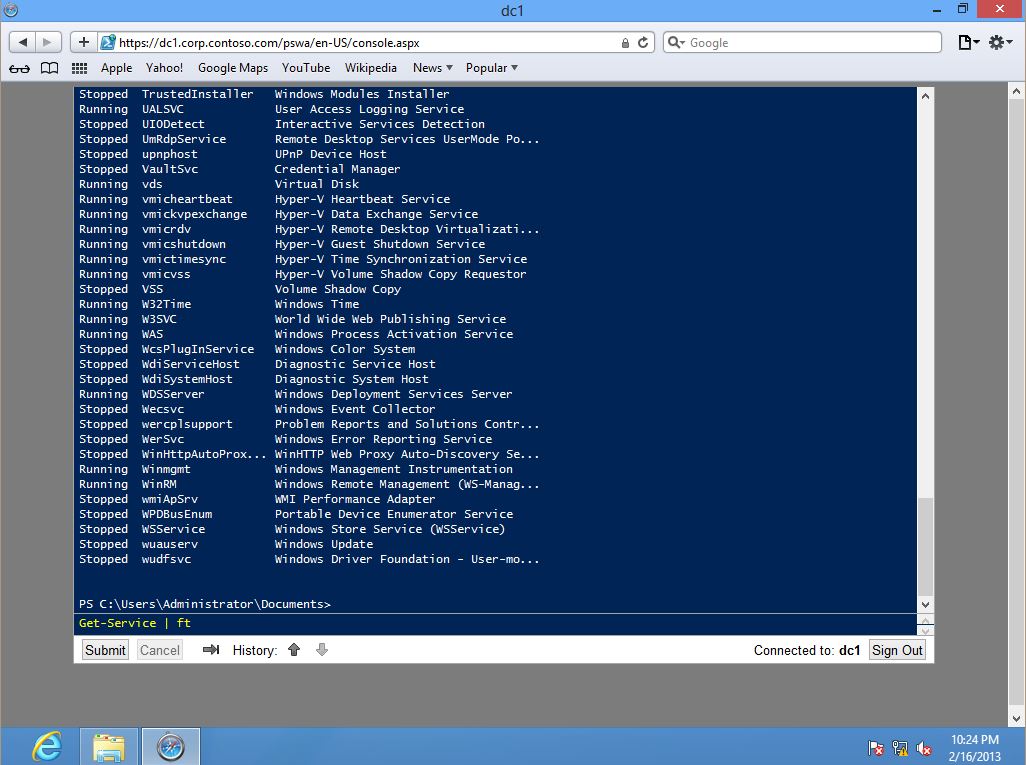PowerShell Web Access (very) Quick Start. [Yep, PowerShell in your web browser...]
There is a nifty feature that comes with Windows Server 2012 which allows you to use PowerShell in a web browser.
There are a million use cases for that! Maybe you are walking around with your tablet at work (not just your Surface, but your iPad, or your Android thing). Or your phone. Or in an internet café. Just about any device with a browser will be ok.
All the details of the feature and configuration steps are here: https://technet.microsoft.com/en-us/library/hh831611.aspx#BKMK_config - but i wanted to put up a quick and dirty "how-to" for those that just want to try it out right now without all the security checks in place... (Don't do this in Production. Refer to the TechNet link above for the secure way to do this. This is just the: "Yeah, Yeah, just let me test it" nasty build.)
1. Go to Server Manager, Add Roles and Features and Locate PowerShell. There will be an uninstalled option hiding under there for the Web Service feature. Select it and let the binaries install. (Or do this given we are talking about PowerShell: "Install-WindowsFeature –Name WindowsPowerShellWebAccess -ComputerName <computer_name> -IncludeManagementTools -Restart")
2. Elevate a PowerShell console and run: "Install-PswaWebApplication -UseTestCertificate"
3. In the same prompt, run "Add-PswaAuthorizationRule * * * "
Done. In the dodgiest way possible. What you have there is a self-signed certificate (that your clients wont trust, you will need to OK this in your browser every time), and a rule that says ANYONE, ANYTIME, ANYSERVER! For Connections using PowerShell. But its great just to try this feature out.
I wanted to give it a genuine test in my lab so I downloaded a browser which I suspect many people might be using:
Done! PowerShell in your Browser. Neat feature - especially with BYOD and Mobile Computing.