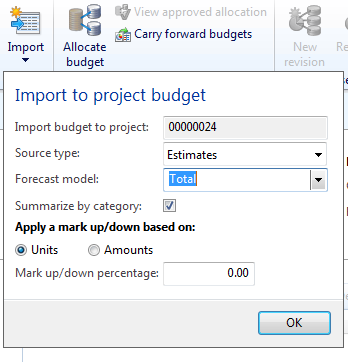More Project Budget Improvements in R3
As I mentioned before, we made some improvements to project budgeting in AX 2012 R2 CU6 and CU7. We've got a few more coming in the upcoming R3 release. The first is a new option in the import form. As shown below, you can now import budget values directly from WBS estimates. Previously, you first had to copy the WBS estimates to project forecasts and then import them into the budget. This new option combines the two steps into a single one.
Note that this new option works in both the original budget as well as the budget revision form. This makes it very easy to update your project budget with changes from the WBS.
In addition, we have added quite a bit of functionality to the project budget balances form, as seen below.
Previously, the budget balances form summarized budget vs. actual values into a single line per transaction type (hour, expense, item). You now have the option to summarize actual and budget in three ways: by category, by category group, or by cost template (shown above). Combined with the new effort and cost tracking views of the WBS, these new budget views make it a lot easier to track financial performance of your projects.