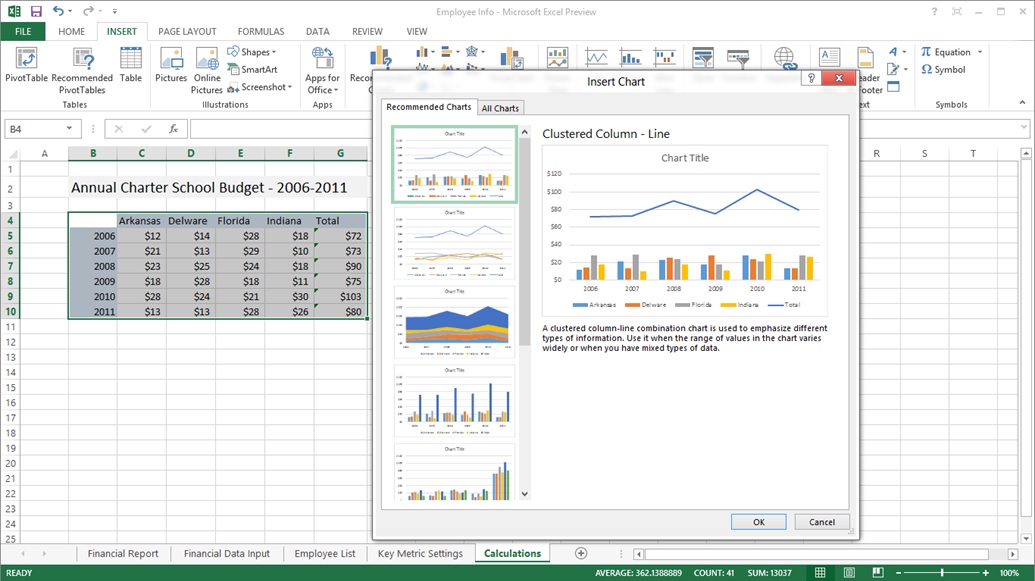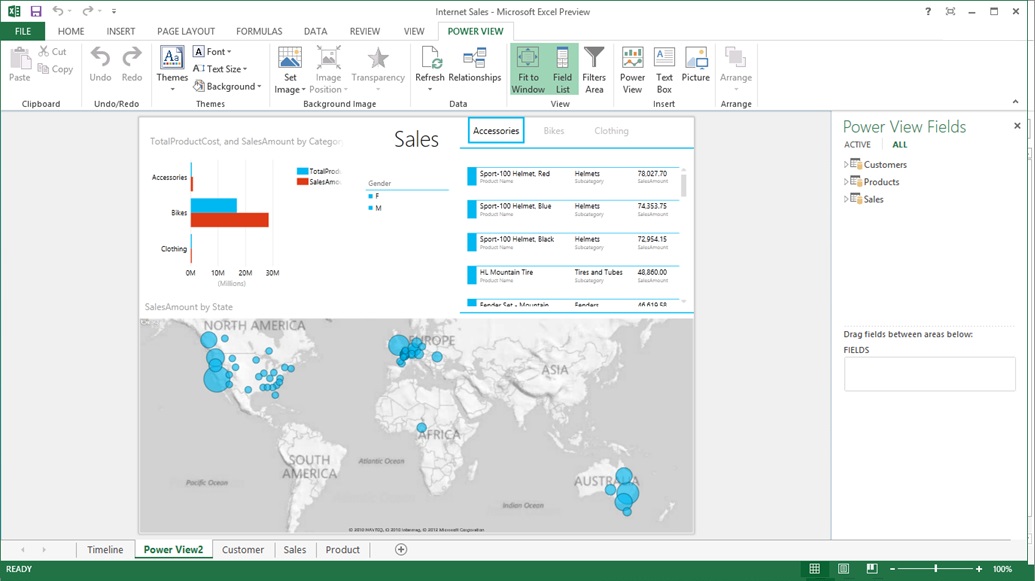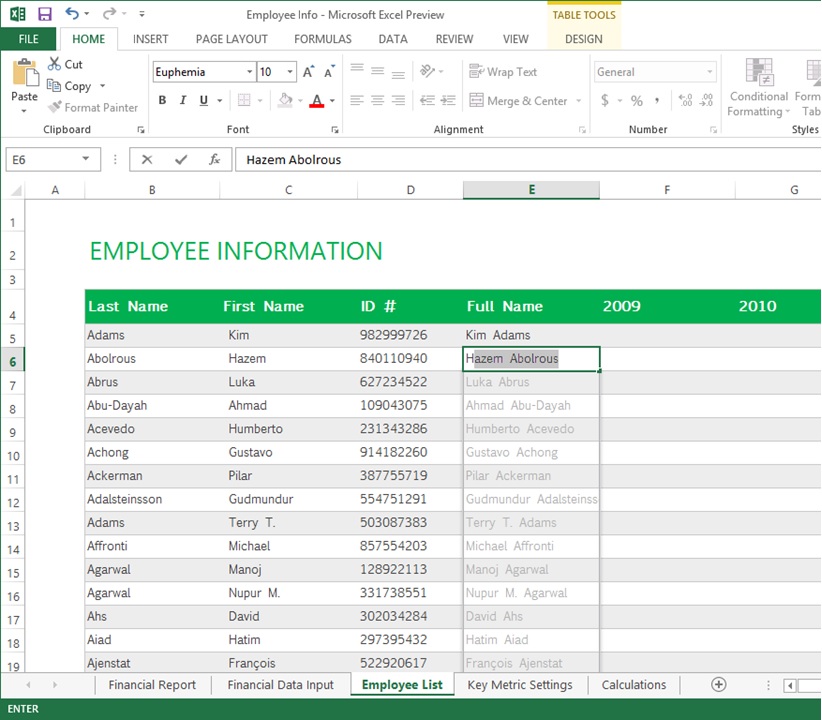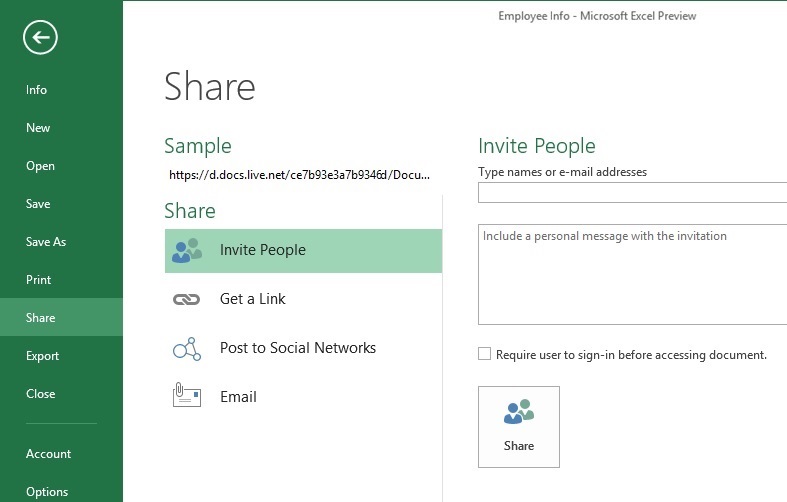Excel 2013 New Features
After conducting training for Office 2010 there was always the proverbial question of “What’s Next?” Well if you’ve been using Office 2013 Customer Preview then you know that there are a lot of new features packed into this latest version of Office. Although each application offers a host of productivity enhancements, let’s take a closer look at Excel 2013.
Excel is a staple for any financial company and as such has added some great new ways to view your data with minimum effort on your part. The Recommended Charts option is definitely beneficial if you’re unsure of exactly what chart to use. Excel recommends the most suitable charts (including Pivot Tables) based on patterns in your data and you can get a quick peek of different charts and pick the one that works. Of course if none of the recommended charts are to your liking you can choose one from the All Charts tab.
Also, the Quick Analysis tool (the tag that appears after highlighting a range) allows you to discover a variety of ways to represent your data visually. When you like what you see, apply formatting, Sparkline’s, charts, and tables with a single click.
Power View is one of those features that is going to change the way in which you not only view your data but also how you interact with it. Enabling this add-in gives you the ability to compile data, charts, and graphs into a single view. It’s a highly interactive data exploration, visualization, and presentation viewport which is built for all skill levels. Whether you’re a novice or an expert you’ll be able to benefit from using Power View.
We’ve all had the pleasure of creating a macro or laboriously cut-copy and pasting data from a worksheet to extract pertinent data. That tedious process is a thing of the past since Flash Fill is now a part of Excel 2013. Excel recognizes patterns and auto-completes the data in a newly formed column. No complex formulas or macros are required.
Although sharing is available in Excel 2010 since Excel 2013 defaults to saving your workbook online to either SkyDrive or SharePoint, it’s extremely easy to send everyone a link to the same file so everyone can use the latest version. Selecting either a View/Edit link will provide either viewing or editing permissions. There’s also the ability to post to your favorite social network.
These are just a few new improvements that Excel 2013 offers and since it’s still in a preview form some may be further enhanced or cut entirely. That said, additional information can be found on the Office Customer Preview site for not only Excel but for all the other included applications as well (i.e. Word, Outlook, PowerPoint, OneNote, etc.).