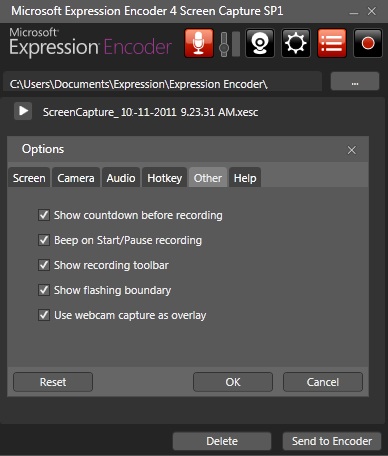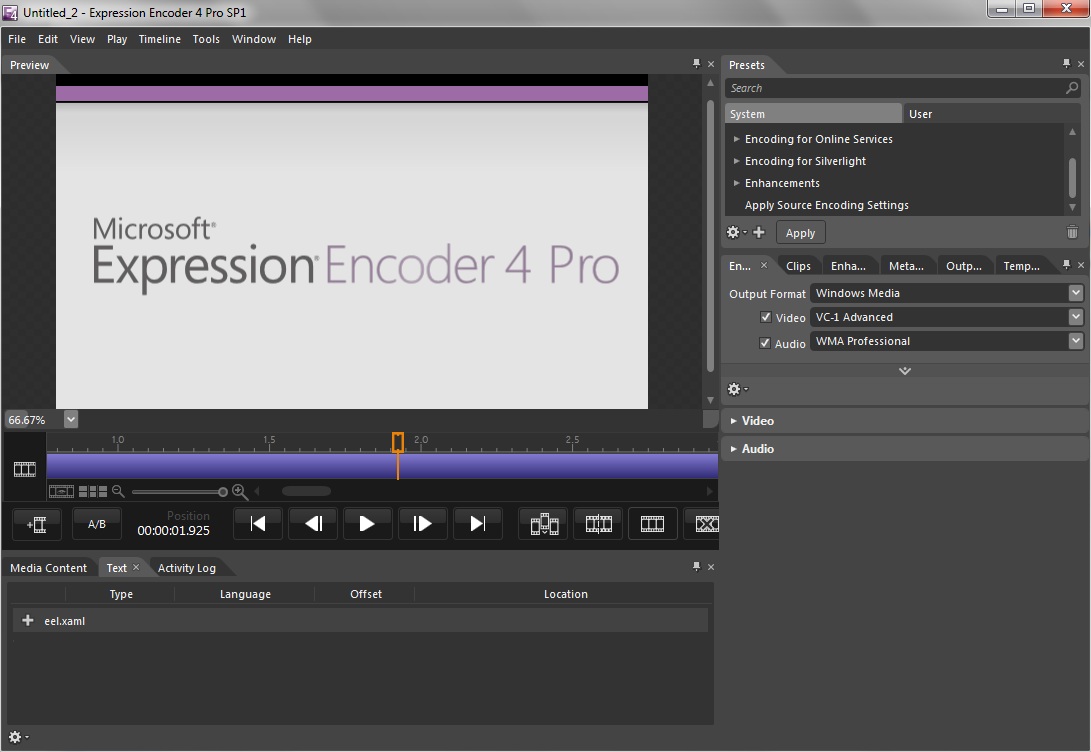Expression Studio Ultimate
Trying to convey to developers or other IT related staff a new concept or how to accomplish a certain task via KB articles, MSDN code samples, conference calls, etc. is sometimes a daunting task. This is why I’ve always been under the impression that “seeing” does wonders compared to “reading” a lengthy white paper.
To that end, working at Microsoft gives me access to a plethora of tools and services at my disposable so to supplement the aforementioned items I’ve been trying to add short video clips to my email correspondence or sharing them via SkyDrive. This is especially useful when answering questions that revolve around complicated processes. I know given the choice, I’d much rather watch a demonstration that involves new concepts/technology than read a Word document. The same holds true for a tutorial combined with a hands on lab (HOL) as that’s much more effective than flipping back and forth between a virtual machine (VM) and a help file.
That said, if you’re not familiar with Microsoft’s Expression Studio Ultimate then you should definitely give it a look. The whole suite is comprised of fantastic tools such as Blend, Design and Web but the one I’m going to be concentrating on is Expression Encoder/Screen Capture. These applications will give you the ability to capture audio, video and even you instructing via a web cam.
Let’s say you want to create a video on “How to turn off compression of a web site via IIS” and change the application pool using the .NET framework from 2 to 4. To do this you’ll run through the steps while recording either the whole screen or part of it.
Using the Screen Capture utility, you can record a video with an optional overlay of you speaking. Settings can be applied for the screen, camera, audio, hotkey’s and other items (e.g. show countdown timer, beep on recording etc.). This configuration is saved so once you set it, you can basically forget it.
Once the raw video is captured, clicking the “Send to Encoder” button will launch the Encoder where editing of the video and a whole host of options await your tweaking.
This finished sample (IIS.wmv: ~2MB) is just to give you an idea of the quality.
[View:https://blogs.msdn.com/cfs-file.ashx/__key/communityserver-blogs-components-weblogfiles/00-00-01-44-14/7558.IIS.wmv]
You can be as creative as you want or just keep it bare bones; it’s totally up to you. I’ve spared you the audio and video of yours truly but select those options (if so desired) and you now have a nice tutorial to go along with any documentation you relay to the parties involved.
Visit the Expression site for more information.