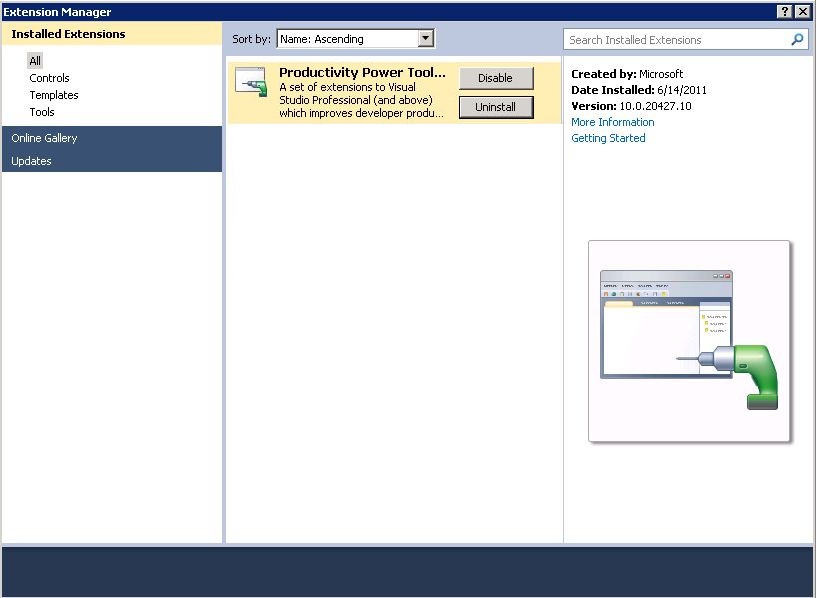Visual Studio Productivity Tools
If you’re coding with the Visual Studio 2010 Integrated Development Environment (IDE) for hours and hours on a daily basis then you should definitely download and install this free extension. There’s quite a lot of functionality that’s packed into this install and some of it you might never use while other items you’ll use constantly and be thanking the omnipotent power you have them.
Some of the highlights are:
- Tab groupings (color coding, floating/docking/pinning, etc.)
- Enhanced scrollbar (3 modes - I personally use the “Show Map Mode” option)
- Quick find (unobtrusive yet extremely powerful)
- Triple click code line highlighting
- Searchable add reference dialog
There are plenty of other nuggets that I’m sure you’ll find useful and if there’s an option that you’d like to see incorporated in Solution Navigator and it’s currently not, send your feedback here or go to the site and write a review.