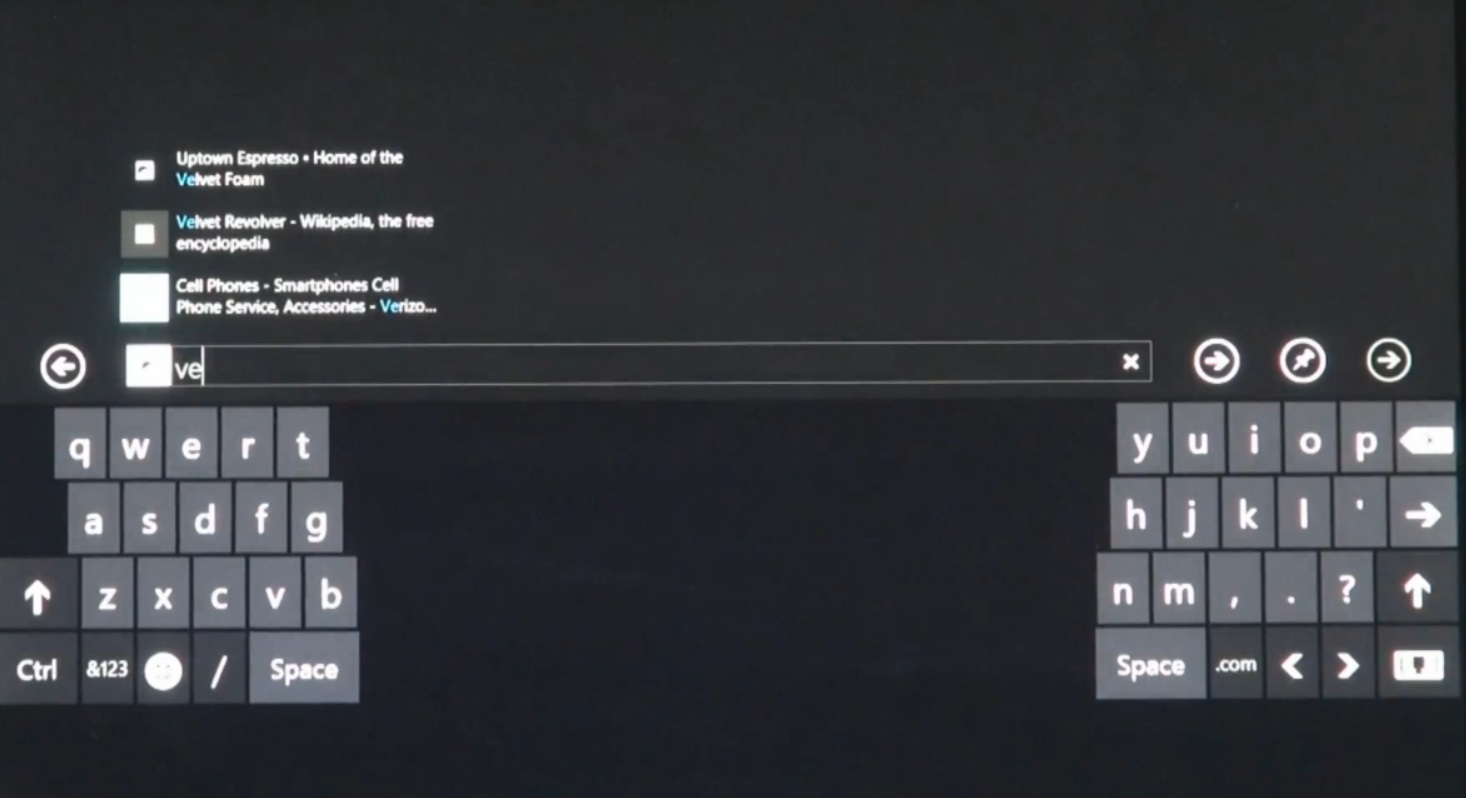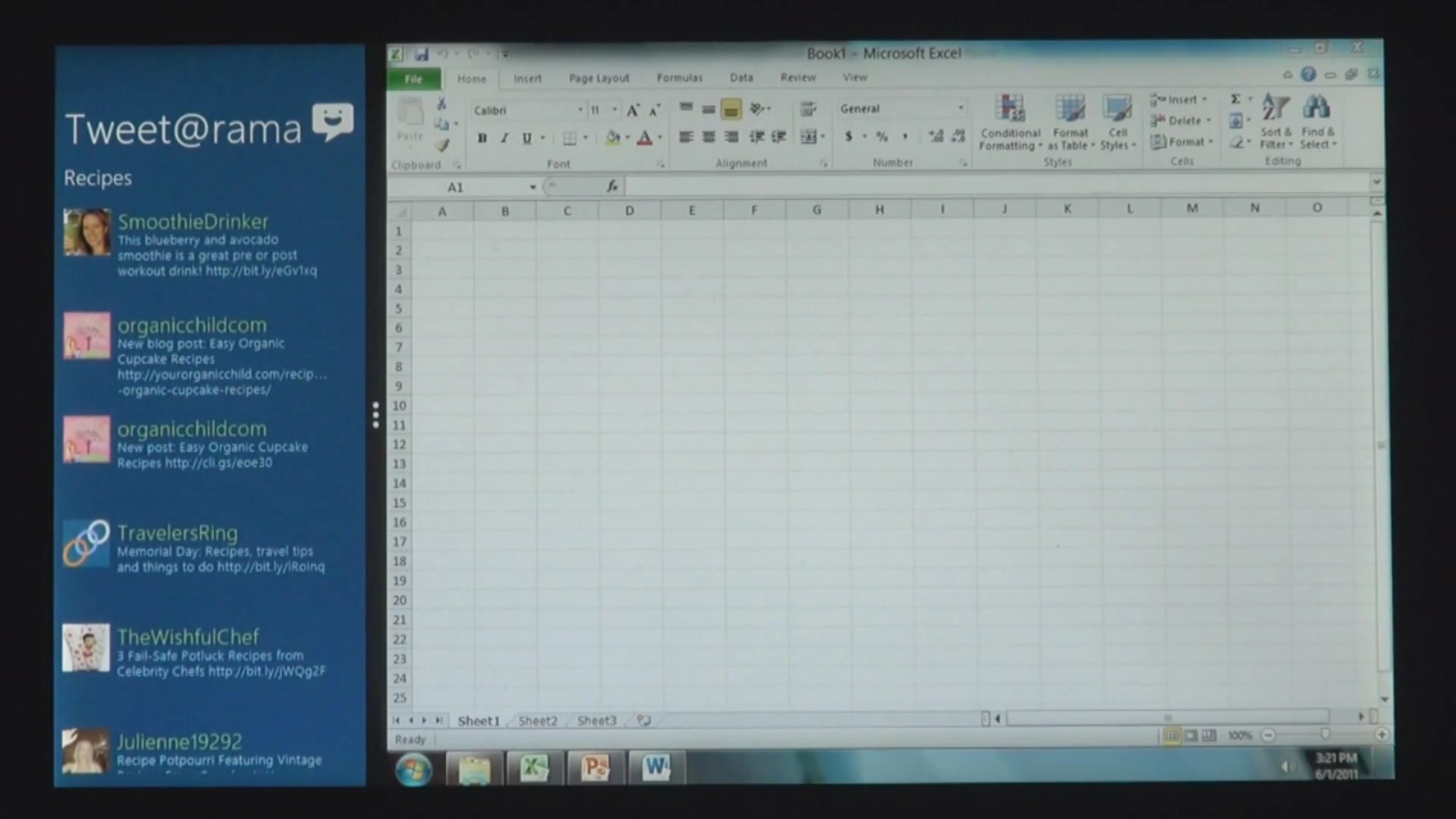Windows 8
Even though most people dread hearing the words “a new version of Windows is soon to be released,” I on the other hand think of all the possibilities that a new operating system (OS) brings with it. Having a lessons learned meeting at the end of any project is important and the people here at Microsoft not only conduct these sessions but take that feedback very seriously. If you ever received a survey from Microsoft and took the time to fill it out, trust me when I say that those responses do get looked at. What worked well and not so well is taken into account and those comments are used to build a better product.
Microsoft recently previewed and demonstrated the next generation of Windows—code-named Windows "8"—at the All Things Digital Conference (D9).
If you have a WP7 phone then you’re familiar with the concept of live tiles and now that has been expanded to the OS. Touch gestures such as snapping, pinning and others have been incorporated into Windows “8” as these mechanisms lend themselves extremely well in providing a much more fluid experience when interacting with the OS in this way.
Speaking of touch, IE10 has been optimized in that respect, so scrolling, swiping and browsing is much more intuitive than ever before.
As with any touchscreen interface a virtual keyboard is hated by some and loved by others. While the new “thumbs layout” (aka split keyboard) may not win the hearts of those that want a real keyboard, it is none the less a feature that can be useful.
Since we’re talking about an OS after all, there are files that you’re going to need to get to and all of them are easily accessible. Not only are these files available locally but they can also be accessed whether on a network share or even in the cloud. Blurring the lines between applications and services illustrates the seamlessness of finding and using said files (e.g. documents, images, etc.).
Backwards compatibility is a Windows hallmark and this latest version won’t be any different as existing Windows 7 applications will be able to run on “8.” So for all those developers who just completed a lengthy project, all that code isn't wasted. If however you want to write new applications specifically designed for “8” it’s now possible to use HTML5 and JavaScript which opens up even more possibilities for the professional software developer or the hobbyist.
And while we’re on the topic of backwards compatibility, “8” will not require purchasing a new PC. Although the system requirements are far from set in stone, using Windows 7 as a basis is probably a good assumption. Plus “8” will be available on multiple devices so whether you’re using a desktop, laptop, phone or tablet it won’t matter. The latter two however will obviously take advantage of the enhancements for touch. The former will still use the traditional keyboard and mouse devices for navigation.
"Windows '8' is a reimagining of Windows from the user experience to the application platform," said Julie Larson-Green, corporate vice president for Windows Program Management. "A Windows '8' PC scales from touch-only small screens through to large screens, with or without a keyboard and mouse." Read Julie's full article here.
Watch this video by Jensen Harris, director of program management for the Windows User Experience team, as he gives a quick look at the next version of Windows.
There is much more on the way so definitely visit Microsoft's official YouTube channel along with the Windows Team Blog. Stay tuned…