TFS and SharePoint Integration
There’s no doubt that enabling the integration between Team Foundation Server (TFS) and SharePoint has numerous benefits (source control, workflows, document storage, collaboration, report dashboards, etc.) but of course there are always situations that arise when the integration between these products that something just isn't right. I recently came across one such issue.
After creating a new virtual machine (VM) to use for demo purposes and after installing the new MSF-Agile + SDL Process Template for Visual Studio Team System 2010, I tried to create a new SharePoint site via Team Explorer’s new project wizard but unfortunately I received the following error:
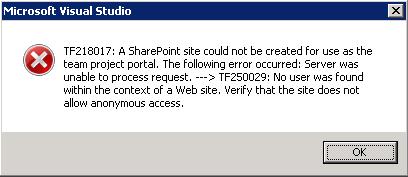
The error wasn't due to the installation of the new template as it occurred regardless of which template was chosen (Agile, CMMI, Scrum, etc.). Having never received that error before I was pleasantly surprised that the error’s description was detailed enough to pinpoint the exact problem (which is not always the case). As it turns out, anonymous access needs to be disabled in order to create a new SharePoint site when using any of the TFS templates that are installed. To disable anonymous access launch Internet Information Server (IIS), select “Authentication” and then disable anonymous access (restarting IIS is not required).
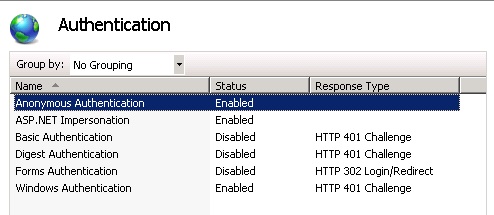
Now let’s say you don’t have permissions to the IIS server and can’t wait until an administrator makes this change. There is work-around if you follow these steps:
1. Create a new team project via Team Explorer
a. Do not select “Create a new SharePoint site” within the wizard
2. Create the SharePoint site manually
3. Associate the new SharePoint site back to the newly created team project
a. Right click on the newly created project and select “Team Project Settings -> Portal Settings…”
b. Click on “Configure URL…”
c. Enter the URL to the SharePoint site
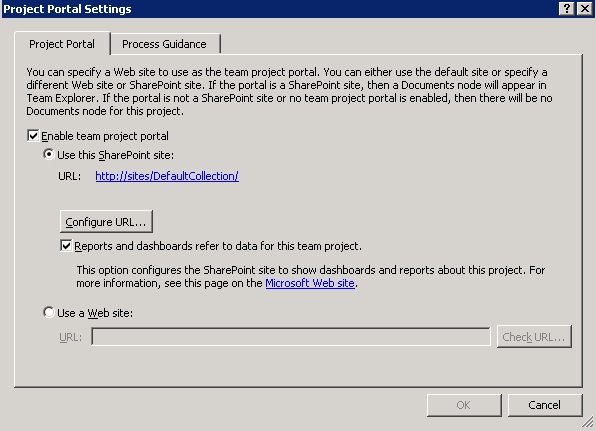
Note: Using this method requires manual copying of the samples and templates over to the new site.
Summary
While there may be some trials and tribulations that occur when enabling the integration between TFS and SharePoint, having both of these products communicate with one another will certainly help an organization reach their goal of instituting collaboration and process management for the enterprise.