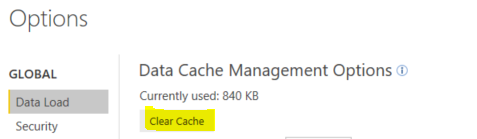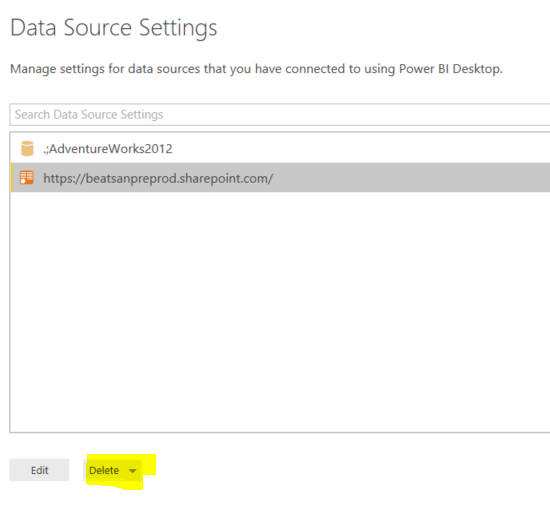"The user was not authorized" on data source connection at Power BI Desktop
Hello,
We have recently managed an issue which resolution may help to most of you. For so, we would to share it here. It is about data source connection in Power BI Desktop application and in our case we were using OData Feed connection. If you get the following error "The user was not authorized", the first thing you must do is check if the credentials you are using are correct. However, there are sometimes that you have checked that credentials are correct, that it had worked for past connections on the same desktop application and you get stuck doing the connection again and again without been able to connect.
On those cases, we detected that Power BI is trying to reuse an old connection stored on the application cache. Try to delete the cache and the old data source connections related. You can do it, going to "File --> Options and Settings" in the following way:
1. To delete cached files go to "File --> Options and Settings --> Options --> Data Load":
2. To delete the old data source connection related, go to "File --> Options and Settings --> Data Source Settings" select the related connection and click on delete:
You can also edit the connection to check if the information in the data source matches with the one you are trying.
Hope it helps!