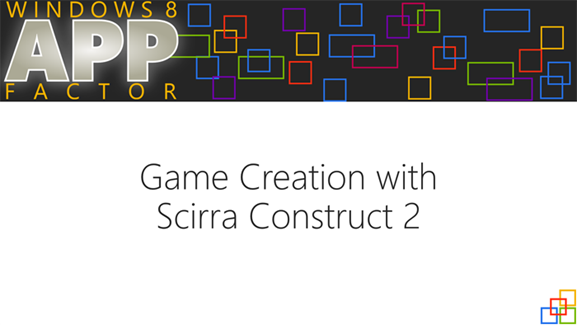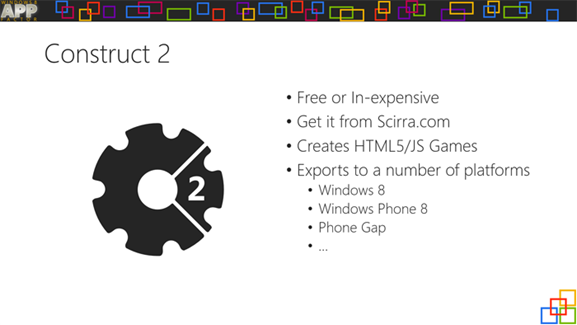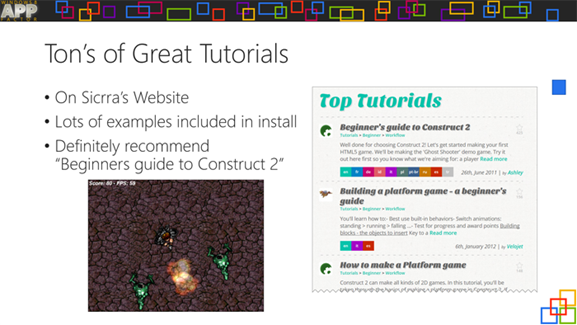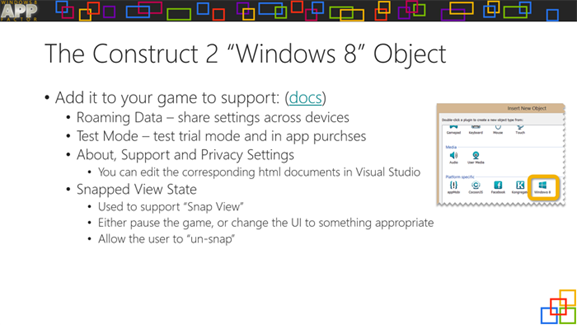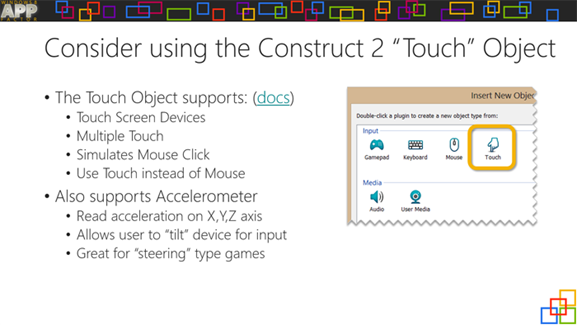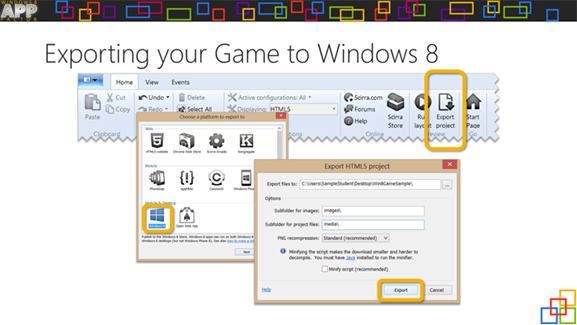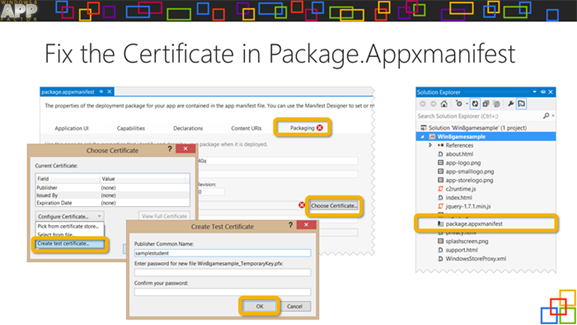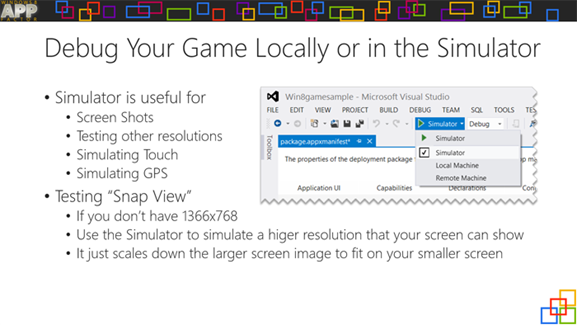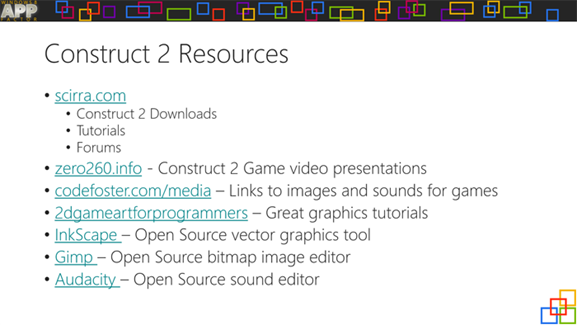Windows 8 Game Construction using Scirra’s Construct 2
Introduction Construct 2 is a HTML5 based game editor developed by Scirra Limited. It is aimed primarily at non-programmers for creating games in a drag-and-drop fashion utilizing a visual editor and a behavior-based logic system.
| Physics | Add realistic physics effects to your games in a few easy clicks. |
| Special Effects | Over 70 visual effects to make your games look exceptional. |
| Preview over Wifi | Instantly preview your games on mobiles & tablets over Wifi. |
| Extendible | Use our fully documented Javascript SDK to extend Construct |
Key Links Here are some key links to get you started.
| Download Construct 2 | https://www.scirra.com/construct2/releases# |
| Pricing | https://www.scirra.com/store/construct-2# |
| Online Manual | https://www.scirra.com/manual# |
| Upload a Game | https://www.scirra.com/arcade/submit# |
| Discuss | https://www.scirra.com/forum/arcade_forum48.html# |
| Blog | https://www.scirra.com/blog# |
| Forums | https://www.scirra.com/forum# |
| Tutorials | https://www.scirra.com/tutorials# |
Export the game anywhere Scirra supports many types of platforms.
| Export to: |
|---|
| iOS |
| Android |
| Chrome Web Store |
| Desktop |
| Windows 8 Apps |
| Web (HTML5) |
Top TutorialsBelow is a list of tutorials to get you started.
| Beginners Guide | https://www.scirra.com/tutorials/243/building-a-platform-game-a-beginners-guide# |
| Platform Game | https://www.scirra.com/tutorials/253/how-to-make-a-platform-game# |
| 6 Steps | https://www.scirra.com/tutorials/188/6-steps-to-play-with-players-mind# |
| Framerates | https://www.scirra.com/tutorials/67/delta-time-and-framerate-independence# |
| Native Expressions | https://www.scirra.com/tutorials/77/native-expressions-in-construct-2# |
| Supporting Multiple Screen Sizes | https://www.scirra.com/tutorials/73/supporting-multiple-screen-sizes# |
| Supporting Facebook | https://www.scirra.com/tutorials/58/how-to-make-a-facebook-game# |
| Touch Controls | https://www.scirra.com/tutorials/202/touch-controls-and-a-trick-to-detect-input-method# |
| Game Designer's Need to Know | https://www.scirra.com/tutorials/249/what-a-game-designer-needs-to-know# |
Windows 8 object The Windows 8 object provides access to platform-specific features available when running as a Windows 8 app.
- Only true Windows 8 apps
- Note these features do not apply when running from the desktop, even in Internet Explorer - they only work in the new style Windows 8 apps that run from the start menu.
- Windows 8 also supports touch input, which is sometimes the only input method available for Windows 8 phones and tablets.
- To support these devices be sure to add the Touch object and support touch controls.
- Roaming data
- The object's features to use roaming data are designed to be used the same way as the WebStorage object.
- Familiarity with WebStorage will make it easier to use the roaming data features.
- The main difference between WebStorage and roaming data is that in Windows 8, roaming data is synced between all the user's devices.
- Test mode
- Enabling the Test mode property of the Windows 8 object allows you to test purchases work before publishing to the Windows 8 Store and without having to spend any money.
- However you must turn Test mode off before submitting to the Windows Store, otherwise your app will be rejected.
- While in test mode, at startup a message will appear every run reminding you the app is in test mode.
- The purchase state is then loaded from WindowsStoreProxy.xml which you can use to simulate various states of trial, purchase, item sales, and so on.
- The various purchase related conditions, actions and expressions will then work based on the simulated state.
- Note nothing you do in the app will affect the content of WindowsStoreProxy.xml - it only affects the currently running session and will reset to the XML's description on the next run.
Touch The Touch object detects input from touchscreen devices like iPhones, iPads, Android and Windows 8 devices.
- Input on Mobile
- Touchscreens for desktop computers are also available, but these are rare compared to mobiles, so generally the Touch object is used in anticipation of input on a mobile device.
- Motion and Inclinometer
- The Touch object also provides input from the accelerometer (motion) and inclinometer (tilt/compass direction) if the device supports them.
- It is best to support touch input wherever possible.
- On the modern web many users are now browsing on mobile devices with touch input only and no mouse or keyboard.
- If your game does not support touch controls, many users will be unable to play your game at all.
- For a guide on how to implement on-screen touch controls, see the tutorial on Touch controls.
- Multi-touch
- The Touch object supports multi-touch.
- This is most useful with the On touched object and Is touching object conditions, which can for example detect if multiple on-screen touch controls are being used.
- This is sufficient for many games.
- For more advanced uses
- Use the TouchID, XForID and YForID expressions can be used to track individual touches for different purposes.
The Export Project dialog Export a project in a format ready for publishing.
- Exported files to
- All the exported files are generated in this folder.
- They can include a variety of HTML, Javascript, PNG files and more, but this varies depending on the chosen platform.
- It is highly recommended to use a new, empty folder. The default folder can be chosen in Preferences.
- Subfolder for images
- All the project's images and animation frames will be placed in this subfolder.
- Leave it empty to export images to the export folder.
- For some platforms this option is disabled because no subfolders are used.
- Subfolder for project files
- All the project's files (sound and music) will be placed in this subfolder.
- Leave it empty to export files to the export folder.
- PNG recompression
- The exported images are in PNG format and can be recompressed losslessly to reduce their filesize even more.
The Certificate is importantYou will need to follow these steps with the certificate to publish into the Windows Store.
| How to make a Windows 8 app | https://www.scirra.com/tutorials/272/how-to-make-a-windows-8-app |
- Windows 8 runs on a wide variety of screen sizes and DPI screens and it is important to make sure that your game looks great on all the screen sizes to add a pro touch.
- While it may sound daunting, it is not really that hard to get things right on various screen sizes.
| Scaling your game for various screen sizes in Windows 8 | https://www.scirra.com/tutorials/376/scaling-your-game-for-various-screen-sizes-in-windows-8 |
| Guidelines for scaling to screens (Windows Store apps) | https://msdn.microsoft.com/en-us/library/windows/apps/Hh780612.aspx |
| Understanding the variety of screen sizes | https://blogs.msdn.com/b/b8/archive/2012/03/21/scaling-to-different-screens.aspx# |
| Supporting multiple screen sizes | https://www.scirra.com/tutorials/73/supporting-multiple-screen-sizes# |
| How to Export your game for Windows 8 | https://www.scirra.com/tutorials/272/how-to-make-a-windows-8-app# |
| CSS Media queries | https://code.msdn.microsoft.com/windowsapps/Media-queries-sample-8c9bdfd9# |
| Windows 8 Plug In | https://www.scirra.com/tutorials/347/metro-windows-8-plugin-for-construct-2# |
| Scirra.com website | https://scirra.com/# |
| Construct 2 Game video presentations | https://zero260.info/# |
| Links to images and sounds for games | https://codefoster.com/media# |
| Great graphics tutorials | https://2dgameartforprogrammers.blogspot.com/# |
| Open Source vector graphics tool | https://inkscape.org/# |
| Open Source bitmap image editor - Gimp | https://gimp.org/# |
| Open Source Sound Editor - Audacity | https://audacity.sourceforge.net/# |