Networking in the Cloud–Understanding Windows Azure Traffic Manager
Exercise 1: Windows Azure Traffic Manager
It manages traffic. What kind of traffic? The Traffic Manager manages incoming traffic to your web roles that are hosted in Windows Azure Data Centers.
Exercise 1: Task 1 - Understanding High Level Concepts
Before diving into any How-to's, lets get discuss the basics.
- You may have Azure instances of your application in multiple data centers throughout the world and you want to manage traffic among all your running instances
- Traffic Manager works by applying an intelligent policy engine to the Domain Name Service (DNS) queries on your domain name(s).
- Traffic Manager relies on the concept of "Policies"
- You will typically define multiple policies to manage your incoming traffic to your running instances of your applications
- These policies dictate which hosted service receives the request
- Traffic Manager provides many capabilities.
- It provides a responsive customer experience
- It ensures higher availability
- You can define how failover takes place.
- If traffic is sent to a primary service and, if this service goes offline, traffic is routed to the next available service in a list
- Each Policy gets:
- A "DNS" name
- A list of your Azure hosted instances
- A user defined criteria (the criteria determine how incoming traffic is routed and managed)
Exercise 1: Task 2 - How Traffic Manager Works
The following is a quick walkthrough about what happens when an incoming request hits your company URL (company domain w/IP address)
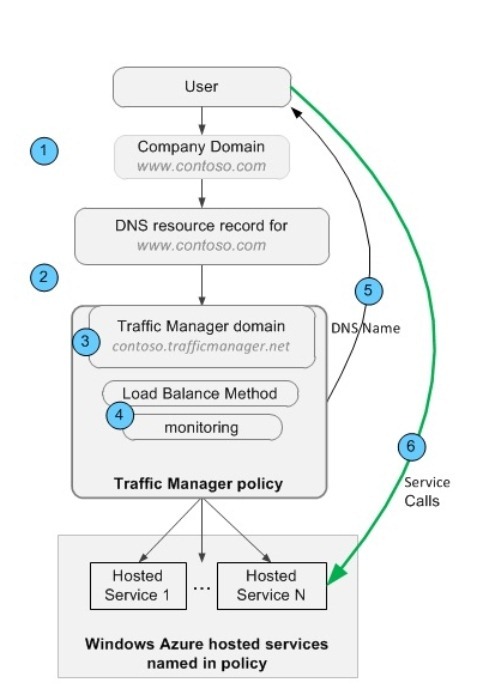
- Customers will got to your company domain.
- You will use Traffic Manager to capture any traffic to your company domain.
- This traffic will be re-directed to Traffic Manager, which is hosted in MS data centers.
- Specifically, the traffic will travel to the Traffic Manager Domain.
- The policy engine now takes over to re-route traffic.
- You will specify some load balancing rules in your policies that dictate how traffic is routed
- The user's DNS resolver will use the IP address provided by Traffic Manager.
- The user will now use the returned IP address to access your hosted services
- The user may be re-directed to a running instance in another data center
Exercise 1: Task 3 - How Traffic Manager will route a request
Traffic Manager maintains a network performance table.
You may have a global application that could scale across multiple data centers and traffic manager understands the best performing endpoints in terms of response time.
Traffic Manager monitors your Azure application instances
- It executes periodic HTTP GET requests to the endpoint you include in the policies that you define
- IT considers the service to be available if its monitoring endpoint responds with an HTTP status code of 200 OK within 5 seconds
- It executes periodic HTTP GET requests to the endpoint you include in the policies that you define
Traffic Manager maintains a network performance table that it updates periodically and contains the round trip time between various IP addresses around the world and each Windows Azure data center
- It forwards requests to the closest hosted service in terms of its network latency
Exercise 2: Getting started – How to implement Traffic Manager
Traffic Manager policy that maximizes performance by forwarding traffic to the hosted service that offers the best performance for any given client. But there is more to it. There are issues of failover and of routing with a round-robin approach.
Exercise 2: Task 1 - Lab = Windows Azure Traffic Manager
The best way to learn about Traffic Manager is to work through the lab in the Windows Azure Platform Training Kit. I’m not going to do the lab for you here. I will just point out some key points to prepare you.
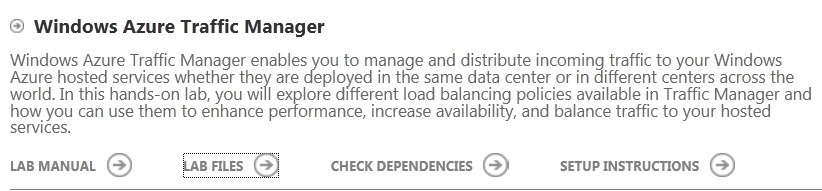
The Windows Azure Portal is a great place to start implementing Traffic Manager
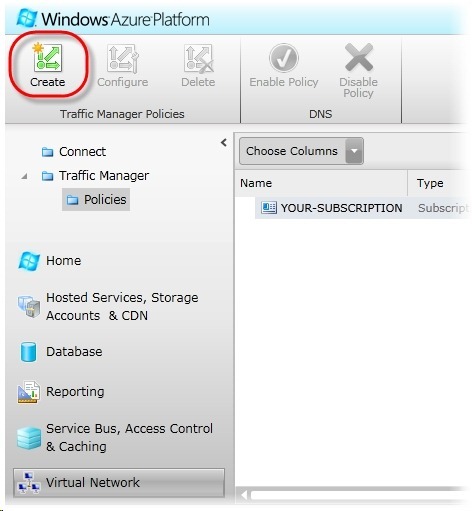
- You will be allowed to choose a load balancing method. There are 3 options at the portal.
- Performance – fastest response time
- Failover
- When using a failover policy, if the primary hosted service is offline, traffic is sent to the next one in a sequence defined by the policy.
- Round Robin
- The round robin load balancing method distributes load evenly among each of the hosted services assigned to the policy. It keeps track of the last hosted service that received traffic and sends traffic to the next one in the list of hosted services.
- Please note the various parameters specified in a Traffic Manager Policy
- At the command line, you can use nslookup [domain name] to lookup the address chosen by Traffic Manager in response to an incoming service request
Conclusion
Windows Azure Traffic Manager is a load balancing solution that enables the distribution of incoming traffic among different hosted services in your Windows Azure subscription, regardless of their physical location. Traffic routing occurs as a the result of policies that you define and that are based on one of the following criteria:
In a nutshell, understanding the way Traffic Manager routes request is the key. We learned about how Traffic Managers addresses, network load balancing in terms of:
- Performance
- Traffic is forwarded to the closest hosted service in terms of network latency
- Round Robin
- Traffic is distributed equally across all hosted services
- Failover
- Traffic is sent to a primary service and, if this service goes offline, to the next available service in a list
| MSDN - Windows Azure Traffic Manager | https://msdn.microsoft.com/en-us/gg197529 |
| Overview of Windows Azure Traffic Manager | https://msdn.microsoft.com/en-us/library/windowsazure/hh744833.aspx |
| Features at the Windows Azure Web Site | https://www.windowsazure.com/en-us/home/features/virtual-network/ |
Download for Azure SDK |