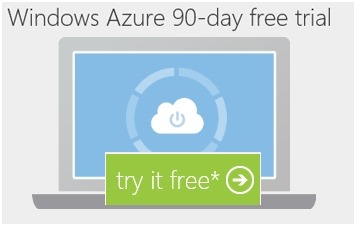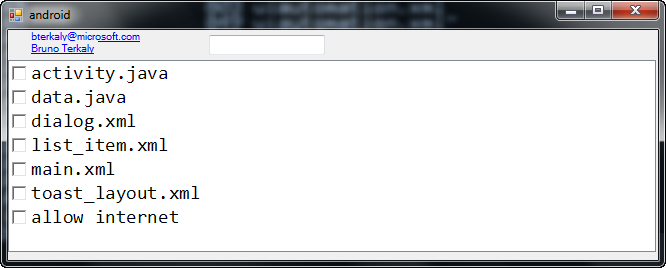| |
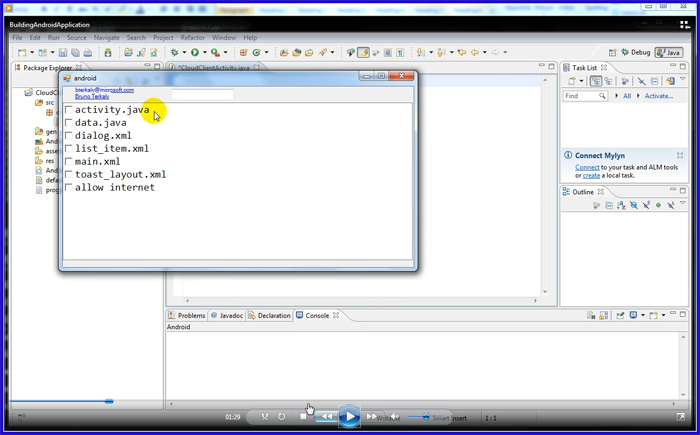 This post contains a video that walks you through a step by step process of building an Android application. But there are a few things you should do before watching the video. First, you should install Eclipse, the Java Runtime, and the Android SDK. This alone can take some time. The installation is correct once you can do a “File, New Project” and be able to run a simple “Hello World” in the emulator. This video assumes you have implemented your RESTful Web Service and deployed it to Windows Azure. The table of contents link connects you to all the material to guide you through all this:
Remember, you will need the Azure Trial Account to get started: This post contains a video that walks you through a step by step process of building an Android application. But there are a few things you should do before watching the video. First, you should install Eclipse, the Java Runtime, and the Android SDK. This alone can take some time. The installation is correct once you can do a “File, New Project” and be able to run a simple “Hello World” in the emulator. This video assumes you have implemented your RESTful Web Service and deployed it to Windows Azure. The table of contents link connects you to all the material to guide you through all this:
Remember, you will need the Azure Trial Account to get started: 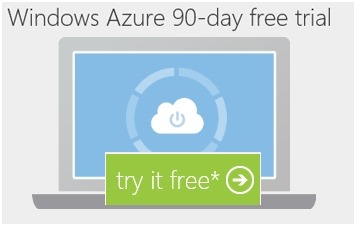 |
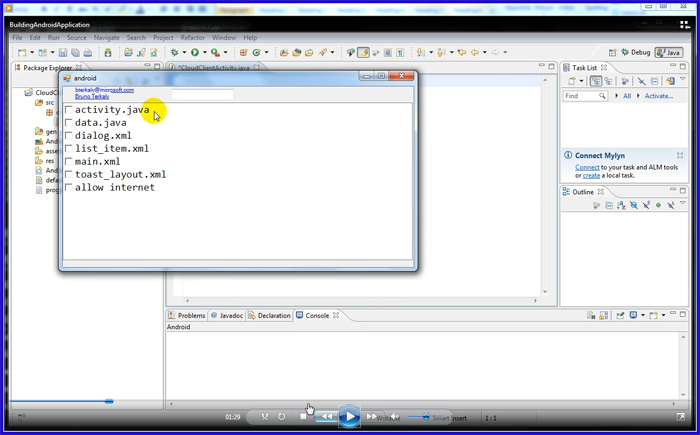 This post contains a video that walks you through a step by step process of building an Android application. But there are a few things you should do before watching the video. First, you should install Eclipse, the Java Runtime, and the Android SDK. This alone can take some time. The installation is correct once you can do a “File, New Project” and be able to run a simple “Hello World” in the emulator. This video assumes you have implemented your RESTful Web Service and deployed it to Windows Azure. The table of contents link connects you to all the material to guide you through all this:
This post contains a video that walks you through a step by step process of building an Android application. But there are a few things you should do before watching the video. First, you should install Eclipse, the Java Runtime, and the Android SDK. This alone can take some time. The installation is correct once you can do a “File, New Project” and be able to run a simple “Hello World” in the emulator. This video assumes you have implemented your RESTful Web Service and deployed it to Windows Azure. The table of contents link connects you to all the material to guide you through all this: