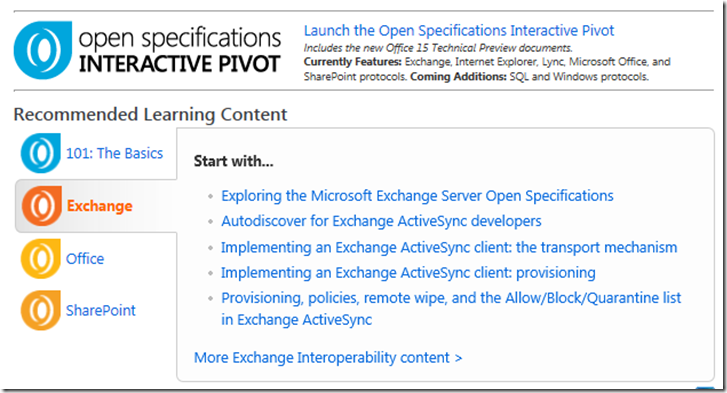Resources for Exchange and Office Development
I have stumbled upon couple of good resources for Exchange and Office Development last week while researching for an issue.
If you would like to take advantage of access to information about protocols, file formats, standards and other technical specifications for Microsoft high-volume products then visit Open Specifications Developer Center . As part of an on-going commitment to providing interoperability with Microsoft products, the Learn Open Specifications and Interoperability page (also referred to as the Learn Tab) in the Open Specifications Developer Center page hosts instructional content about protocols, file formats, standards and other technical specifications for Microsoft products. Learning modules bring together content from MSDN, Channel 9, and other Microsoft websites, making them the “one-stop shopping” solution for common interoperability topics.
Also if you have not discovered the Open Specifications Interactive Pivot yet? then explore it Open Specifications Interactive Pivot, which makes it easy to find the Open Specifications documents you need in a visual, intuitive way. The Pivot uses Silverlight Deep Zoom technology, which lets you visually search and filter the open specifications documents. Once you use it, you’ll see why we’re excited. The Pivot currently features Exchange, Internet Explorer, Lync, Microsoft Office, and SharePoint protocols. In upcoming months, we plan to add Windows and SQL Server.
And not forget to visit Office Developer Center to find developer resources for creating custom solutions with Microsoft Office 2010, 2007, and 2003.
One of my interesting find on it is Microsoft Office 2010 Developer Map, the Microsoft Office 2010 Interactive Developer Map is a Silverlight application that helps developers visualize the different kinds of applications, services, client/server data-access technologies, on-premise servers, platform products and technologies, and tools that can help developers build multiple line-of-business solutions.
The map is a living document that provides links to MSDN Library reference documentation, MSDN portal pages, videos, and RSS feeds that describe how developers can use Office 2010 and associated tools and technologies to develop solutions that meet their needs. It allows them to drill down to each product and technology and learn about new features, objects, web services, protocols, and content resources that show you how to use and extend Microsoft Office and build custom solutions.