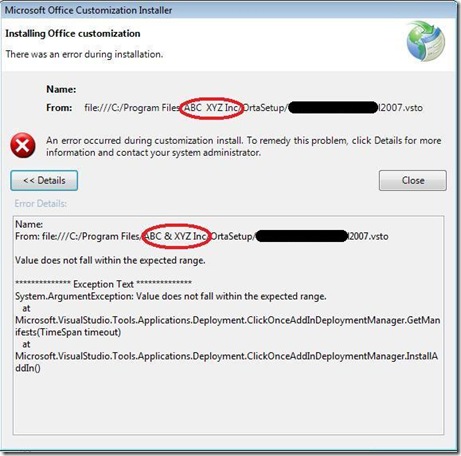BUG: "Value does not fall within the expected range." error after installing VSTO 3.0 MSI package
If you are getting "There was an error during installation. Value does not fall within the expected range." error along with following exception:
************** Exception Text **************
System.ArgumentException: Value does not fall within the expected range.
at Microsoft.VisualStudio.Tools.Applications.Deployment.ClickOnceAddInDeploymentManager.GetManifests(TimeSpan timeout)
at Microsoft.VisualStudio.Tools.Applications.Deployment.ClickOnceAddInDeploymentManager.InstallAddIn()
and getting prompt as displayed below:
Please make sure that, We are not using special character like "&" in the manufacturer property of the VSTO 3.0 Add-in MSI setup project.
In the above scenario we have Manufacturer Property value as “ABC & XYZ Inc” and we are getting exception as mentioned above when we start Outlook 2007 after installing add-in.
We can easily see from the snapshot that VSTO runtime is escaping "&" from the file path.
However, if we remove “&” from the Manufacturer Property value as “ABC XYZ Inc” add-in get installed and loaded as expected.
So, We should not use special character in the Manufacturer Property for VSTO 3.0 Add-ins MSI setup to workaround this bug.