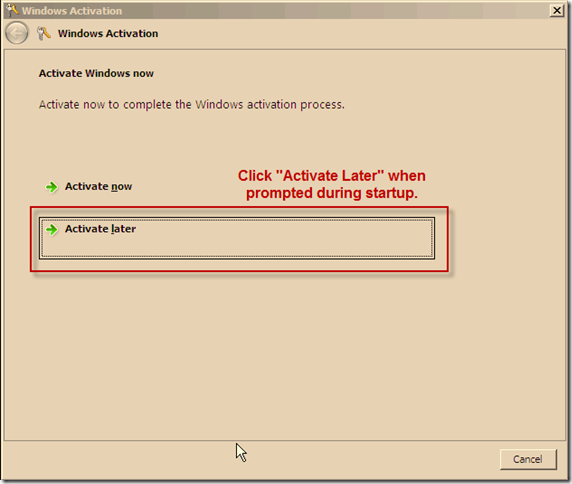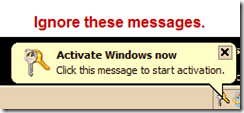Now Available: Visual Studio 2010 RTM Virtual Machine with Sample Data and Hands-on-Labs
August 24 2012 Reminder: This virtual machine will be expiring on September 10, 2012. Please consider upgrading to the 2012 version as soon as possible.
March 23 2012 Update: This virtual machine was updated today with a new version which will expire September 10, 2012. If you are using the older version please note that it expires on April 9, 2012. This new version contains the latest Windows Updates, Visual Studio 2010 Service Pack 1, and Team Foundation Server 2010 Service Pack 1.
I am pleased to announce that the RTM version of the Visual Studio 2010 virtual machine, along with sample data and hands-on-labs for key application lifecycle management (ALM) scenarios, is now available.
This virtual machine (VM) includes Visual Studio 2010 Ultimate, Visual Studio Team Foundation Server 2010, and a sample application along with sample data which supports 14 hands-on-labs. This VM includes everything you need to learn and/or deliver demonstrations of many of my favorite application lifecycle management (ALM) capabilities in Visual Studio 2010. This VM is available in the virtualization platform of your choice (Hyper-V, Virtual PC 2007 SP1, and Windows [7] Virtual PC). Hyper-V is highly recommended because of the performance benefits and snapshotting capabilities.
This virtual machine is based on trial software which will expire on September 10, 2012.
Tailspin Toys
The sample application we are using in this virtual machine is a simple ASP.NET MVC 2 storefront called Tailspin Toys. Tailspin Toys sells model airplanes and relies on the application lifecycle management capabilities of Visual Studio 2010 to help them build, test, and maintain their storefront.
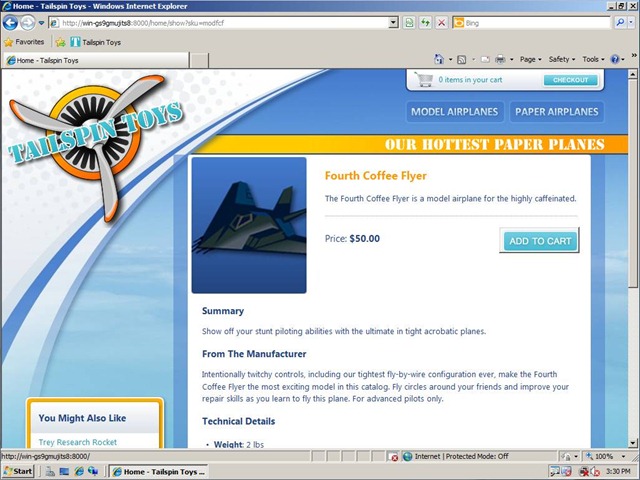
Hands-on-Labs / Demo Scripts
The 14 hands-on-labs / demo scripts which accompany this virtual machine cover several of the core capabilities of conducting application lifecycle management with Visual Studio 2010. Each document can be used by an individual in a self-paced hands-on-lab capacity, to learn how to perform a given set of tasks, or used by a presenter to deliver a demonstration or classroom-style training.
Software quality:
- Authoring and Running Manual Tests using Microsoft Test Manager 2010
- Introduction to Test Case Management with Microsoft Test Manager 2010
- Introduction to Coded UI Tests with Visual Studio 2010 Ultimate
- Debugging with IntelliTrace using Visual Studio 2010 Ultimate
- Using Code Analysis with Visual Studio 2010 to Improve Code Quality
- Introduction to Exploratory Testing with Microsoft Test Manager 2010
- Introduction to Platform Testing with Microsoft Test Manager 2010
- Introduction to Quality Tracking with Visual Studio 2010
- Introduction to Test Planning with Microsoft Test Manager 2010
Software architecture:
- Code Discovery using the architecture tools in Visual Studio 2010 Ultimate
- Understanding Class Coupling with Visual Studio 2010 Ultimate
- Using the Architecture Explore in Visual Studio 2010 Ultimate to Analyze Your Code
Software Configuration Management:
- Planning your Projects with Team Foundation Server 2010
- Branching and Merging Visualization with Team Foundation Server 2010
These labs can be downloaded here.
How to use this virtual machine:
For your convenience, the same virtual machine has been ported to three different virtualization platforms. For instructions on how to use this virtual machine, please download “Working with the Visual Studio 2010 Virtual Machine.docx.” This guidance will help you get started with the virtual machine using the virtualization technology of your choice (Hyper-V, Virtual PC 2007, or Windows [7] Virtual PC). It also includes the username and password for this virtual machine.
This image will effectively stop working on September 10, 2012 when the trial software (SQL Server, Visual Studio, Team Foundation Server) stops working. You will also receive Windows activation messages while using this VM – this is because of the way Windows Server 2008 trial behaves and is to be expected, so you can ignore / cancel these activation dialogs when prompted. If you want to get rid of these activation warnings you can activate the image using your own product key (e.g. from your MSDN Subscription). You may want to do the same for the copy of Office which is installed, since it will be limited to 25 launches.
Downloading the virtual machine:
I suggest using a download manager for these files since they are very large. My download manager of choice is Free Download Manager. You can use your own favorite download manager, but you may need to adapt the instructions below as appropriate.
Download and install Free Download Manager. This utility provides:
- Auto-resume support for interrupted downloads.
- Multiple simultaneous download streams for (usually) a much faster download experience.
- As the name implies, it's completely free.
Select the appropriate URL’s depending on your preferred virtualization platform and copy (CTRL+C) them to your clipboard.
###Select This Section and Copy It (CTRL+C) For VS2010 RTM Hyper-V - Do Not Include This Line###
https://download.microsoft.com/download/9/E/2/9E2CCC64-CF5A-4E47-9DC8-C6CEA9344740/VisualStudio2010RTM\_HyperV.part01.exe
https://download.microsoft.com/download/9/E/2/9E2CCC64-CF5A-4E47-9DC8-C6CEA9344740/VisualStudio2010RTM\_HyperV.part02.rar
https://download.microsoft.com/download/9/E/2/9E2CCC64-CF5A-4E47-9DC8-C6CEA9344740/VisualStudio2010RTM\_HyperV.part03.rar
https://download.microsoft.com/download/9/E/2/9E2CCC64-CF5A-4E47-9DC8-C6CEA9344740/VisualStudio2010RTM\_HyperV.part04.rar
https://download.microsoft.com/download/9/E/2/9E2CCC64-CF5A-4E47-9DC8-C6CEA9344740/VisualStudio2010RTM\_HyperV.part05.rar
https://download.microsoft.com/download/9/E/2/9E2CCC64-CF5A-4E47-9DC8-C6CEA9344740/VisualStudio2010RTM\_HyperV.part06.rar
https://download.microsoft.com/download/9/E/2/9E2CCC64-CF5A-4E47-9DC8-C6CEA9344740/VisualStudio2010RTM\_HyperV.part07.rar
https://download.microsoft.com/download/9/E/2/9E2CCC64-CF5A-4E47-9DC8-C6CEA9344740/VisualStudio2010RTM\_HyperV.part08.rar
https://download.microsoft.com/download/9/E/2/9E2CCC64-CF5A-4E47-9DC8-C6CEA9344740/VisualStudio2010RTM\_HyperV.part09.rar
https://download.microsoft.com/download/9/E/2/9E2CCC64-CF5A-4E47-9DC8-C6CEA9344740/VisualStudio2010RTM\_HyperV.part10.rar
https://download.microsoft.com/download/9/E/2/9E2CCC64-CF5A-4E47-9DC8-C6CEA9344740/VisualStudio2010RTM-ALM-Labs.zip
https://download.microsoft.com/download/9/E/2/9E2CCC64-CF5A-4E47-9DC8-C6CEA9344740/Working with the Visual Studio 2010 RTM Virtual Machine.docx
###End - Do Not Include This Row In Your Selection######Select This Section and Copy It (CTRL+C) For VS2010 RTM Windows [7] Virtual PC - Do Not Include This Line###
https://download.microsoft.com/download/F/3/4/F3457B48-3F08-4DC4-88DD-7D4A6418C724/VisualStudio2010RTM\_Win7VPC.part01.exe
https://download.microsoft.com/download/F/3/4/F3457B48-3F08-4DC4-88DD-7D4A6418C724/VisualStudio2010RTM\_Win7VPC.part02.rar
https://download.microsoft.com/download/F/3/4/F3457B48-3F08-4DC4-88DD-7D4A6418C724/VisualStudio2010RTM\_Win7VPC.part03.rar
https://download.microsoft.com/download/F/3/4/F3457B48-3F08-4DC4-88DD-7D4A6418C724/VisualStudio2010RTM\_Win7VPC.part04.rar
https://download.microsoft.com/download/F/3/4/F3457B48-3F08-4DC4-88DD-7D4A6418C724/VisualStudio2010RTM\_Win7VPC.part05.rar
https://download.microsoft.com/download/F/3/4/F3457B48-3F08-4DC4-88DD-7D4A6418C724/VisualStudio2010RTM\_Win7VPC.part06.rar
https://download.microsoft.com/download/F/3/4/F3457B48-3F08-4DC4-88DD-7D4A6418C724/VisualStudio2010RTM\_Win7VPC.part07.rar
https://download.microsoft.com/download/F/3/4/F3457B48-3F08-4DC4-88DD-7D4A6418C724/VisualStudio2010RTM\_Win7VPC.part08.rar
https://download.microsoft.com/download/F/3/4/F3457B48-3F08-4DC4-88DD-7D4A6418C724/VisualStudio2010RTM\_Win7VPC.part09.rar
https://download.microsoft.com/download/F/3/4/F3457B48-3F08-4DC4-88DD-7D4A6418C724/VisualStudio2010RTM\_Win7VPC.part10.rar
https://download.microsoft.com/download/F/3/4/F3457B48-3F08-4DC4-88DD-7D4A6418C724/VisualStudio2010RTM-ALM-Labs.zip
https://download.microsoft.com/download/F/3/4/F3457B48-3F08-4DC4-88DD-7D4A6418C724/Working with the Visual Studio 2010 RTM Virtual Machine.docx
###End - Do Not Include This Row In Your Selection######Select This Section and Copy It (CTRL+C) For VS2010 RTM Virtual PC 2007 SP1 - Do Not Include This Line###
https://download.microsoft.com/download/F/D/9/FD9CE426-DF14-47BA-80C7-2AE10A89EA5A/VisualStudio2010RTM\_VPC2007.part01.exe
https://download.microsoft.com/download/F/D/9/FD9CE426-DF14-47BA-80C7-2AE10A89EA5A/VisualStudio2010RTM\_VPC2007.part02.rar
https://download.microsoft.com/download/F/D/9/FD9CE426-DF14-47BA-80C7-2AE10A89EA5A/VisualStudio2010RTM\_VPC2007.part03.rar
https://download.microsoft.com/download/F/D/9/FD9CE426-DF14-47BA-80C7-2AE10A89EA5A/VisualStudio2010RTM\_VPC2007.part04.rar
https://download.microsoft.com/download/F/D/9/FD9CE426-DF14-47BA-80C7-2AE10A89EA5A/VisualStudio2010RTM\_VPC2007.part05.rar
https://download.microsoft.com/download/F/D/9/FD9CE426-DF14-47BA-80C7-2AE10A89EA5A/VisualStudio2010RTM\_VPC2007.part06.rar
https://download.microsoft.com/download/F/D/9/FD9CE426-DF14-47BA-80C7-2AE10A89EA5A/VisualStudio2010RTM\_VPC2007.part07.rar
https://download.microsoft.com/download/F/D/9/FD9CE426-DF14-47BA-80C7-2AE10A89EA5A/VisualStudio2010RTM\_VPC2007.part08.rar
https://download.microsoft.com/download/F/D/9/FD9CE426-DF14-47BA-80C7-2AE10A89EA5A/VisualStudio2010RTM\_VPC2007.part09.rar
https://download.microsoft.com/download/F/D/9/FD9CE426-DF14-47BA-80C7-2AE10A89EA5A/VisualStudio2010RTM\_VPC2007.part10.rar
https://download.microsoft.com/download/F/D/9/FD9CE426-DF14-47BA-80C7-2AE10A89EA5A/VisualStudio2010RTM-ALM-Labs.zip
https://download.microsoft.com/download/F/D/9/FD9CE426-DF14-47BA-80C7-2AE10A89EA5A/Working with the Visual Studio 2010 RTM Virtual Machine.docx
###End - Do Not Include This Row In Your Selection###Launch the user interface for Free Download Manager (either from the Start Menu or via the system tray icon if FDM is already running).
Click File -> Import -> Import List of URLs from Clipboard.
When prompted for a download group, accept the default and click OK.
You are now free to minimize Free Download Manager while the files download. By default, they will be saved to c:\downloads.
The download details pages contain more information on each of these releases.
What’s in this release?
The version of this virtual machine which was refreshed on March 23, 2012, and includes the following software:
· Visual Studio 2010 Ultimate Service Pack 1
· Team Foundation Server 2010 Service Pack 1
· Visual Studio 2010 Feature Pack 2
· Team Foundation Server 2010 Power Tools (September 2010 Release)
· Visual Studio 2010 Productivity Power Tools (these are disabled in VS so that the screenshots of the hands-on-labs still match; you can quickly enable the Productivity Power Tools via Tools -> Extension Manager from within Visual Studio)
· Test Scribe for Microsoft Test Manager
· Visual Studio Scrum 1.0 Process Template
· All Windows Updates through March 15, 2012
· Minor fit-and-finish fixes based on customer feedback
· A new expiration date of September 10, 2012
Download details pages:
· Visual Studio 2010 RTM (Hyper-V)
· Visual Studio 2010 RTM (Windows [7] Virtual PC)
· Visual Studio 2010 RTM (Virtual PC 2007 SP1)
You can also download and install all of the Visual Studio 2010 trial software for yourself by downloading the installers from here.
Happy downloading! Please send feedback / questions to VSKitFdbk@Microsoft.com.