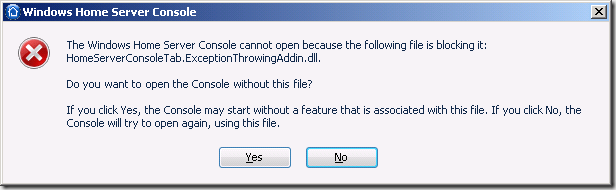Blocked Tabs
A pain point for some users of Windows Home Server has been around third-party add-ins where loading many of them might cause the Home Server Console to take forever to load or worse... not load at all because of a crash within an add-in on startup.
One of the improvements in Power Pack 1 is the inclusion of some code to watch out for tabs that take too long or throw exceptions on load. If either of those occur the Console will stop trying to load it and on next load of the Console offer the user the choice if they want to continue to try to use it:
This new mechanism offers the user to the opportunity to try know that there is an issue rather than just dealing with a completely broken Console or worse... silent failure.
Each time the Console is reloaded the user will be prompted for each add-in that is causing problems, if they click No and the add-in successfully loads then they wont see the prompt until/if it fails again. If they click Yes then they will be prompted again next time the Console loads*.
The absence of an "Always Ignore" was by design so as to make sure the user is aware of any problematic add-ins so they will be more likely remember to uninstall it rather than keep on silently suppressing such errors.
Like the sound of this feature? Remember... it's just one of the new features that can be seen today in the Release Candidate of Power Pack 1.
* 'Console loads' refers to when the actual Console process on the server starts, not when you connect/reconnect via the client connector which will attempt to connect to an already running copy of the Console on the server.