Ask Learn
Preview
Ask Learn is an AI assistant that can answer questions, clarify concepts, and define terms using trusted Microsoft documentation.
Please sign in to use Ask Learn.
Sign inThis browser is no longer supported.
Upgrade to Microsoft Edge to take advantage of the latest features, security updates, and technical support.
Note
Access to this page requires authorization. You can try signing in or changing directories.
Access to this page requires authorization. You can try changing directories.
In the past month there have been 3 reports from users that Windows Live Writer will not start up. After looking in the Windows Live Writer log file, the following exception was seen:
An unexpected error has occurred within the application.
System.ArgumentException: Font 'Courier New' does not support style 'Regular'.
at System.Drawing.Font.CreateNativeFont()
at System.Drawing.Font.Initialize(...)
at System.Drawing.Font.Initialize(...)
at System.Drawing.Font..ctor(...)
These reports have come on both Windows Vista and Windows 7. Even after checking that the Courier New font file was still there, still signed by Microsoft, and the file size was the same as another computer… there was something wrong with the font. Even double clicking it produced a window which shows the font correctly: 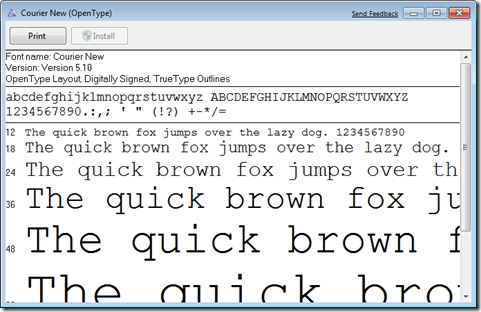
Replacing the font files from another computer has fixed the problem all 3 times. Simply copy the C:\Windows\Fonts\cour.ttf from another computer to the broken machine.
Email me at bturner [at] microsoft [dot] com if you are still having problems even after replacing the file.
Ask Learn is an AI assistant that can answer questions, clarify concepts, and define terms using trusted Microsoft documentation.
Please sign in to use Ask Learn.
Sign in