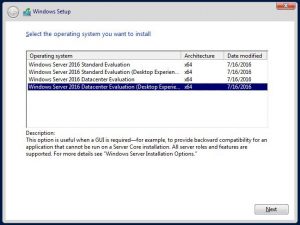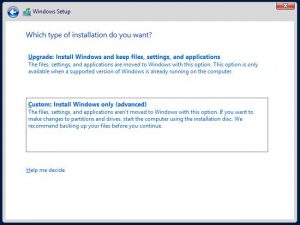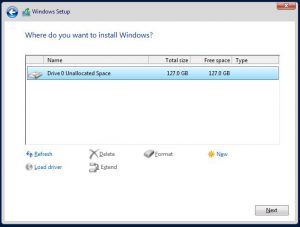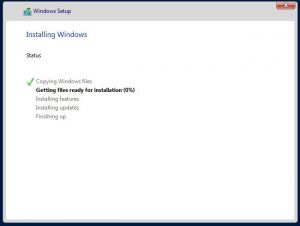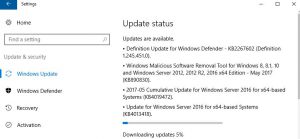Install Windows Server 2016
Install Windows Server 2016
安裝Windows 2016
1.如果是在Hyper-V的VM安裝windows 2016則會先出現這個畫面
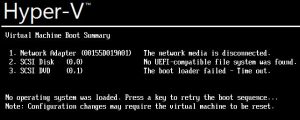
2.選擇語系,時間貨幣格式,與輸入法
3.按下Install Now開始安裝

4.選擇Windows版本
PS.若要安裝有GUI管理介面,請選擇(Server with Desktop Experience)的版本
5.選擇安裝類型,若是全新安裝,請選擇第2個選項 Custom: Install Windows only (advanced)
6.選擇要安裝在哪一個硬碟
7.開始安裝
8.安裝完成,自動重新開機之後,輸入一組Administrator自訂密碼,就大功告成了
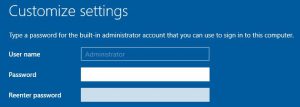
9.(Option)建議第一件事就是Windows update
PS.若是VM,大約會占用17GB。
Reference:
Windows Server 2016
/en-us/windows-server/windows-server-2016
Install Server with Desktop Experience
/en-us/windows-server/get-started/getting-started-with-server-with-desktop-experience