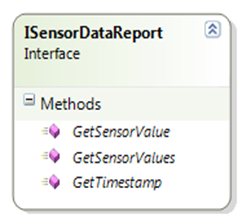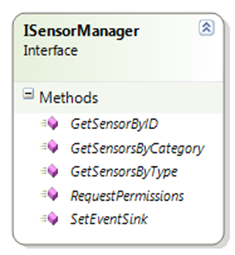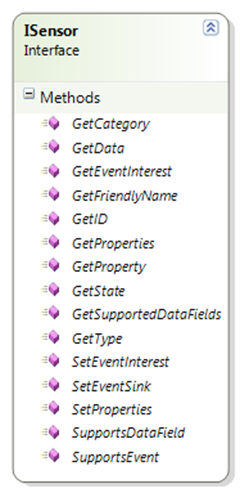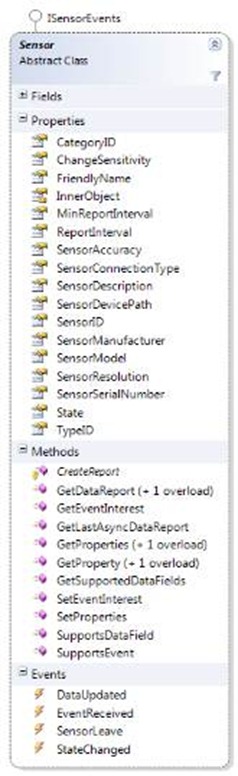Windows 7 Sensor and Location API – The API Details
Windows 7 provides a Win32 COM API for working with sensors. There are 3 COM Interfaces:
- ISensorManager - Sensor enumeration, attachment event, request permissions
- ISensor - Get and set properties, get report, events (new report, detachment, state change, custom) and more
- ISensorDataReport - Get sensor data report data fields
Sensor COM Interfaces |
To make developing to this API straightforward for .NET Developers, a .NET Framework COM Wrapper Class Library is provided (note: at the time of this article, the library is offered as open source and is not supported. That said, I have found it to be very stable and easy to use).
Sensor Wrapper Library |
Steps to programming to the Sensor API:
Step 1: Enumerate your sensors, all or by Category and type GUIDs
Category represents what is being sensed (for example, environment, location, motion, electrical systems). Type represents how it is being sensed (for example, by thermometer, GPS, accelerometer, voltage)
Step 2: Read, Display and in some cases update Sensor Properties
Each sensor has several properties that you can read and display such as Description, Manufacturer, Serial Number, etc. and some that are updatable like Report Interval.
Step 3: Receive Real-Time Sensors Data and React
Each Sensor raises events that you can hook into. The main event is called ‘DataUpdate’. When you receive this event, you can get the raw data from the sensor and have your application react to it appropriately. It is recommended that you handle this event asynchronously as the sensor will be raising this event continuously.